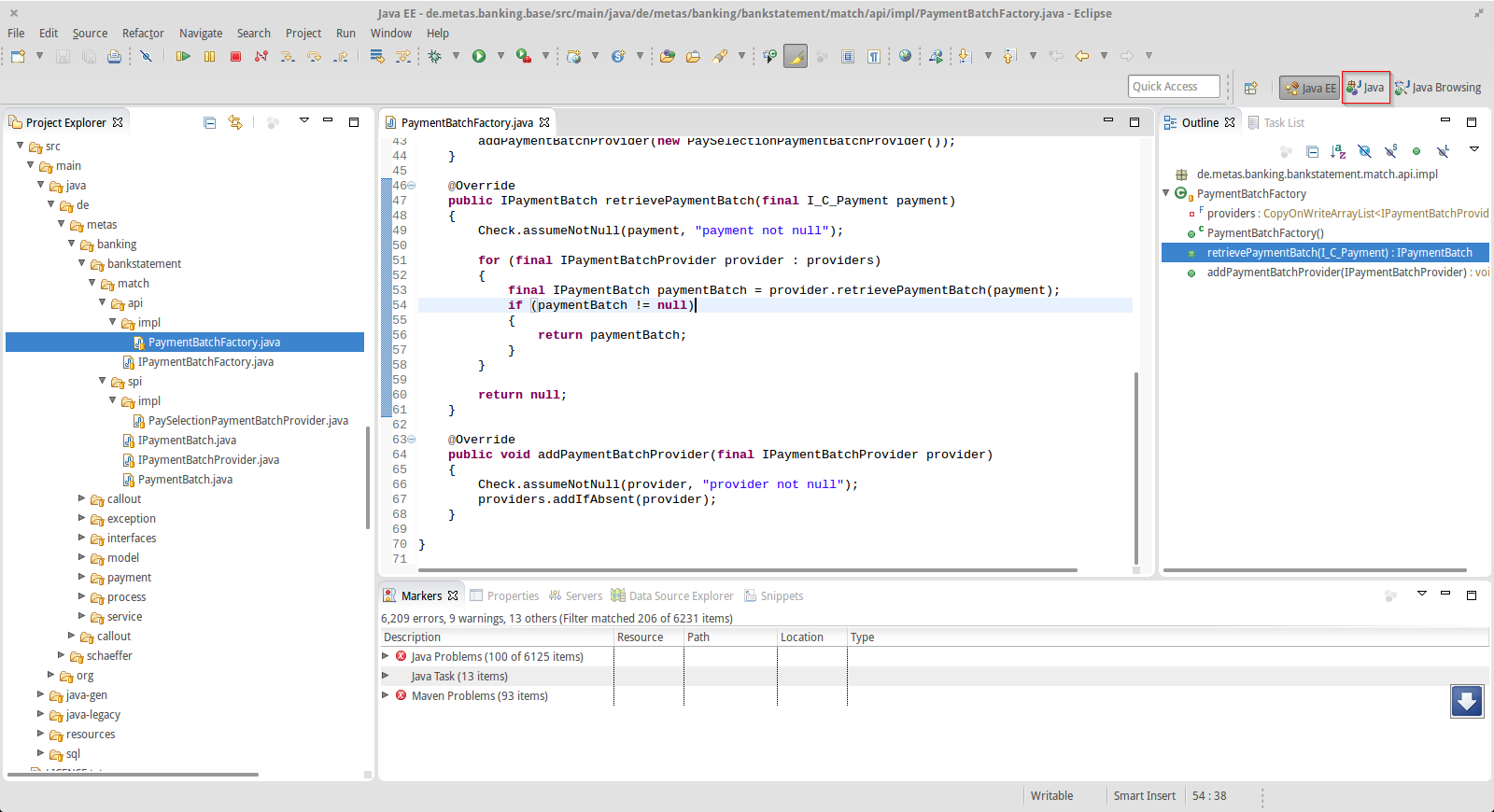
This article assumes that you more or less followed the “Getting Started” documentation, and ran into problems.
Check if you have the java perspective open. In the following screenshot, the Java-EE perspective is open instead:
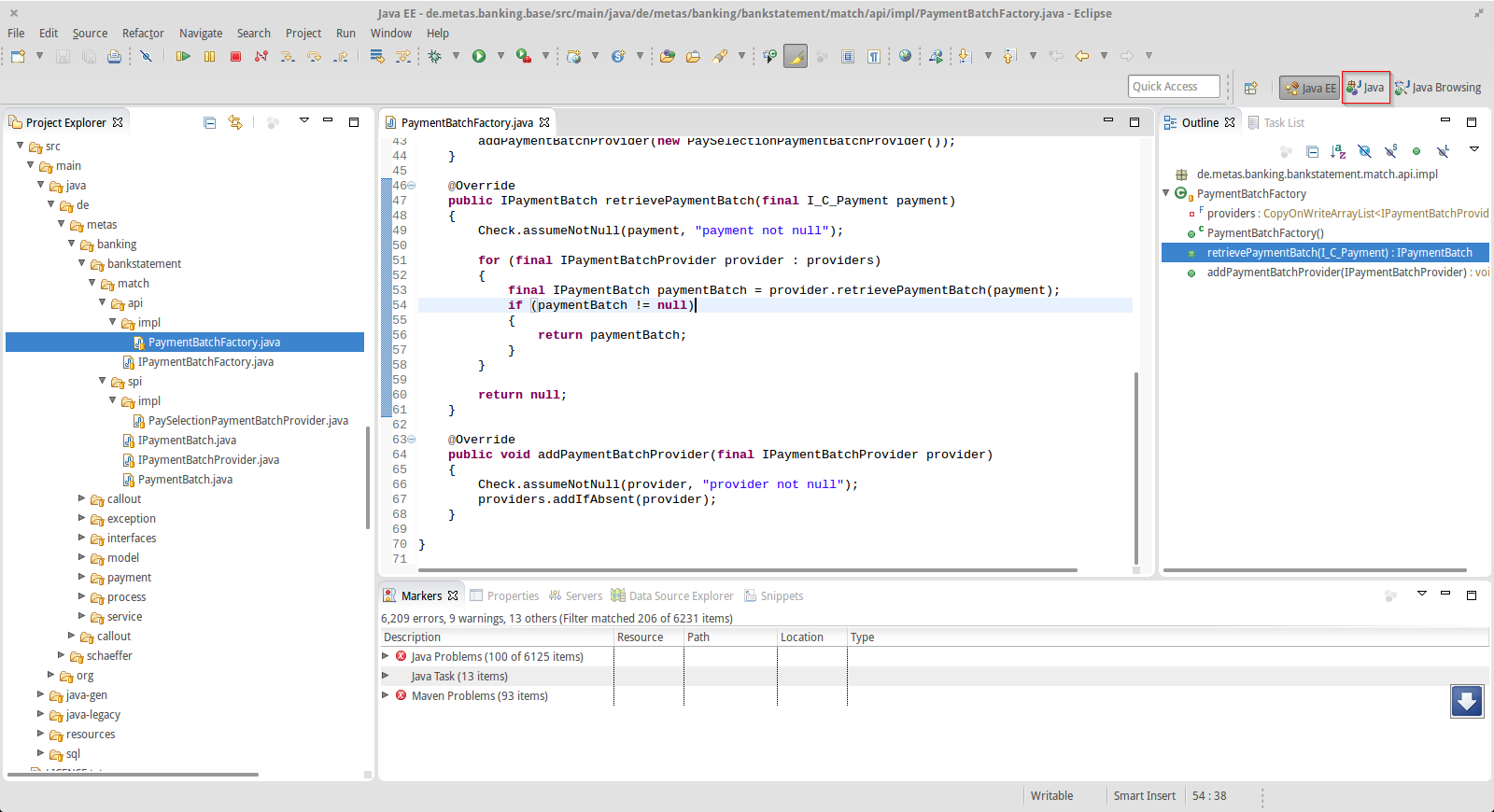
The buttons are visible on the upper right area of your screenshot. We never used the Java EE perspective, so frankly we can’t even tell you if it makes sense to try and get it to work.
Allmost every project depends on antoher project. Oftentimes, if one of the “root” projects has a possibly trivial problem, this cascades to thousands of secondary problems in the downstream projects.
So, in order to apropoch this kind of problem, it makes sense to go to the root.
We recoment to first check the following projects:
You can configure eclipse to only show errors from the project that is currently selected.
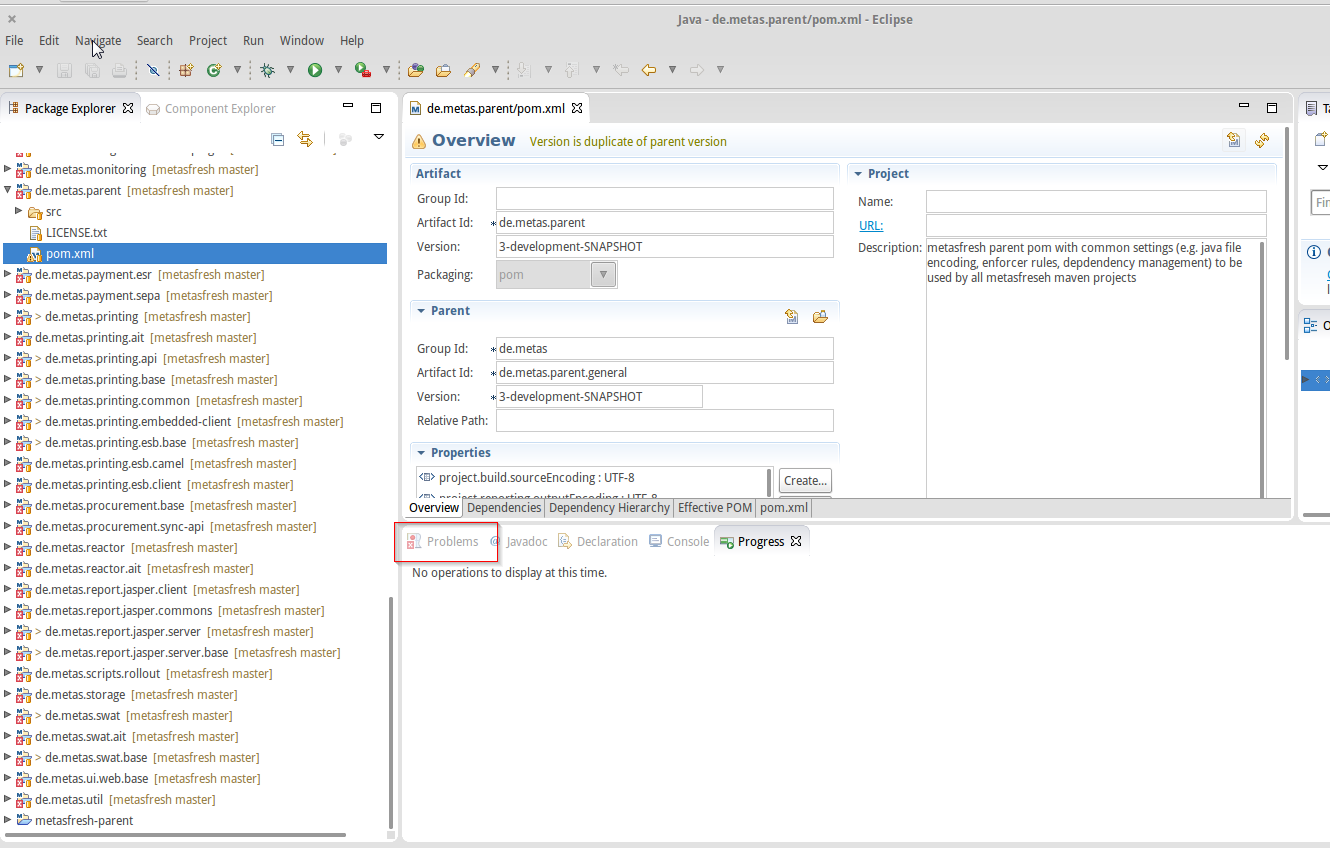
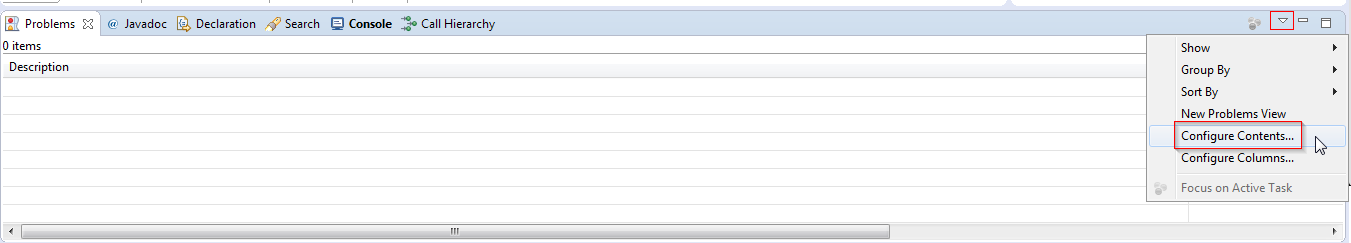
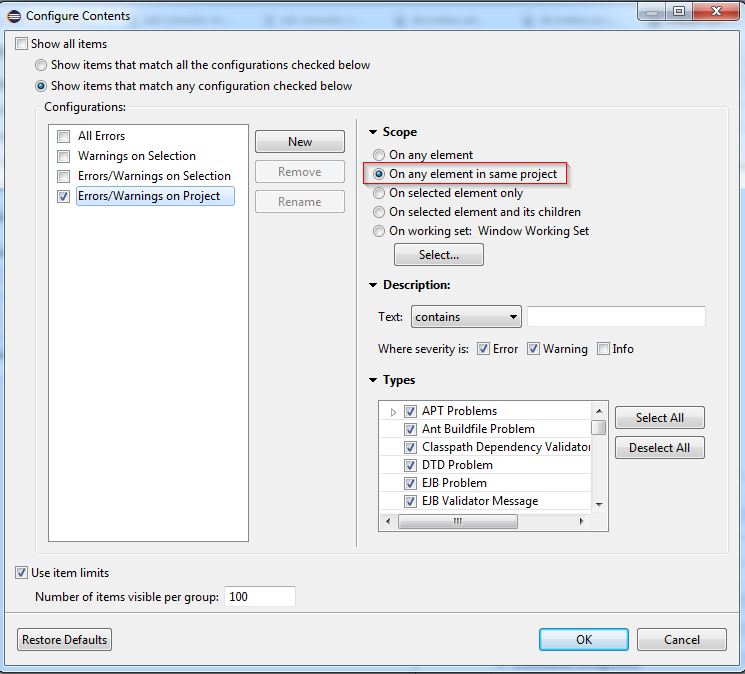
Version is duplicate of parent versionYou can ignore the warning. eclipse’s maven plugin thinks one should remove the duplication version, but we need it. Details here.
Unsupported major.minor version 52.0This error indicates that you are trying to run the metasfresh code with a java version that is less than java-8.
To fix it, make sure to run with java-8
Plugin execution not covered by lifecycle configurationIt looks like this:
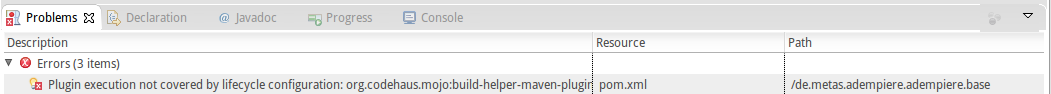
It means that your eclipse instalation is missing a particular m2e component. You can search for it in the eclipse market place (it’s for free) and install it by right-clicking on the problem and following the “Quick-Fix” item.