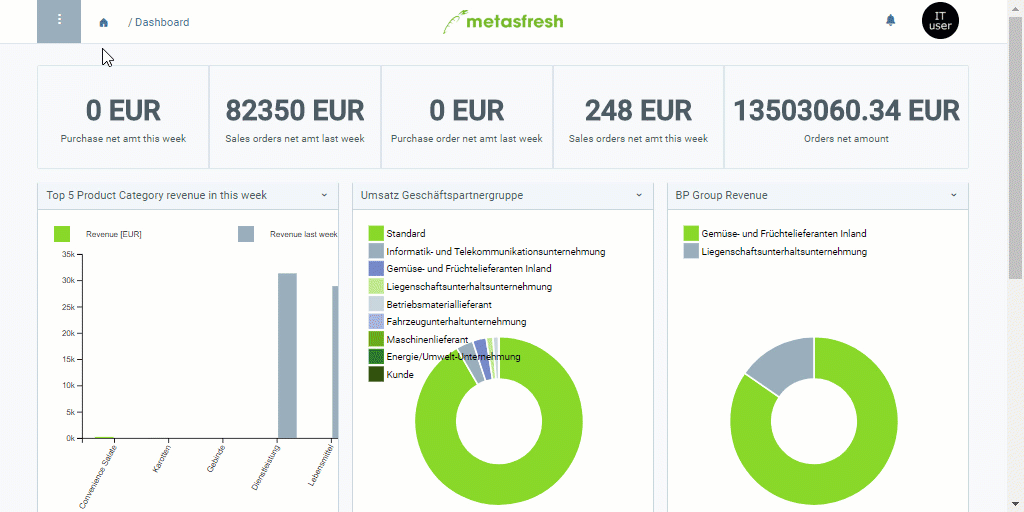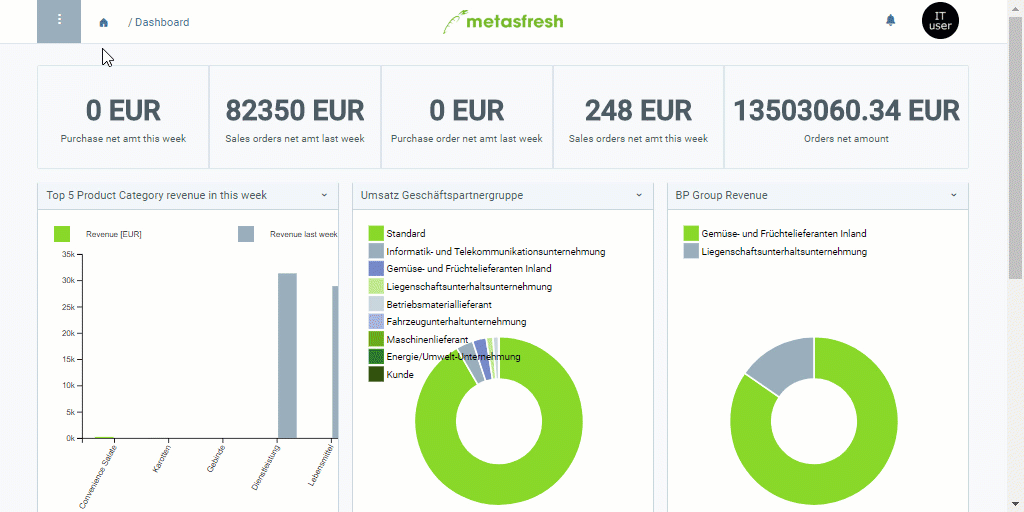Overview
Generally speaking, users are contacts who you can register in metasfresh in addition to your existing business partners.
You can also register your business partners as users, e.g., for sending serial letters to them as part of a marketing campaign.
In order to add new users, please proceed as follows:
Steps
- Log in to metasfresh.
- Open “User” from the menu.
- Add a new user.
- Fill in the fields Firstname and Lastname.
- Enter the user’s Email Address.
- The Search Key is an automatically assigned serial number. However, if required, you can also assign your own search key manually instead.
Next Steps (optional)
Example
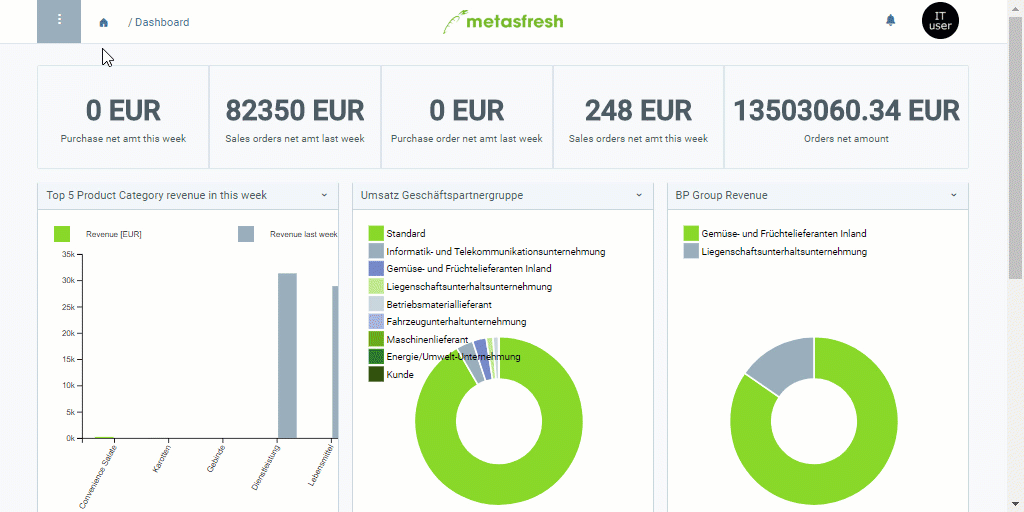
View source file on GitHub.com