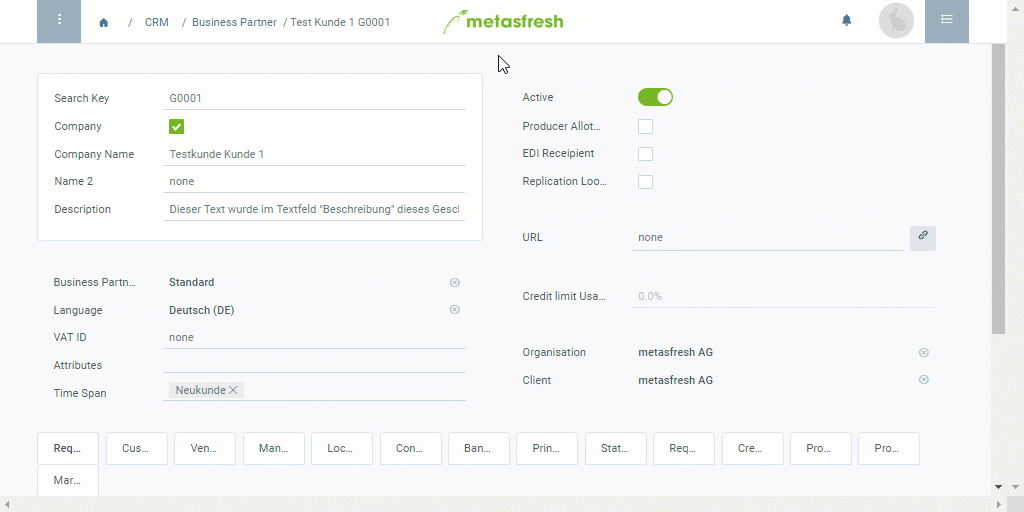Overview
In metasfresh, you can record special memos with information of potential importance about a business partner that will be displayed in a tooltip in sales orders or purchase orders when clicking on the tooltip icon  to the right of the partner’s name.
to the right of the partner’s name.
Steps
- Open the entry of an existing business partner or add a new one.
- Open the advanced edit menu from the actions menu.
Note: Use shortcut Alt + E / ⌥ alt + E.
- Scroll down to the text box Memo and enter some information to be displayed in the tooltip.
- Click “Done” to apply the changes and close the advanced edit menu.
- metasfresh saves the progress automatically.
Example
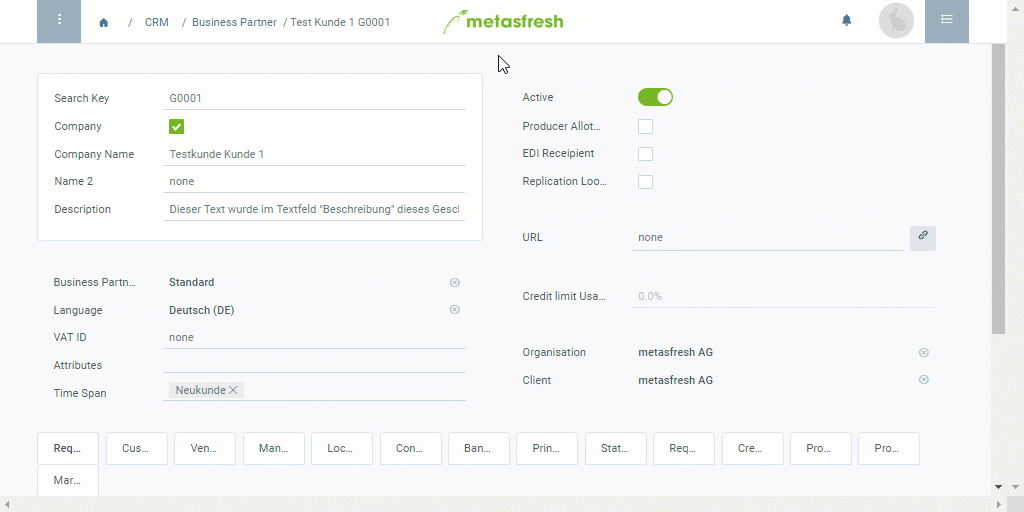
View source file on GitHub.com
![]() to the right of the partner’s name.
to the right of the partner’s name.