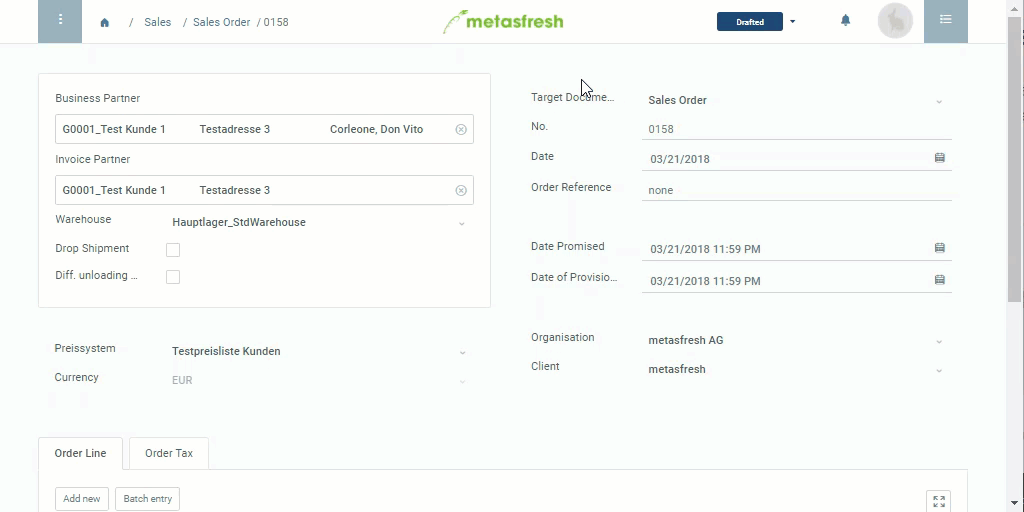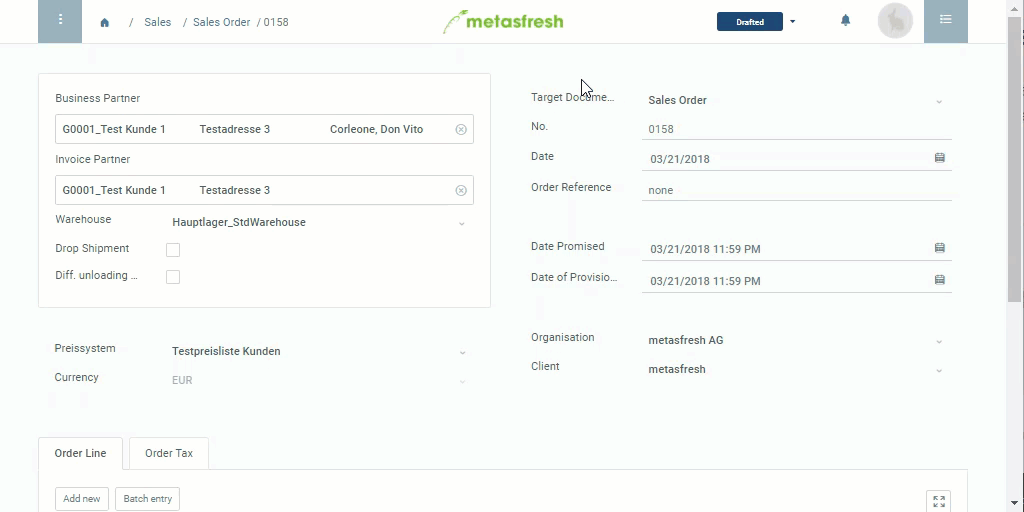Overview
An automatically created compensation group comprises multiple order lines based on shared product categories.
This way, during group discounting order lines can be quickly combined into a group and then jointly discounted or surcharged.
In order to create automatic compensation groups, please proceed as follows:
Requirements
Steps
- Follow these instructions for entering a sales order up to step 4 of the order line input.
- Select the order lines you want to combine into a compensation group.
- Start the action “Multigroup lines”. The compensation groups are created automatically and displayed as additional discount lines with the Compensation Type Discount.
Delete compensation group
If you want to undo a compensation group, simply delete the respective discount line.
Next Steps
Example
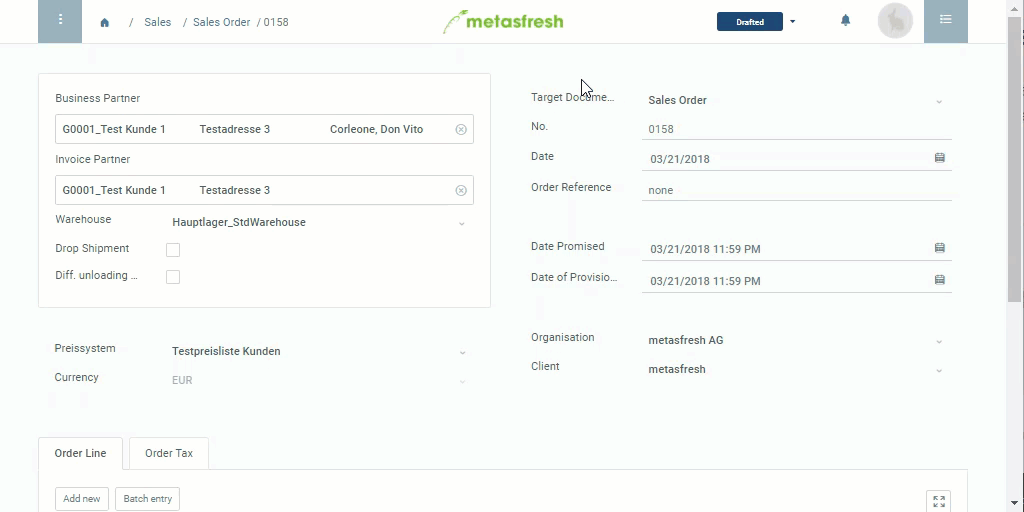
View source file on GitHub.com