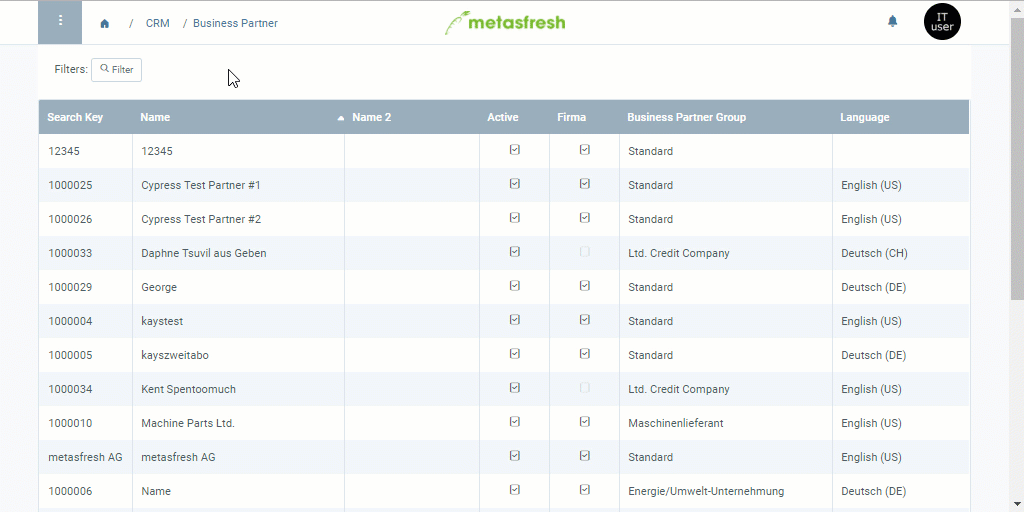Overview
Before a credit limit can take effect, it first has to be approved by an authorized user.
Steps
- Set a credit limit for a business partner.
- Go to the record tab “Credit Limit” at the bottom of the page and select the line of the credit limit for which you want to request approval.
- Start the action “Credit Limit Request Approval”. An overlay window opens up.
- In the field Approved by, select the authorized user who shall approve your request.
- Click “Start” to request the approval and close the overlay window.
Note: The authorized user will now receive a notification  in the upper right corner with the request to approve the credit limit.
in the upper right corner with the request to approve the credit limit.
Next Steps
Example
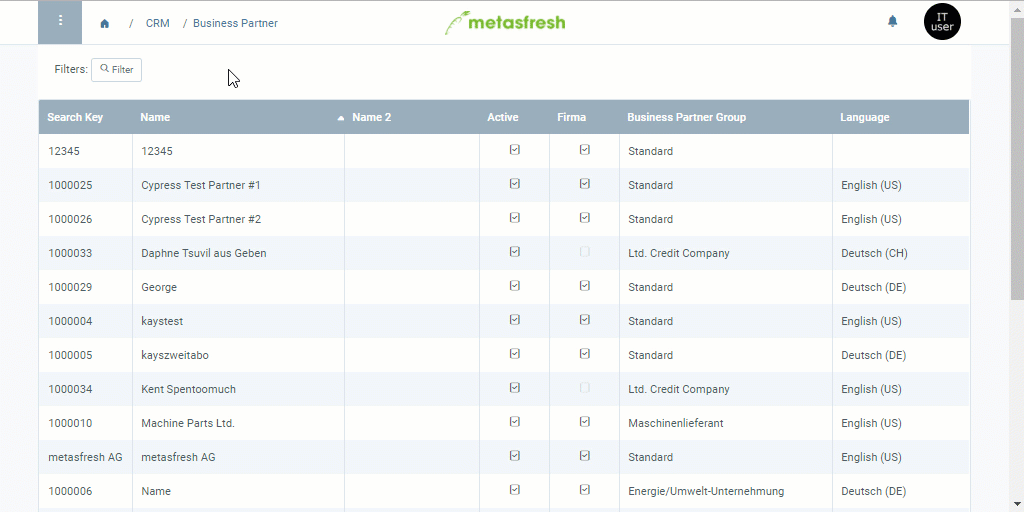
View source file on GitHub.com
in the upper right corner with the request to approve the credit limit.
in the upper right corner with the request to approve the credit limit.