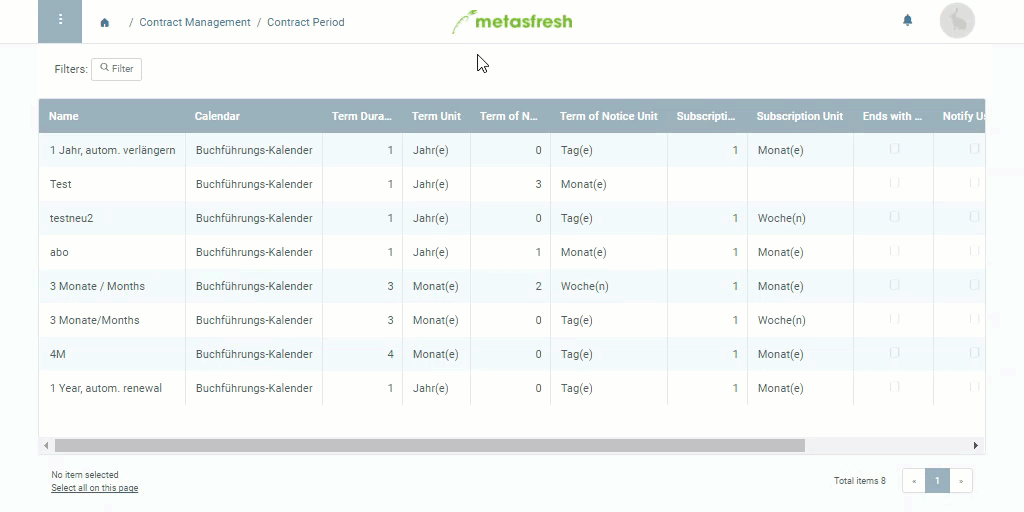Overview
In metasfresh, time frame conditions of a contract include the term duration, term of notice, contract renewals, etc. All these conditions can be defined in the window “Contract Period”.
Steps
Specify the conditions for the Contract Period
- Open “Contract Period” from the menu.
- Create a new entry.
- Give the contract period a Name.
- Pick a Calendar.
- Define a Term Duration and a Term Unit, e.g., “1 Year”.
- Define a Term of Notice and a Term of Notice Unit, e.g., “1 Month”.
Additional settings (optional)
- Define a Subscription Interval and a Subscription Unit, e.g., “2 Weeks”.
Note: This is the frequency of the shipments of a sales order during the contract period.
- In the field Extension Type, pick the way to automatically extend a contract after it expires.
- In the field Next Contract Terms, you can select the follow-up contract for the expired one.
The transition conditions determine at what moment before the end or change of a contract the contractual party may perform a status change, such as the termination of the contract.
- Go to the record tab “Transition Conditions” at the bottom of the page and click
 . An overlay window opens up.
. An overlay window opens up.
- Define a Deadline and a Deadline Unit, e.g., “1 Month”.
- Pick the Action Status Change.
- Pick the Contract Status Terminated.
- Click “Done” to close the overlay window and add the transition conditions to the record tab.
Complete the document
Example
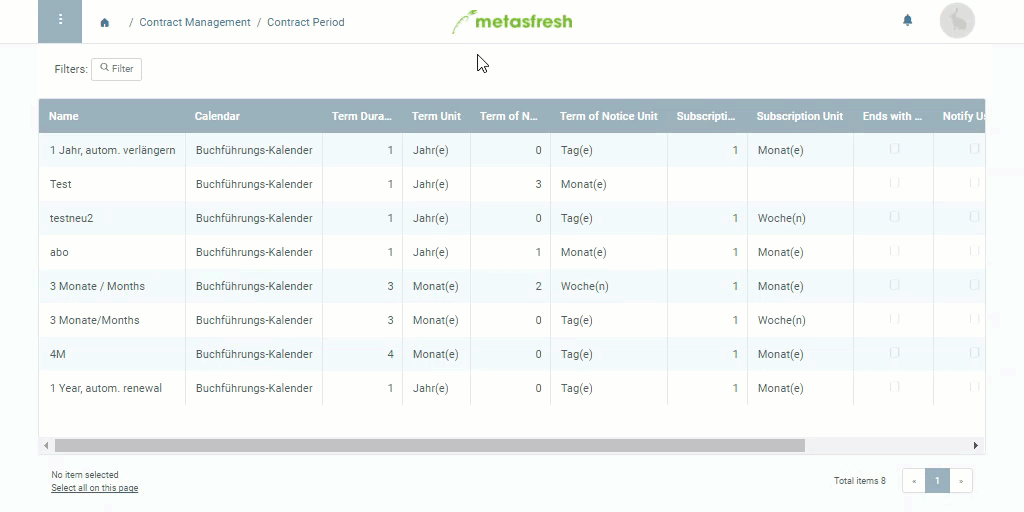
View source file on GitHub.com
 . An overlay window opens up.
. An overlay window opens up. . An overlay window opens up.
. An overlay window opens up.