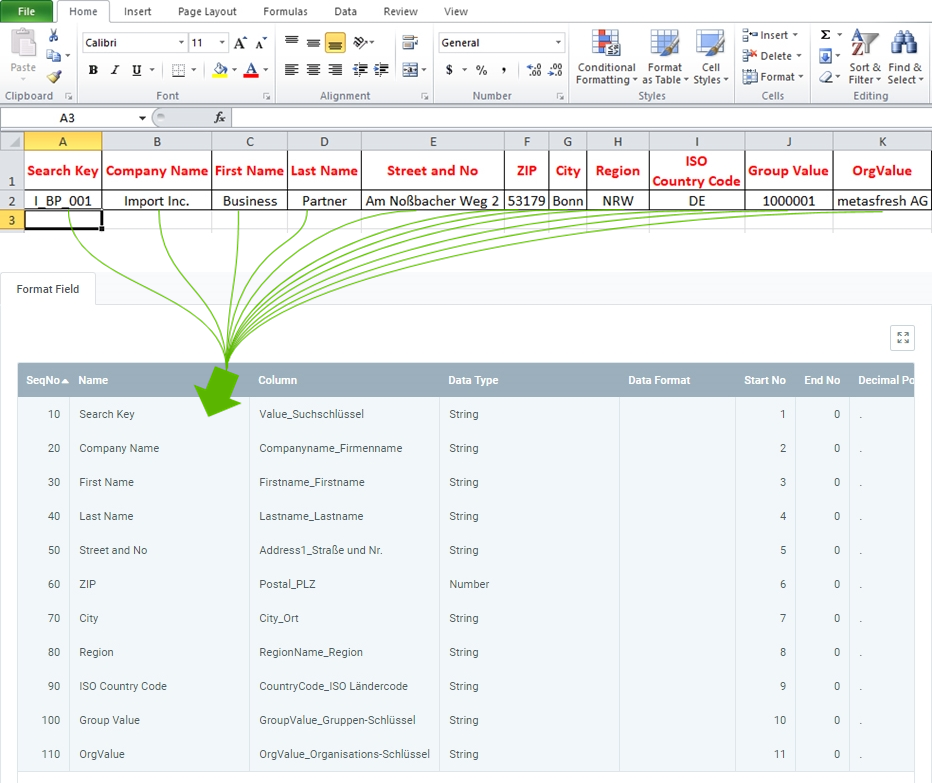
For importing business partner data, you require an import format that is configured with the database table Import Business Partner.
The example below compares the data content of a file from a spreadsheet software (here, e.g., an Excel file prior to its conversion to a CSV or TXT file) with the import format for business partner data:
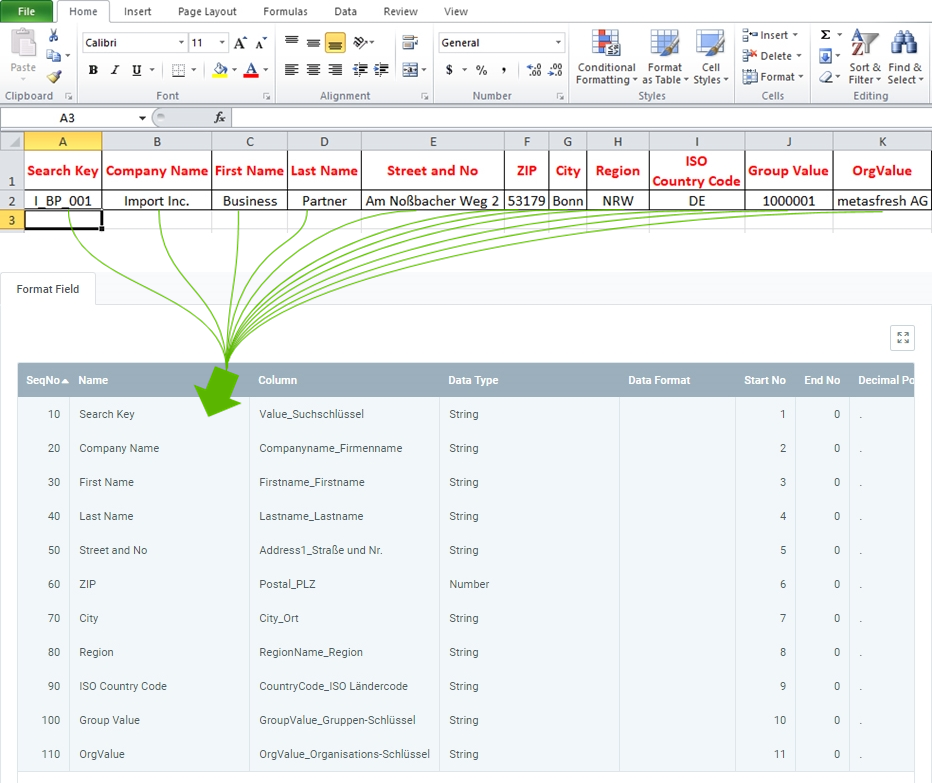
Note: metasfresh does not expect any column names in the import file. Simply the position of the column must correspond to the start number.
The mandatory fields are essential for a successful data import!
| Mandatory Field | Field Name | Example | Note |
|---|---|---|---|
| X | Search Key | I_BP_001 | Business partner search key (unique alphanumeric string) |
| X | Company Name | Import Inc. | Company name |
| X | Name | Bob Ross | Partner name (for individuals) |
| (X) | • First Name • Last Name |
• John • Smith |
This information is only required in connection with contacts to be imported. |
| (X) | ISO Country Code | DE | DE = Germany (Ger.: Deutschland) Two-letter country code (in acc. with ISO 3166-1 alpha-2). This information is only required in connection with addresses to be imported. (You can look up the ISO country code under “Country, Region” in the menu.) |
| X | Group Value | • Standard • 1000001 |
Search Key of the business partner group. Attention: Not the name! First add the business partner group and then use the search key here. (You can look up the search key in the respective entry under “Business Partner Group” in the menu.) |
| Region | • NRW • AZ |
NRW = North Rhine-Westphalia AZ = Arizona (You can look up the acronym (Name) of a region under the record tab “Region” of the respective country entry under “Country, Region” in the menu.) |
|
| OrgValue | metasfresh AG | Search Key of the organization. Attention: Not the name! (You can look up the search key under “Organization” in the menu.) |
|
| Location Data | • Street & No. • ZIP • City • Region • ISO Country Code |
For location data to be imported, at least City and ISO Country Code must be provided. Location data, such as Street & House No., ZIP or Region, will not be imported unless both City and ISO Country Code are provided. |
|
| Global Location Number (GLN) | 1234567890128 | In order to import a GLN, both City and ISO Country Code are required. | |
| Web address (URL) | https://metasfresh.com/ | For a URL to work after import, make sure it begins with the Internet protocol acronym (e.g., https://). |