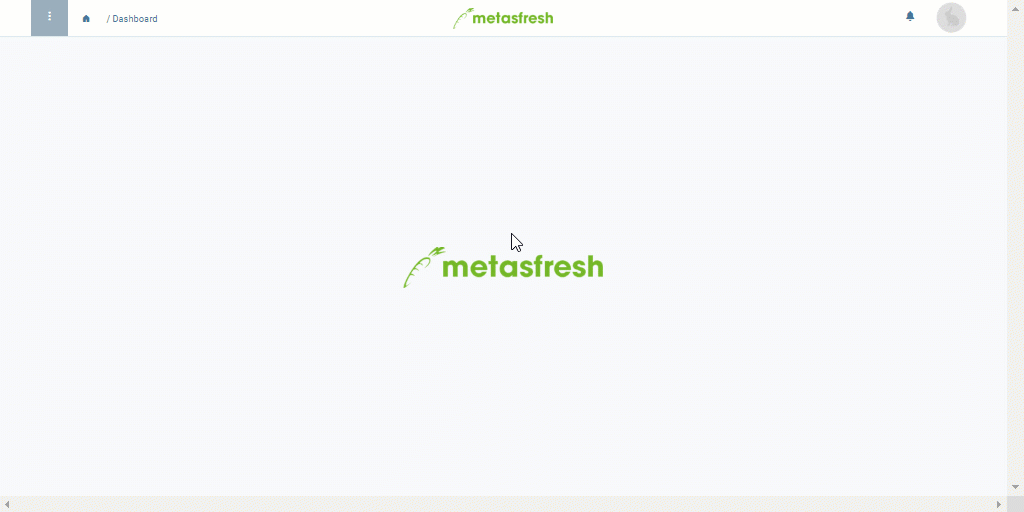Note: You will also find this action in the actions menu.
 in the upper right corner once the internal use is posted.
in the upper right corner once the internal use is posted.Some products from your inventory are intended for internal use and are therefore no longer available for trade with other business partners. As a result, they have to be removed or disposed of from stock. For internal stocktaking, the used products are clearly arranged in an inventory list which enables you to keep track of where the products have gone.
Note: You will also find this action in the actions menu.
 in the upper right corner once the internal use is posted.
in the upper right corner once the internal use is posted.