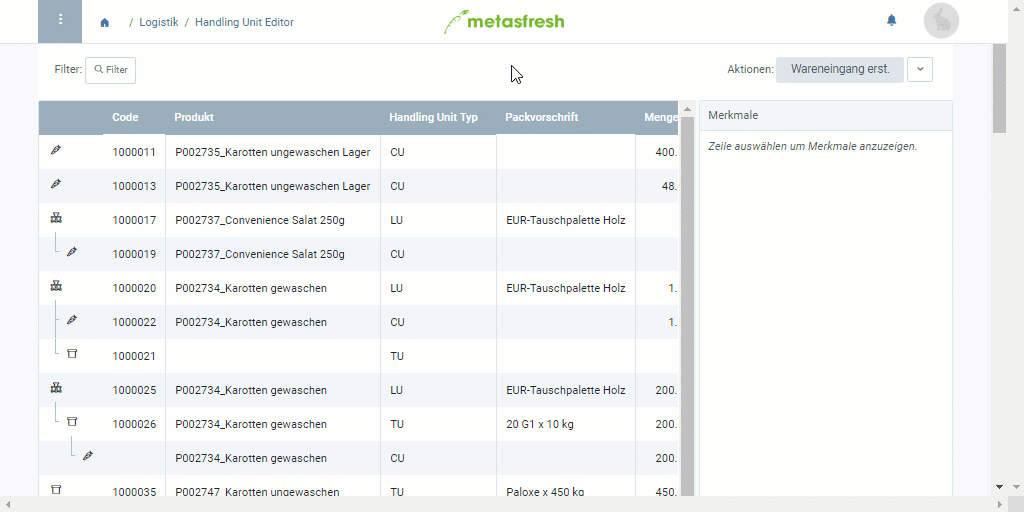(Windows)
(MacOS)
Alt + 1⌥ alt + 1
Alt + 2⌥ alt + 2
Alt + 3⌥ alt + 3
Alt + 4⌥ alt + 4
Alt + 5⌥ alt + 5Alt + 6⌥ alt + 6
Alt + 7⌥ alt + 7
Alt + ↵ Enter⌥ alt + ↵ EnterEscescIn metasfresh, you can speed up some processes in several contexts by using certain key combinations. Here you will find a list of the keyboard commands.
| Keyboard Shortcut (Windows) |
Keyboard Shortcut (MacOS) |
Command |
|---|---|---|
Alt + 1 |
⌥ alt + 1 |
Toggle Actions Menu  |
Alt + 2 |
⌥ alt + 2 |
Toggle Navigation Menu  |
Alt + 3 |
⌥ alt + 3 |
Toggle Notifications Inbox  |
Alt + 4 |
⌥ alt + 4 |
Toggle User Menu  |
Alt + 5 |
⌥ alt + 5 |
Toggle list of documents (Sidebar) |
Alt + 6 |
⌥ alt + 6 |
Toggle list of referenced documents (Sidebar)  |
Alt + 7 |
⌥ alt + 7 |
Toggle list of attachments (Sidebar)  |
Alt + ↵ Enter |
⌥ alt + ↵ Enter |
Open selected / Apply (“Done”) / Apply filter |
Esc |
esc |
Cancel |
A dynamic search box is a searchable drop-down list, which updates with each letter typed into the text box, providing autocomplete suggestions to select by clicking on them.
| Keyboard Shortcut (Windows/MacOS) |
Command |
|---|---|
SPACE |
Show a selection of available data entries. (Select one of the provided options with the mouse or  .) .) |
Example: Dynamic drop-down list
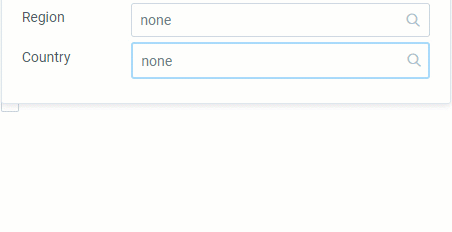
| Keyboard Shortcut (Windows) |
Keyboard Shortcut (MacOS) |
Command |
|---|---|---|
Alt + A |
⌥ alt + A |
Select all lines, i.e. toggle between “Select all on this page” and “Select all ## items” |
Alt + B |
⌥ alt + B |
Open selected document in a new browser tab |
Alt + E |
⌥ alt + E |
Open Advanced Edit Menu for selected document |
Alt + Y |
⌥ alt + Y |
Delete selected document |
| Keyboard Shortcut (Windows) |
Keyboard Shortcut (MacOS) |
Command |
|---|---|---|
Alt + D |
⌥ alt + D |
Delete document |
Alt + E |
⌥ alt + E |
Open Advanced Edit Menu |
Alt + I |
⌥ alt + I |
Toggle Document Processing Actions (action button for document status) |
Alt + K |
⌥ alt + K |
Open Email Editor |
Alt + N |
⌥ alt + N |
Create New Document |
Alt + P |
⌥ alt + P |
Open Print Preview |
Alt + U |
⌥ alt + U |
Set document status to “Complete” |
Alt + W |
⌥ alt + W |
Clone document |
Alt + Z |
⌥ alt + Z |
Only in sales orders: Open product proposal overlay window |
| Keyboard Shortcut (Windows) |
Keyboard Shortcut (MacOS) |
Command |
|---|---|---|
Alt + E |
⌥ alt + E |
Open Advanced Edit Menu for selected line |
Alt + Q |
⌥ alt + Q |
Toggle fast order line input (Batch Entry) |
Alt + Y |
⌥ alt + Y |
Delete selected line |
Alt + + |
⌥ alt + + |
Expand / collapse record tab |
| Keyboard Shortcut (Windows) |
Keyboard Shortcut (MacOS) |
Command |
|---|---|---|
Alt + L |
⌥ alt + L |
Toggle Quick Actions Menu |
Alt + U |
⌥ alt + U |
Execute shown Quick Action |
| Keyboard Shortcut (Windows) |
Keyboard Shortcut (MacOS) |
Command |
|---|---|---|
PAGEDOWN |
Fn + ↓ |
Turn over to next page |
PAGEUP |
Fn + ↑ |
Turn back to previous page |
HOME |
Fn + ← |
Jump to first page |
END |
Fn + → |
Jump to last page |
| Keyboard Shortcut (Windows) |
Keyboard Shortcut (MacOS) |
Command |
|---|---|---|
+ |
+ |
Expand indent |
- |
- |
Collapse indent |
Alt + S |
⌥ alt + S |
Select all rows |
Example: Handling Unit Editor