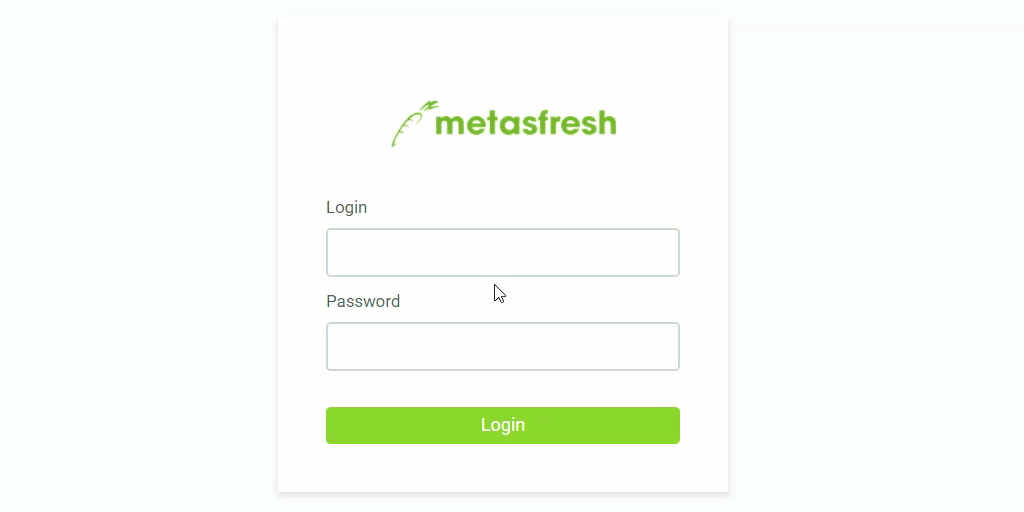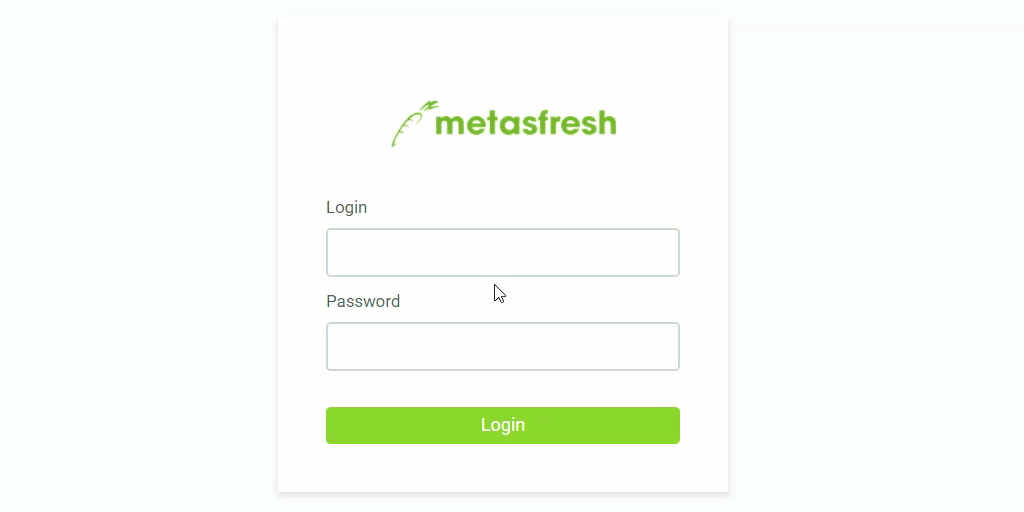
https://dockerhost or https://live###.metasfresh.com.it and the password metasfresh.Important note: Please note that the username and password are case-sensitive!
https://dockerhost.metasfresh and the password metasfresh.
Important note: Please note that the username and password are case-sensitive!
| Note: |
|---|
| This user cannot change the interface language in WebUI as it is possible on the Java client back end. To change this user’s language, please see here. |