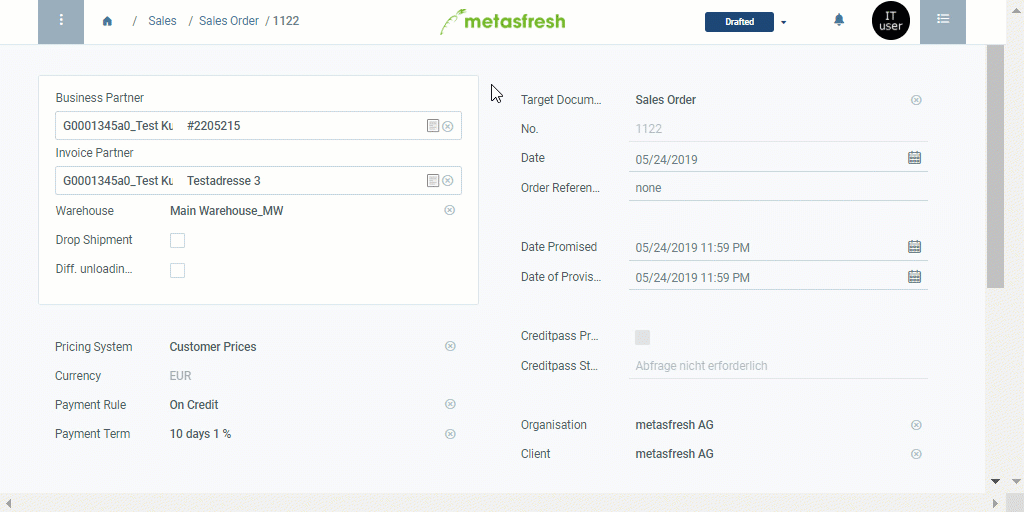to open the product proposals list.
to open the product proposals list.
Note: Use shortcut
Alt+Z/⌥ alt+Z.
The product proposals list serves to gain an overview of all products on a currently valid price list. Likewise it can be used to quickly and easily compare the prices at which a specific product from the price list is traded with other business partners. Moreover, it is possible to add new products to or remove deprecated ones from a price list, even while entering a sales order or purchase order.
You can open the product proposals list under sales orders, purchase orders and business partners in the menu. To do so, please proceed as follows:
 to open the product proposals list.
to open the product proposals list.
Note: Use shortcut
Alt+Z/⌥ alt+Z.
 to open the product proposals list.
to open the product proposals list.
Note: Use shortcut
Alt+Z/⌥ alt+Z.