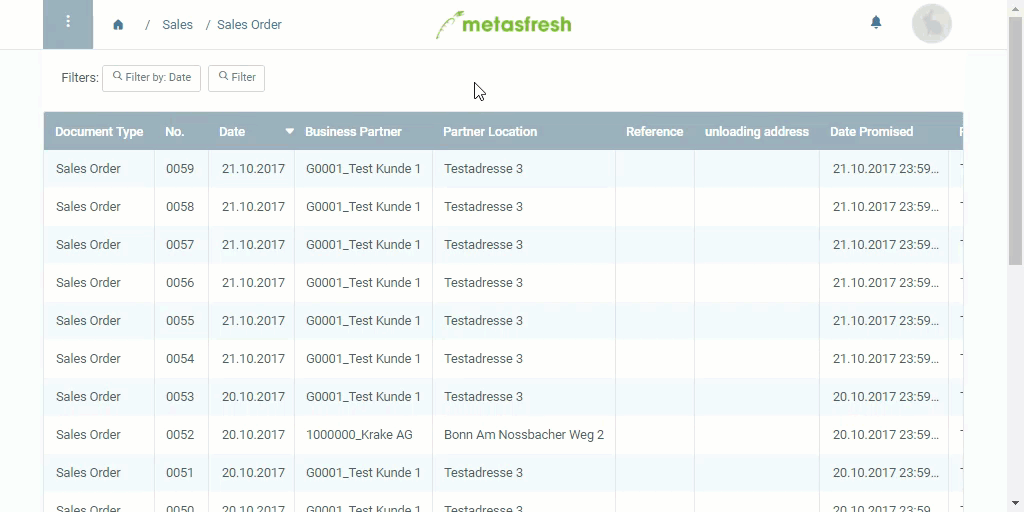to switch into the respective window.
to switch into the respective window.In metasfresh, you can also use the zoom feature to access the content of many table fields. Often this is a good way to bypass the navigation menu and quickly switch between the windows.
This feature is available for tables in list view as well as in the record tab context.
 to switch into the respective window.
to switch into the respective window.| Important note! |
|---|
| You might need to disable your pop-up blocker to make this feature work. |