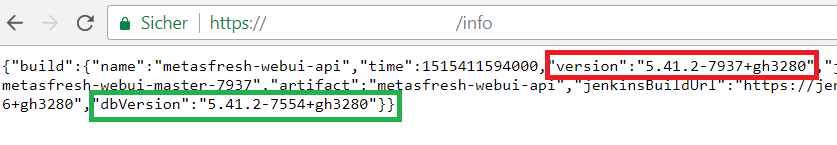- => must be in review, but NOT yet integrated in master!
- => issue must have at least

- => should say it somewhere at the
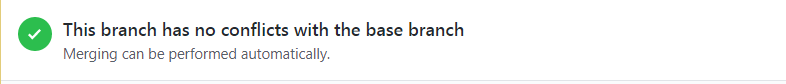
- =>
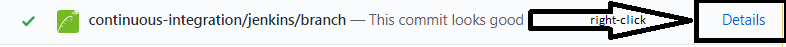
- => in console, it says “[metasfresh_dist] Starting building…” somewhere towards the end, the link after that is
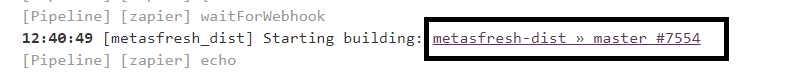
- => copy the tag/name of the version
- => jenkins-job that will create the
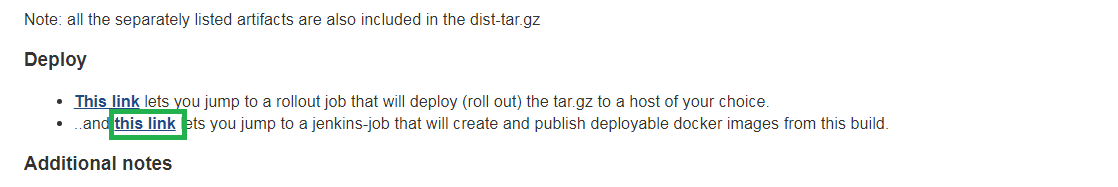
Enter your email address so you will get informed by mail when the instance was built
You will receive an email with the link to your testing docker environment with the resp. user name & pw
- => login screen for your testing environment opens
- => db-version shall be the same as the one in tag/name of the