Open the FTS Index via Full-Text Search Filter.
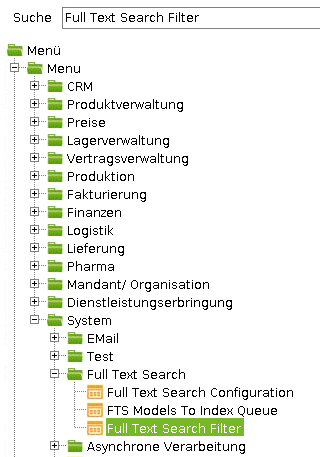
- To activate FTS for business partners, set the entry to
Active = Y, and save. - To deactivate FTS for business partners, set the entry to
Active = N, and save.
This guide shows you how to activate/deactivate the full-text search (FTS) for business partners.
Open the FTS Index via Full-Text Search Filter.
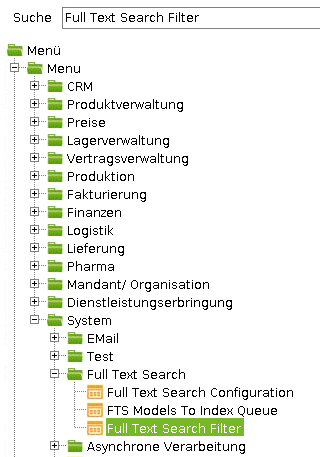
Active = Y, and save.Active = N, and save.