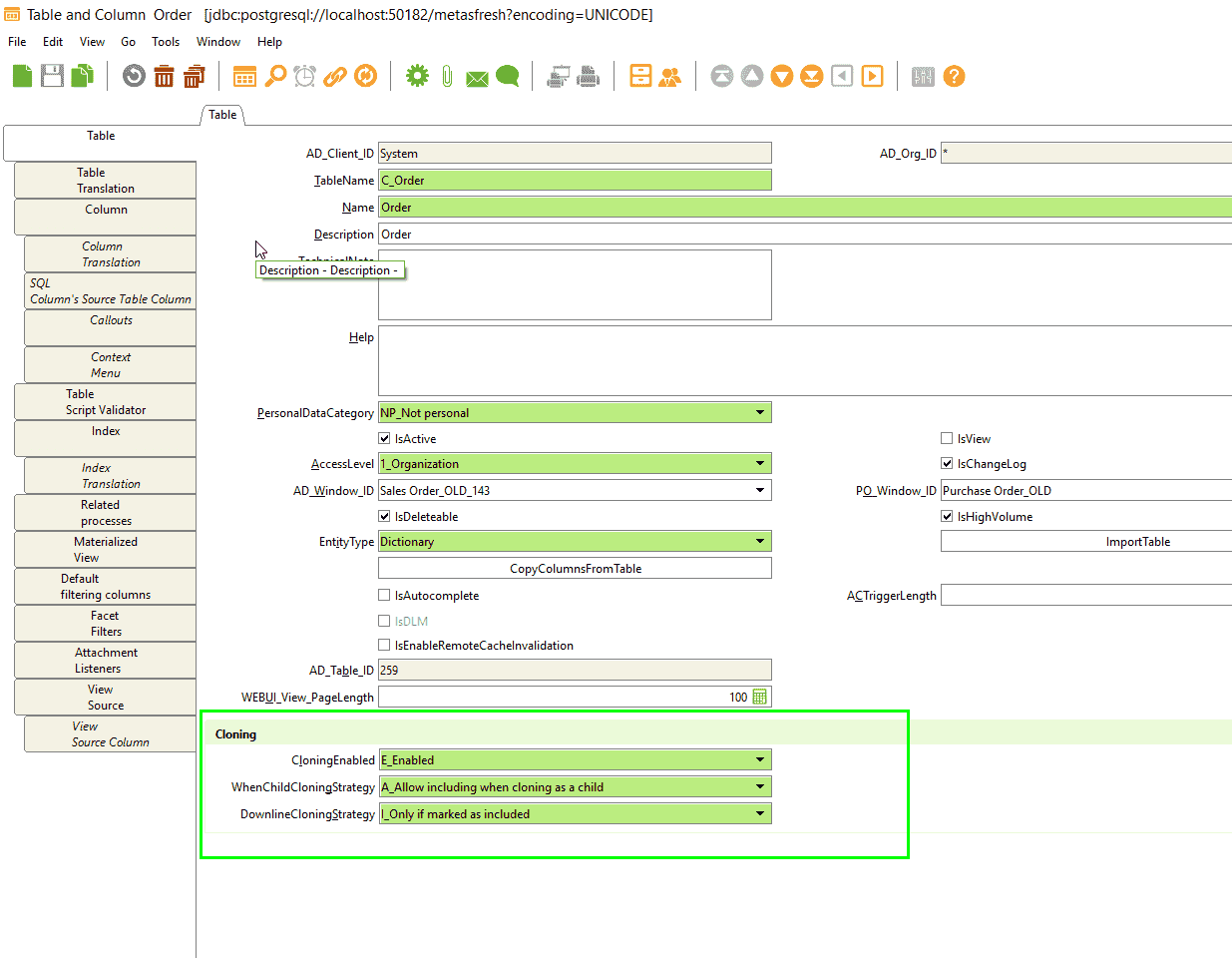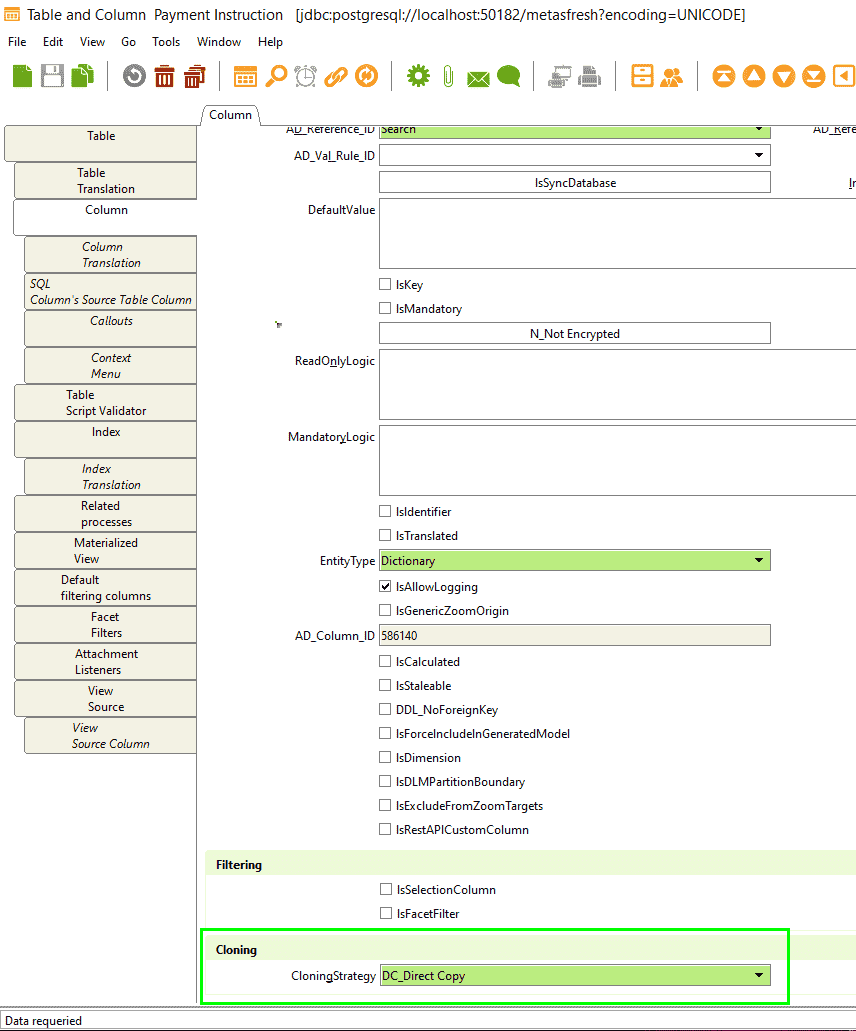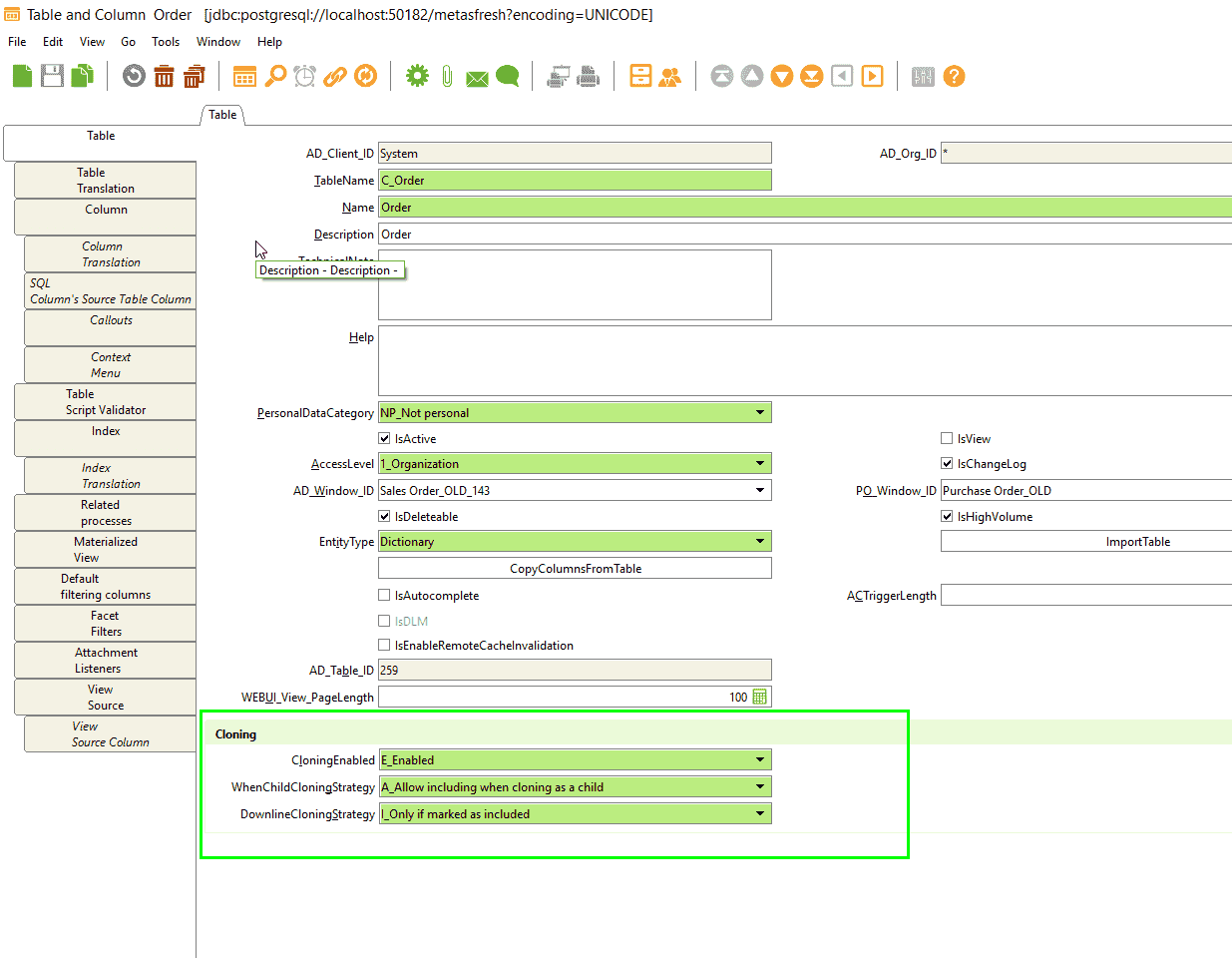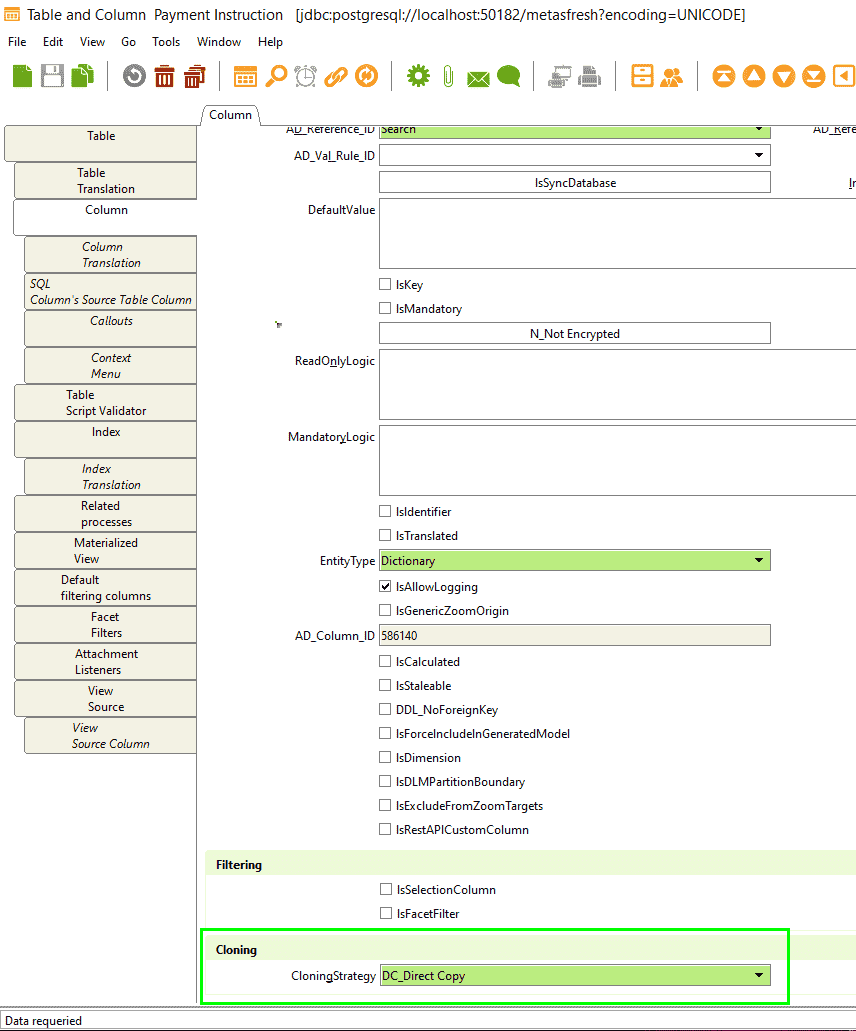Overview
This guide describes the various configuration options that control how the WebUI cloning feature works with respect to cloning level (table/column) and sub-records.
CloningEnabled – Controls if records of this table can be cloned
| Option |
Effect |
| Auto |
(backward compatibility) Lets the framework determine if a table can be cloned. Basically falls back to the way it was working before, i.e. a table can be cloned if we programmatically enabled it (by calling CopyRecordFactory#enableForTableName). |
| Enabled |
Cloning enabled (regardless whether it was enabled via code or not) |
| Disabled |
Cloning disabled (regardless whether it was enabled via code or not) |
WhenChildCloningStrategy – Controls how records of a table will be cloned when included in a parent table
For example, how C_OrderLines will be cloned when cloning a C_Order record.
| IMPORTANT |
If CloningEnabled is Disabled the table will be skipped regardless of this field’s setting. |
| Option |
Effect |
| Allow including when cloning as a child |
(backward compatibility) Allows cloning if the system determines that is suitable. |
| Always include |
Include when cloning a parent record (see DownlineCloningStrategy=Only if marked as included). |
| Skip when cloning as a child |
Skip it when cloning, no matter what. |
DownlineCloningStrategy – Controls how child records of a parent record will be cloned
For example, when cloning a C_Order, how to determine which are the child records like C_OrderLine.
| Option |
Effect |
| Auto-Detect and Copy Children |
(backward compatibility) Lets the system detect the child records. |
| Only if marked as included |
Will consider only those child records with WhenChildCloningStrategy=Always include. |
| Skip Copying Children |
Skips copying children. |
CloningStrategy – Controls how a column value is copied
| Option |
Effect |
| Auto (legacy) |
(backward compatibility) Apply the same algorithm we had until now. (Basically, if it is computed then use the default value, else copy directly). |
| Direct Copy |
Copies the value directly. |
| Use Default Value |
Compute the value by parsing and resolving AD_Column.DefaultValue using target record context (and values). |
| Skip |
Do not copy, simply skip it (do nothing). |
| Make Unique |
Applies to string columns only. Makes the value unique by appending a string that contains the currently logged-in user and current time. The AD_Message appended as a suffix is CopiedOn. Current login language is used (or base language if no login language is defined). |
View source file on GitHub.com