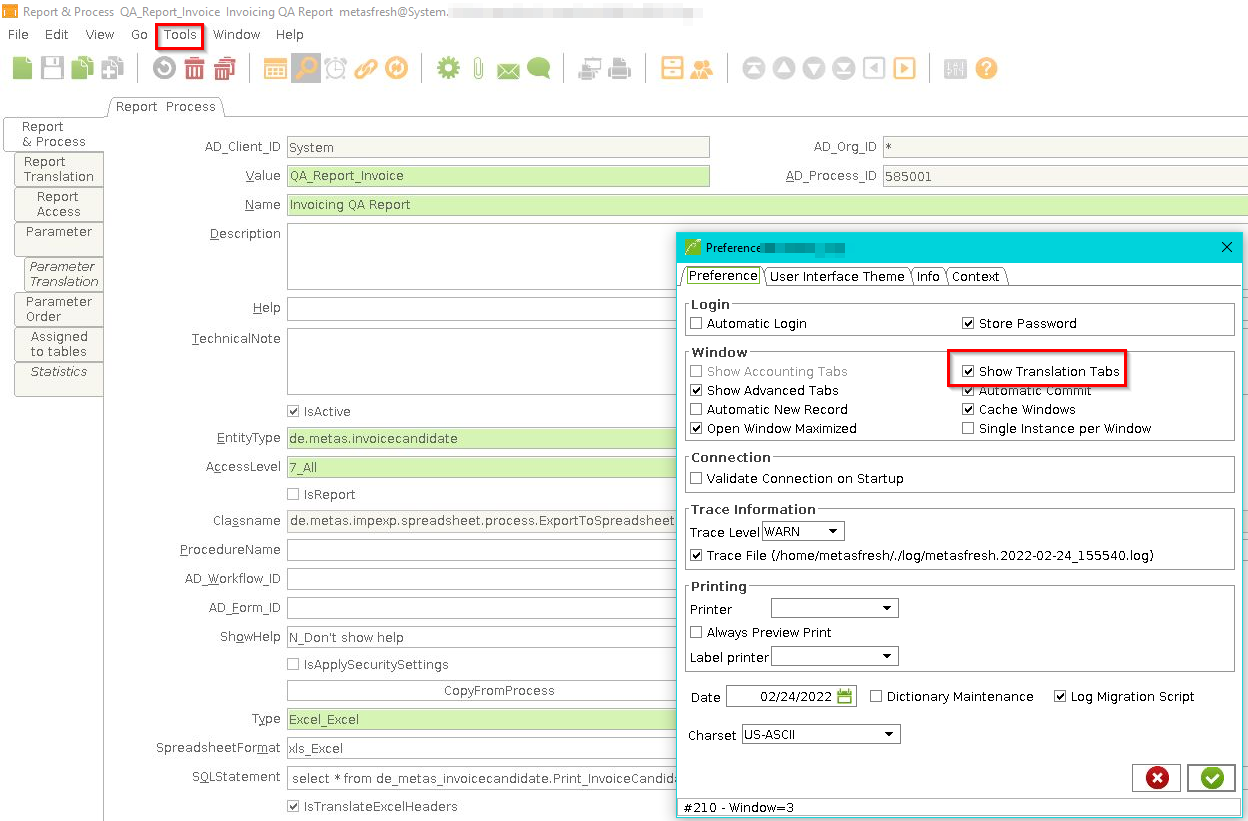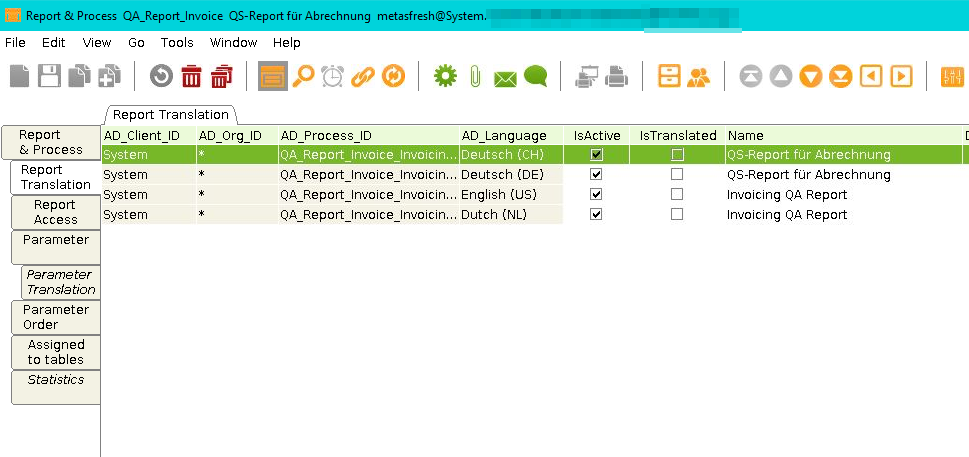How to create and bind processes







Translations Tabs in a running process.This guide was developed in this issue: “Generic Process for SQL -> Excel Export” (metasfresh#4633).
de.metas.impexp.excel.process.ExportToExcelProcess
Note: In version 5.91 there is a bug which prevents the class from being set automatically.
Workaround:update ad_process set classname='de.metas.impexp.excel.process.ExportToExcelProcess' where ad_process_id= <your ad_process id>
select
@C_Order_ID/-1@ as C_Order_ID
, @AD_User_ID/-1@ as AD_User_ID
, @C_BP_Group_ID/-1@ as C_BP_Group_ID
, bp.*
from C_BPartner bp
The context variables used in SQL will be resolved in the following order:
where c_order_id = @C_Order_ID/-1@.where <column> in ('@$WEBUI_ViewSelectedIds/0@').@#AD_User_ID@.AD_Column.DefaultValue and AD_Field.DefaultValueAD_Column level, that value will have the default value no matter where it is used.AD_Field level, it means that it will be applied only in that field of that window.AD_Field default value overrides the AD_Column one.A default value can be:
A or Y.@#AD_Client_ID@, which is the AD_Client_ID you are logged in with. A global context value can always be identified by the leading #.
Note: Even if there is another
AD_Client_IDselected in the local context, when#is present, the global value will always be retrieved.
@AD_Client_ID@, which is the “closest” AD_Client_ID from the context.
Example: If you are logged in with client X and open a window “A” which has client Y set, then the value “Y” will be taken.
@SQL=SELECT COALESCE(MAX(SeqNo),0) + 100 AS DefaultValue FROM C_PricingRule.
Note: The statement starts with
@SQL=but the@does not have to be paired with another one at the end.
| General note: |
|---|
An SQL statement starts with: @sql= <sql statement here> |
WEBUI_ViewSelectedIdsWEBUI_ViewSelectedIds is a value for the currently selected record’s field, e.g., where <column> in ('@$WEBUI_ViewSelectedIds/0@').Since the input of WEBUI_ViewSelectedIds is going to be a continuous varchar, you would need to split the input.
| Example |
|---|
ANY (regexp_split_to_array(p_i_candidate_ID, ',')::numeric[]) |
In this example,
p_i_candidate_IDis the inputted parameter.







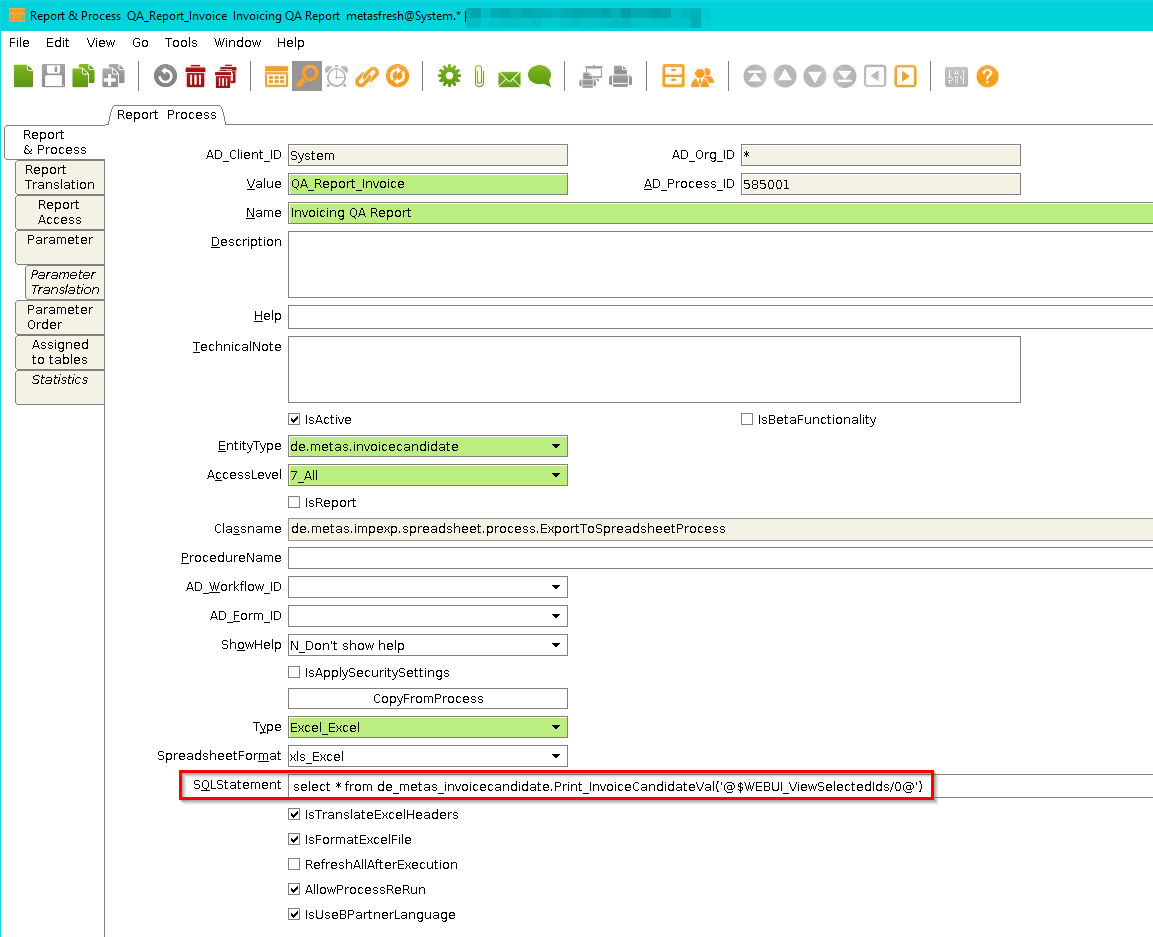
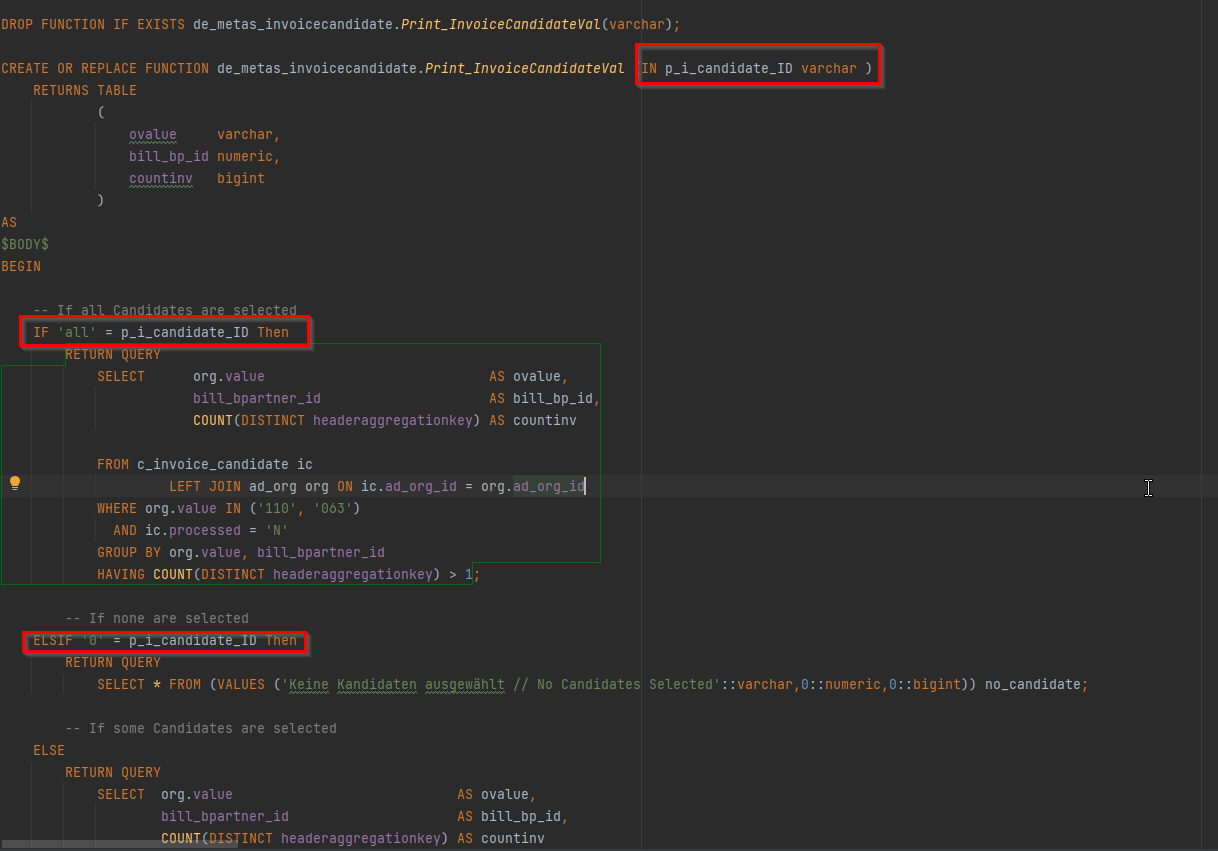
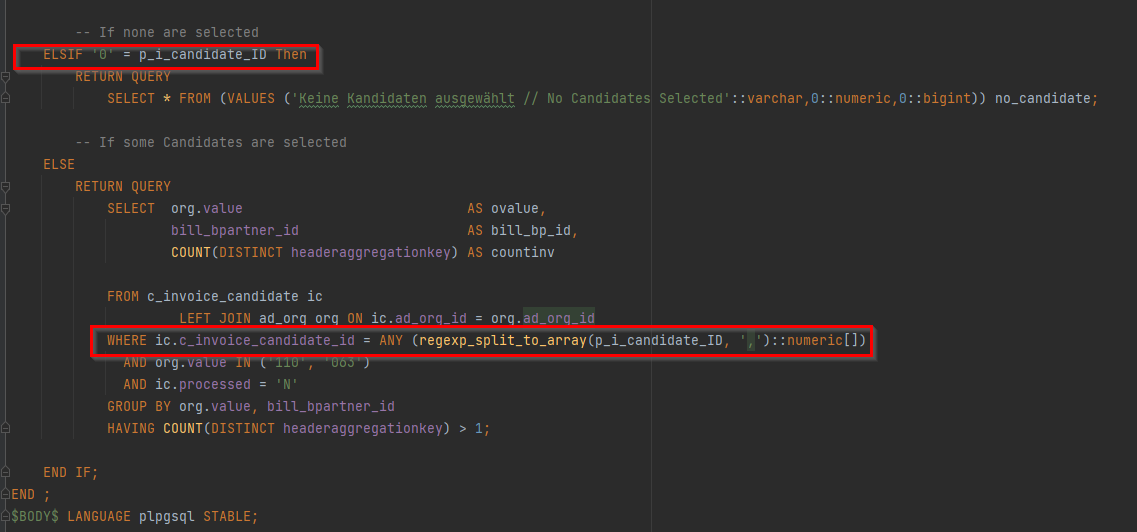
Tools, then Preferences and tick the checkbox called Show Translation Tabs.