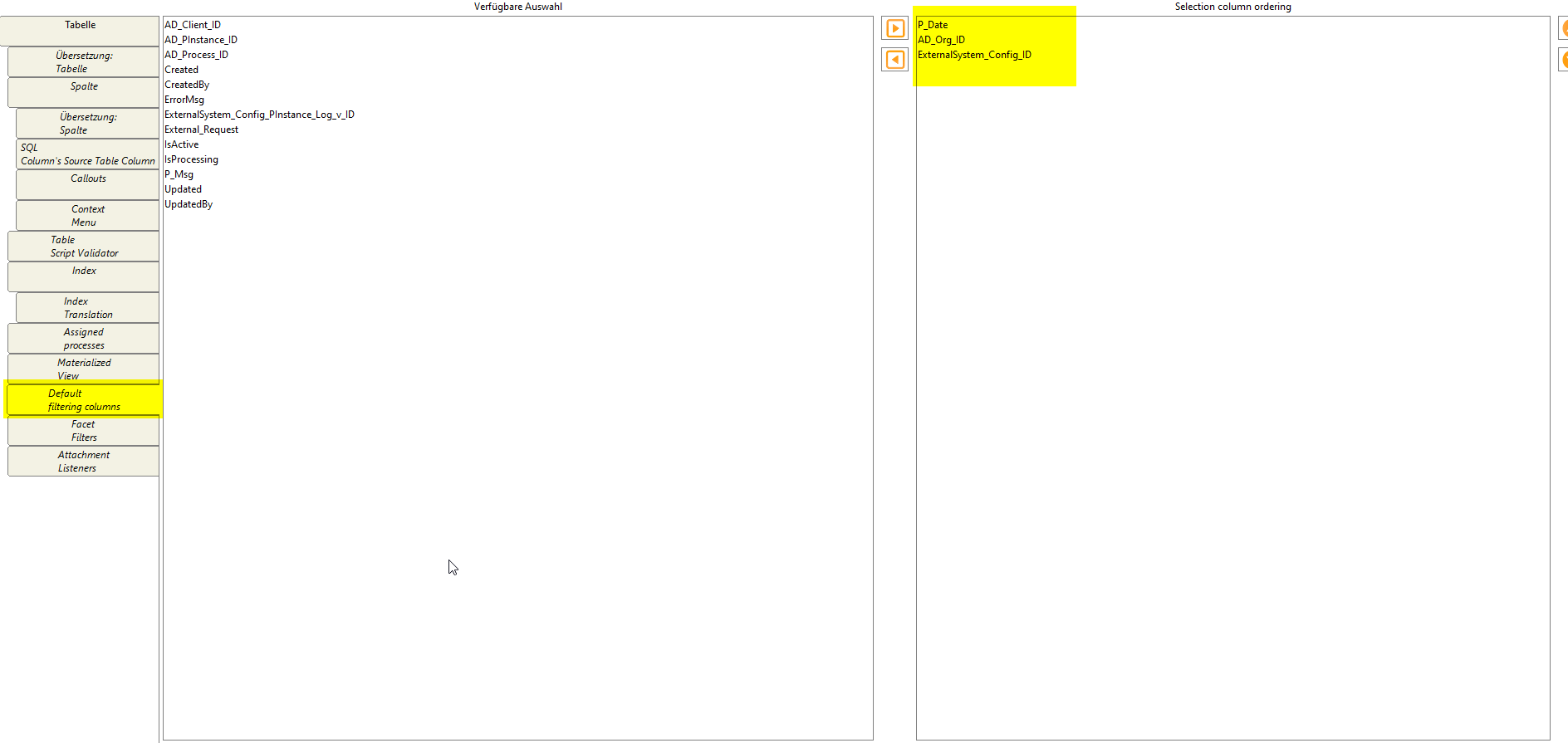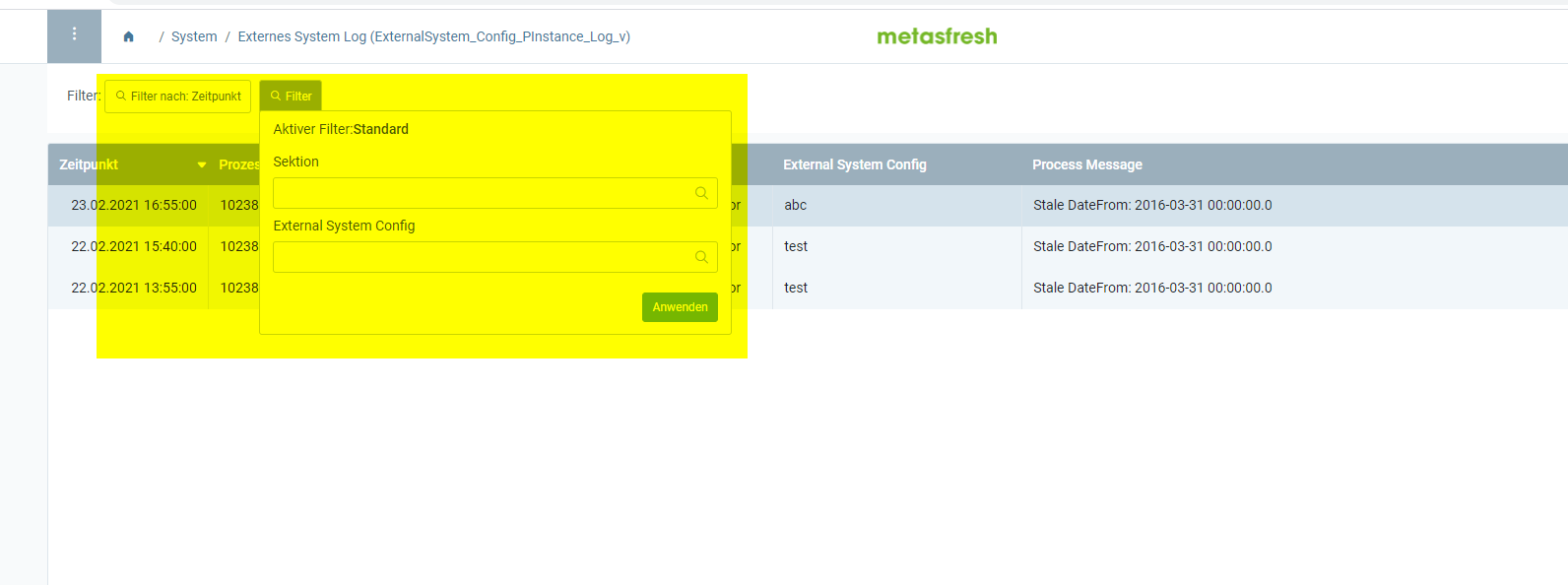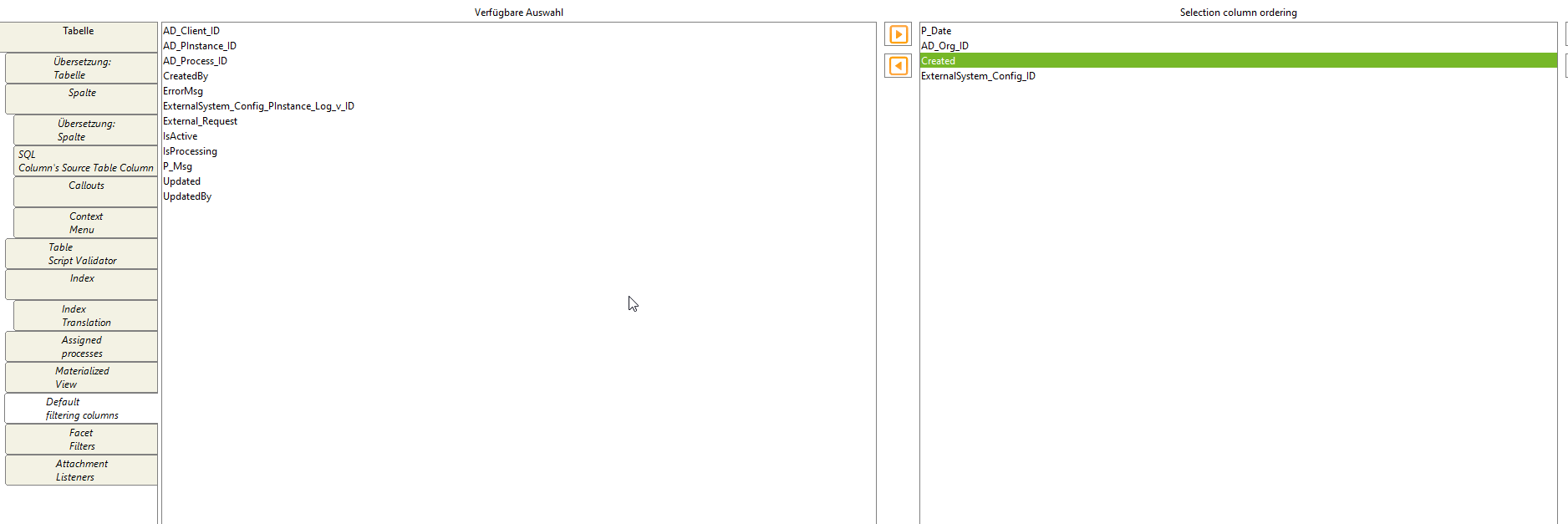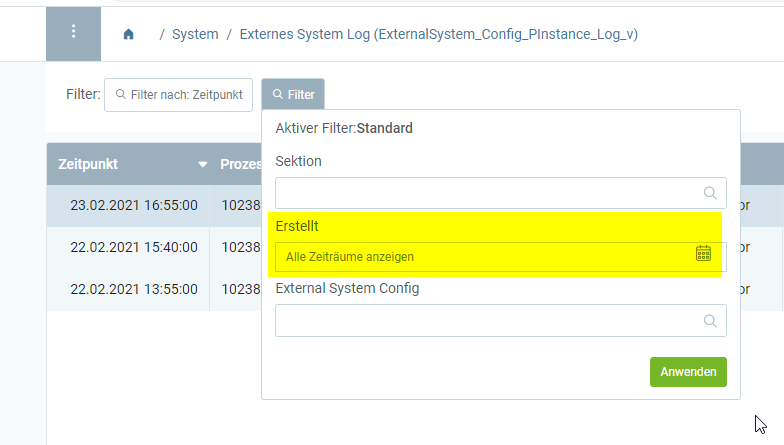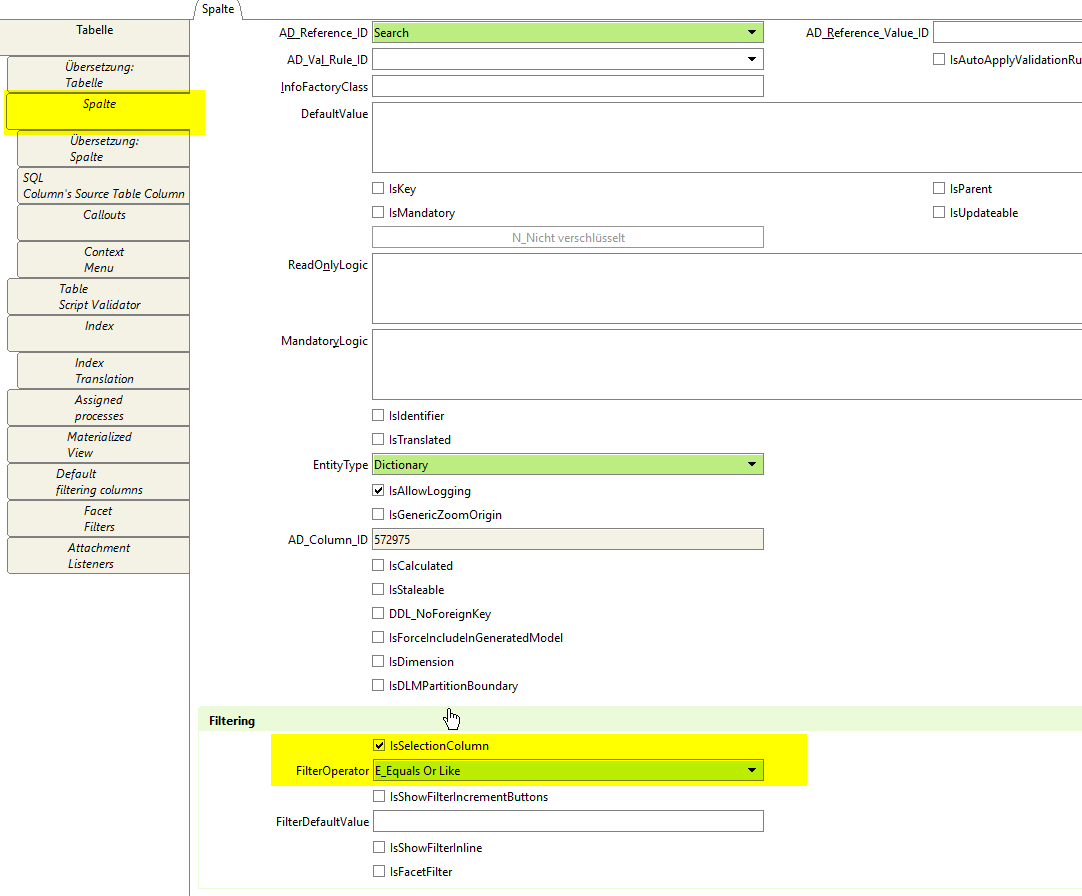Select the columns you want to be part of the filter and move them from the left to right pane.
In the WebUI this will appear as follows:
The first date filter in the default columns list will always appear as a separate filter tab.
If you add another date field to the filter:
…this one will appear in the second (default) filter tab.
You can identify filter columns by their checkbox isSelectionColumn which has to be activated. You will also need to set the FilterOperator.
Available options for the FilterOperator are:
B_BetweenE_Equals Or LikeN_Not Null