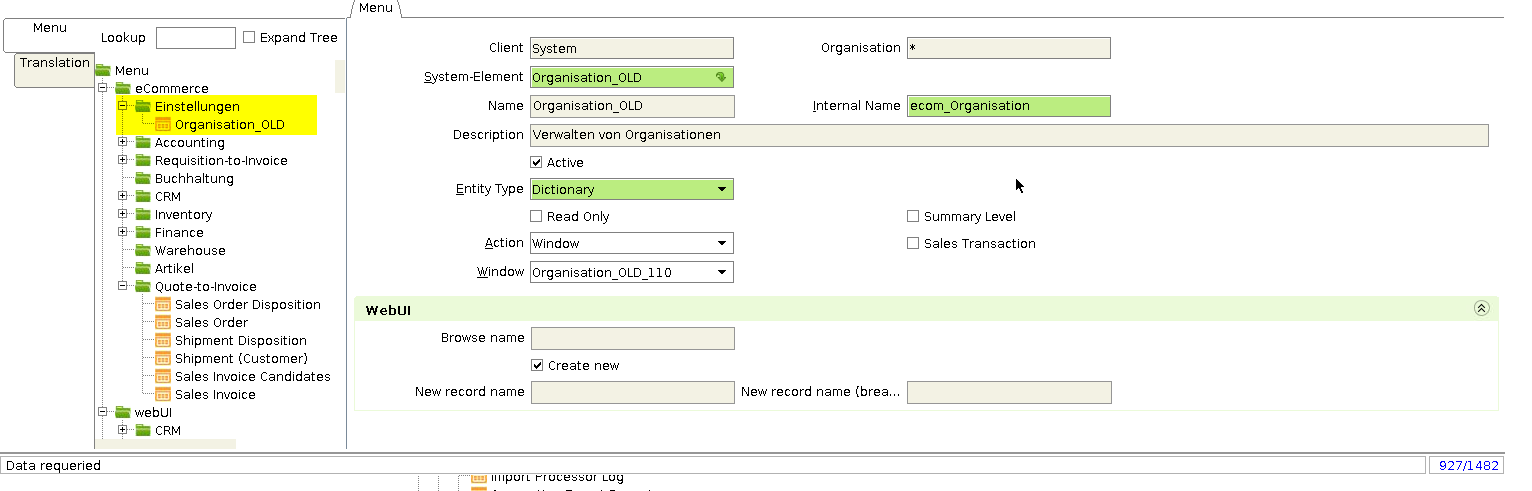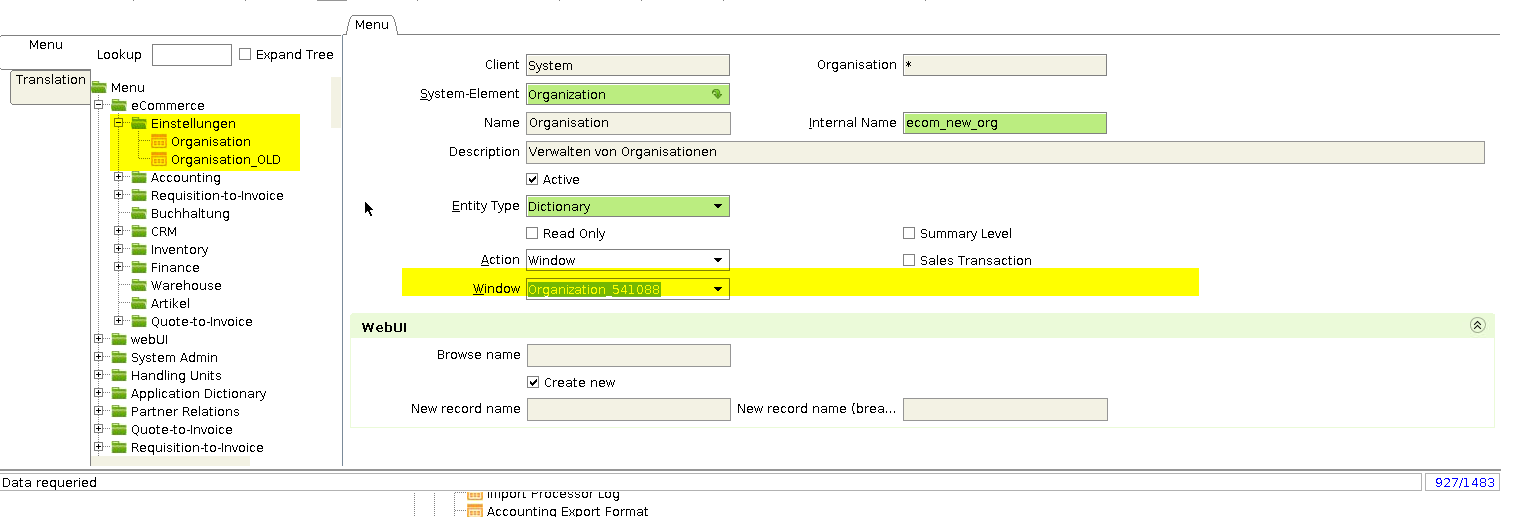After the cloning was completed, make sure that the field Overrides Base Window contains the name of the copied window.
Note: Note that the checkbox Override in Menu is not checked!
_OLD to the new element’s name._OLD) one.The old window still appears in the menu.
WebUI:
Check the WebUI menu again and you will see that the menu entry has been replaced with the new window. Clicking on it will take you to the new custom window.
Note: The old window is still accessible via the window ID but is no longer displayed in the menu structure.
| Special Note #1: |
|---|
| In order to see the new menu entries on the front end, all you need to do is a cache reset and reload. |
| Special Note #2: |
|---|
| DO NOT tick the checkbox Override in Menu if you want to keep both entries in the menu structure! |
Go to the menu structure and create a new entry for the new window.
In the WebUI, both the _OLD and the new windows appear in the menu, while the _OLD one is pointing to the old window and the new one to the new one.
| Special Note #3: |
|---|
Because the new window overrides the old one all references and zoom functionality are already in place. |