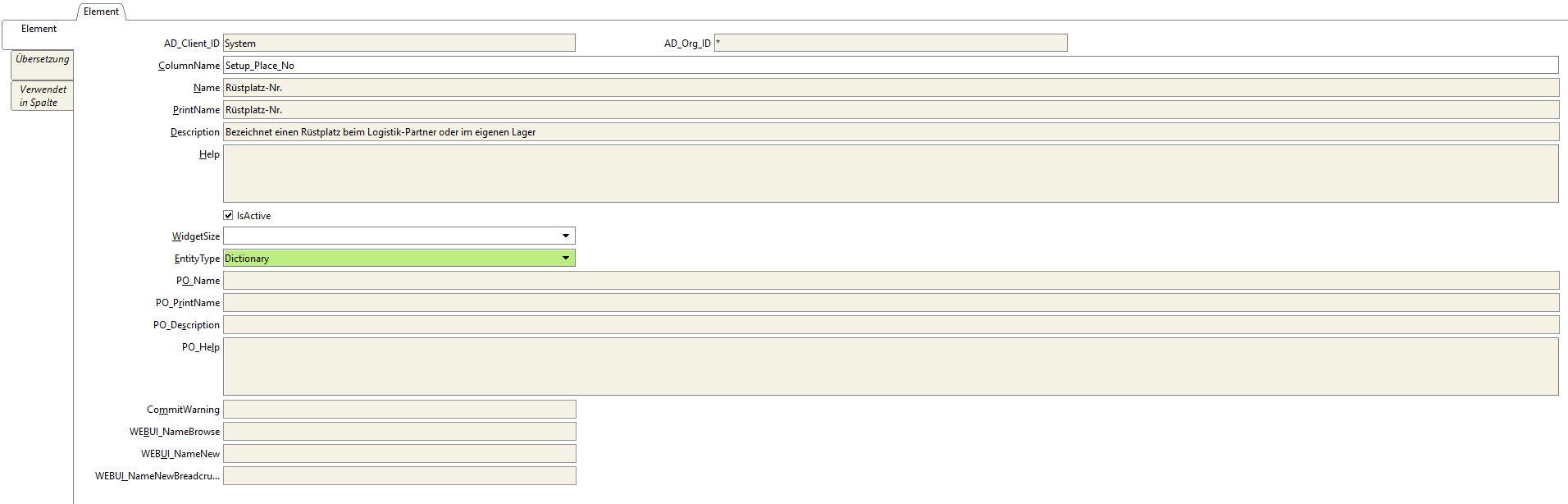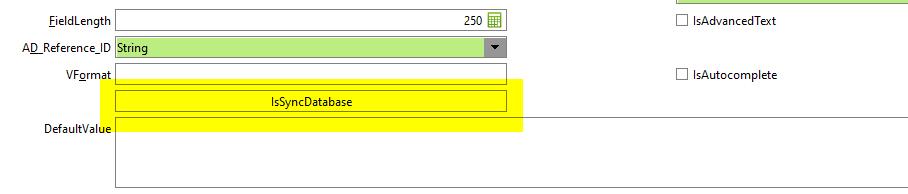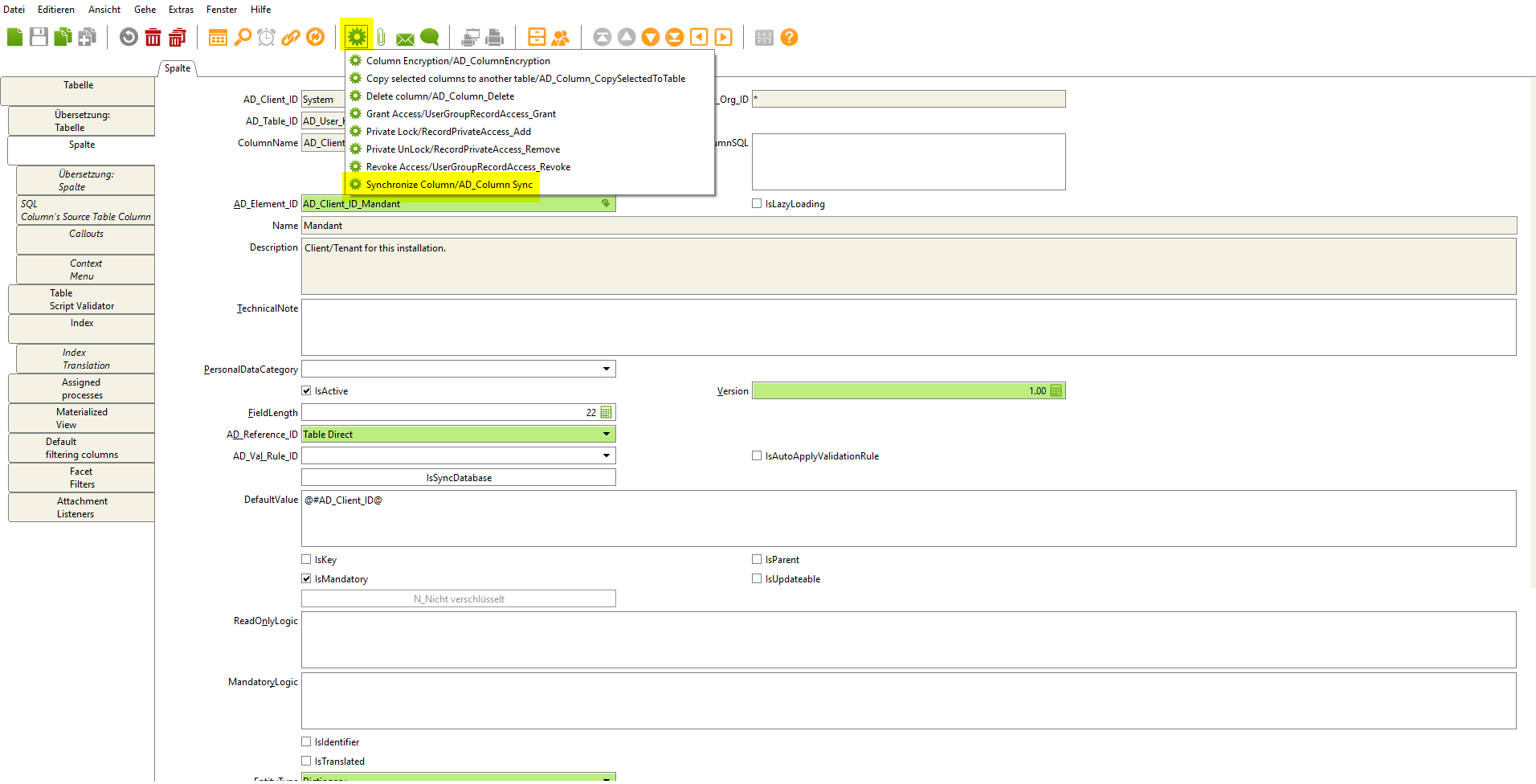Note: If the translation tab is not displayed, follow these steps to activate translations in swing.
AD_element created in step 1. Use the AD_Element_ID input field to find the element.
Note: The translation of the
AD_elementwill be inherited by the column translation of the same language.
After the column is created, sync it with database using the IsSyncDatabase (Synchronize Column/AD_Column Sync) button.
You can also start the sync via ![]() .
.