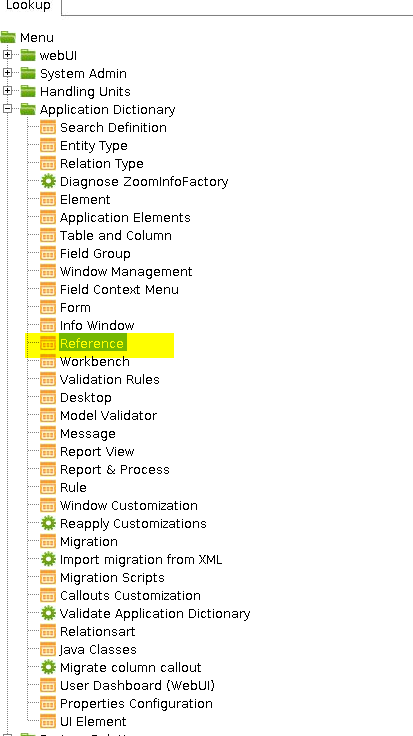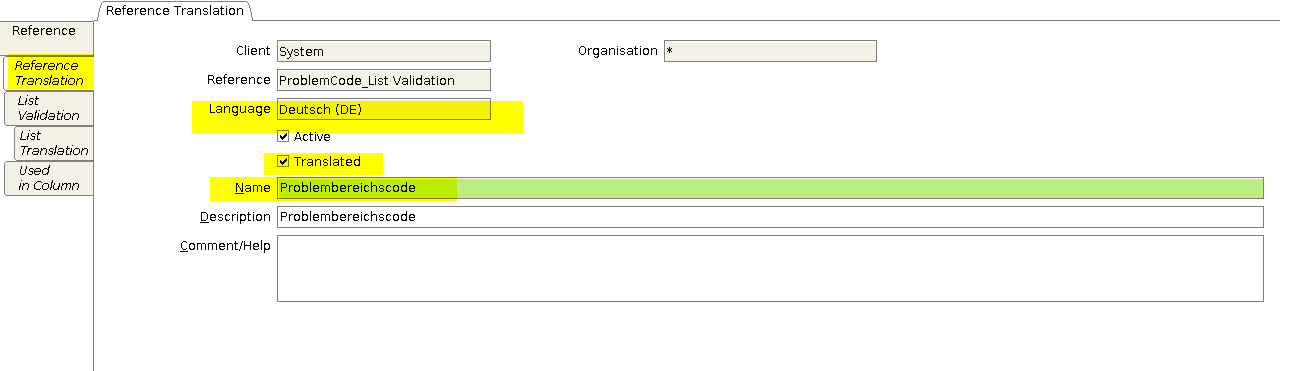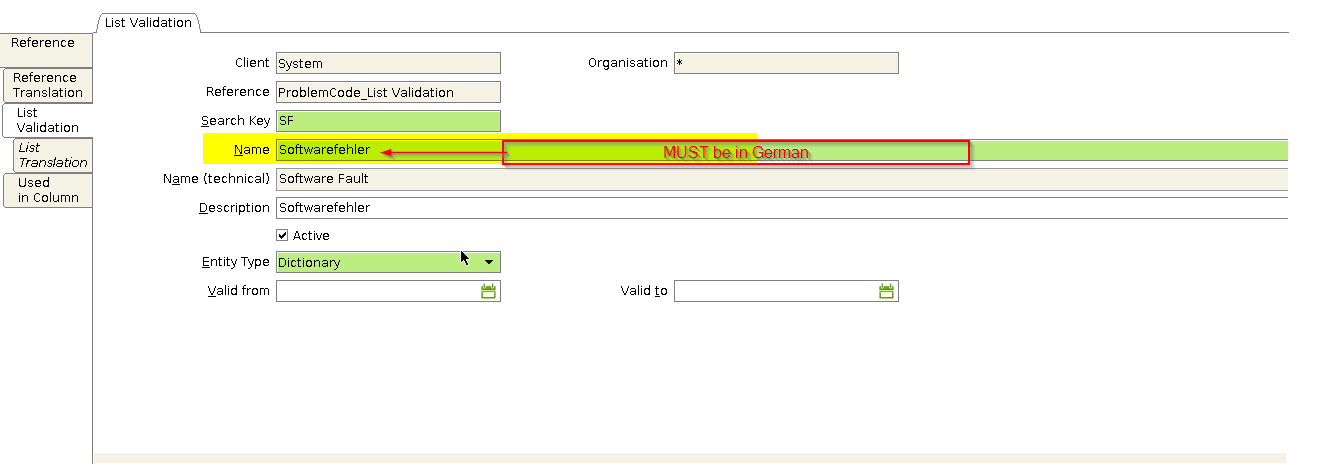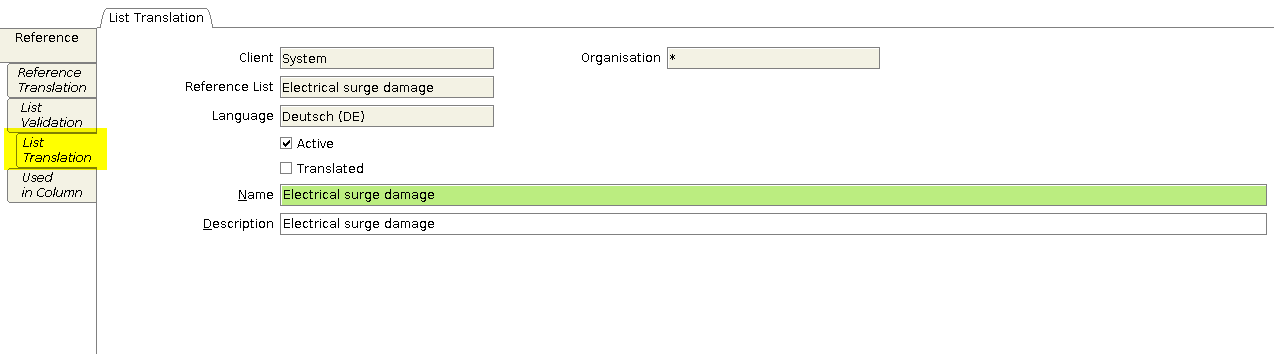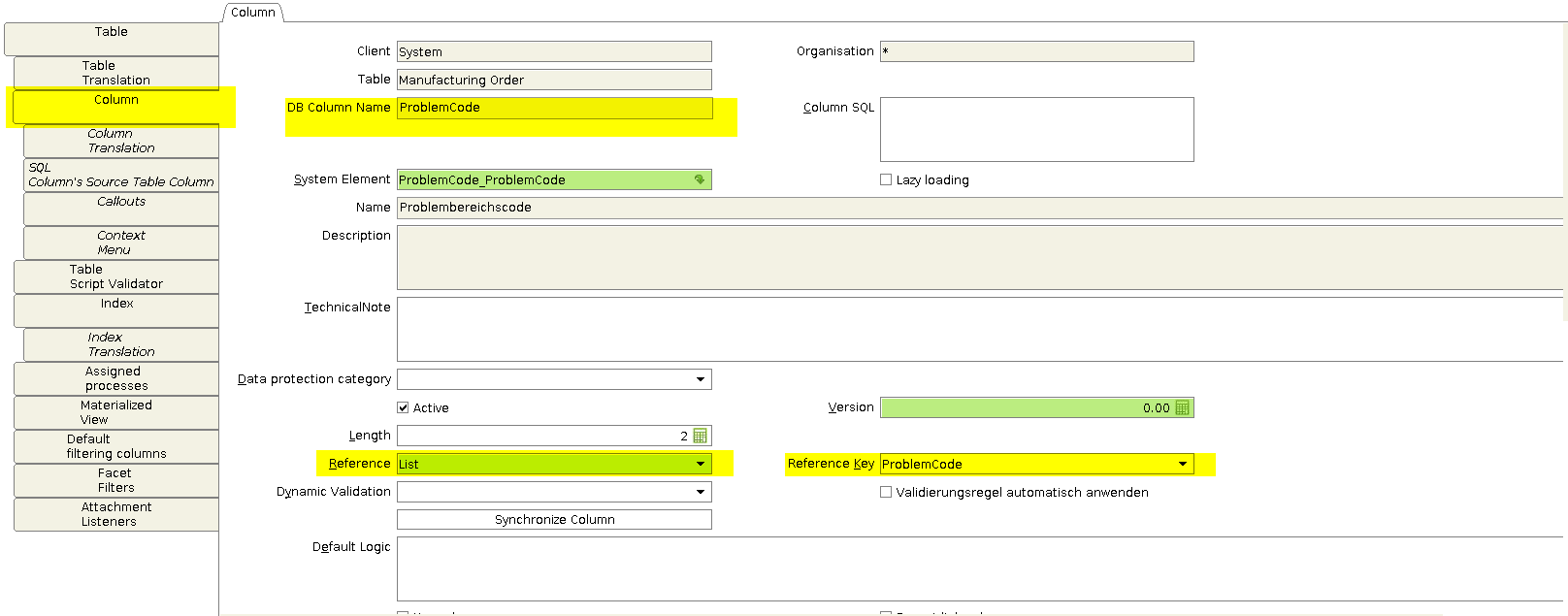Open “Reference” from the menu and create a new reference.
Menu/Application-Dictionary/Reference
Enter the required data for the reference. In the field Validation Type pick List Validation.
Open the tab Reference Translation and add the necessary translation.
Open the tab List Validation and enter the values for the list.
Note: It currently seems that the value’s name must be in German in order to display it correctly for default language DE.
Open the tab List Translation and add the translation for the list value.
To use the reference list in a database column, search for the table where you want to use it, open the tab Column and pick the desired column.
- In the field Reference, pick List.
- In the field Reference Key, pick the name of the list you created in step 2 above.
In the WebUI this will appear as follows: