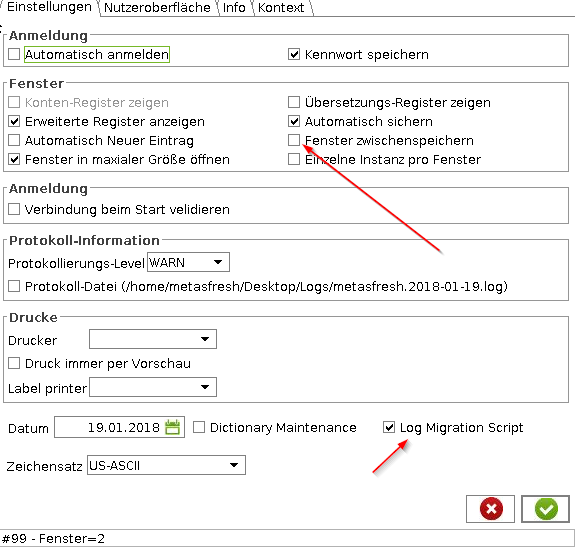
<your metasfresh client folder>/migration_scripts.This guide shows you how to activate migration script logging.
| Important: |
|---|
| You need to have an ID server configured for this to work! If no ID server is configured in “System Config” then you will not see the checkbox. |
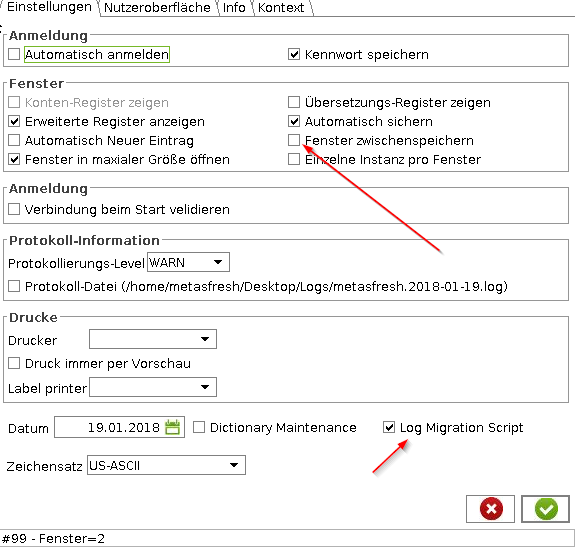
<your metasfresh client folder>/migration_scripts.-- 2018-01-19T16:51:23.062
-- Github Issue 123
UPDATE AD_Window SET Name='Auftrag test',Updated=TO_TIMESTAMP('2018-01-19 16:51:23','YYYY-MM-DD HH24:MI:SS'),UpdatedBy=100 WHERE AD_Window_ID=143
;