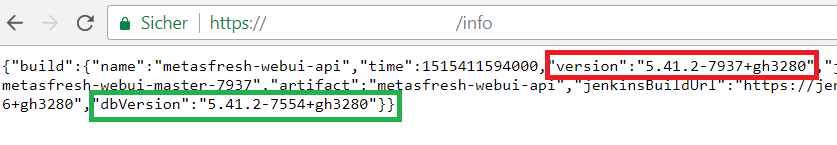Open the GitHub issue for your task and check the pull requests. The issue must have at least 1 pull request.

Click the tab “Pull requests”, and make sure that the branch has no conflicts with the base branch. It should say it somewhere at the bottom of the page.
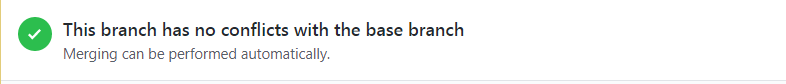
Right-click the link to the jenkins page.
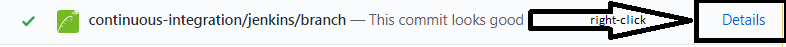
Look for the link to the dist build in the console where it should say [metasfresh_dist] Starting building:... somewhere towards the end. The link after that is the one you need.
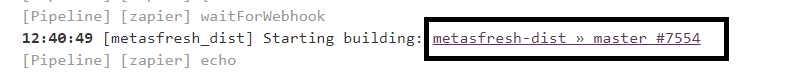
- => copy the tag/name of the version
Click the second link to create the build.
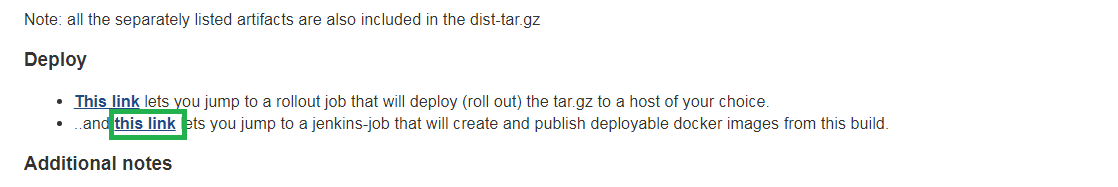
dbVersion) to make sure the correct one was built. The database version shall be the same as the one in tag/name of the version you copied earlier.