Ctrl/⌘ cmd + ⇧ Shift + P to open the search.Settings View: View Installed Packages.Enable “Use GitHub.com” style.
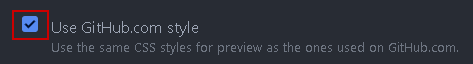
Download Atom from the official website.
With this you can easily create links to other markdown files without having to search them.
Ctrl/⌘ cmd + ⇧ Shift + P to open the search.Settings View: Install Packages and Themes.Usage: Just enter “/” and then a part of the file you are looking for, e.g., /sales will suggest SalesOrder_recording.
Hint: Combine with Markdown Snippets using
l+TABto get[]().
This package allows you to easily upload and insert images into markdown pages.
Ctrl/⌘ cmd + ⇧ Shift + P to open the search.Settings View: Install Packages and Themes.This setting switches the markdown preview to GitHub style.
Ctrl/⌘ cmd + ⇧ Shift + P to open the search.Settings View: View Installed Packages.Enable “Use GitHub.com” style.
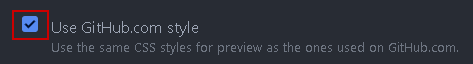
This Package automatically scrolls the markdown preview to the position of your cursor in the markdown text.
Ctrl/⌘ cmd + ⇧ Shift + P to open the search.Settings View: Install Packages and Themes.Type the trigger and then press TAB.
| Trigger | Function |
|---|---|
| b | bold text |
| code | code |
| i | italic |
| img | embedded image |
| l | link |
| table | table |
You can edit snippets via the menu bar by going to File > Snippets…
You can find the latest snippets here.
Ctrl/⌘ cmd + ⇧ Shift + M for markdown preview.Ctrl/⌘ cmd + V to paste an image from the clipboard.
Note: Images are stored in the subfolder
/assets.
img + TAB, click into () and then press Ctrl/⌘ cmd + V to paste an image link.If you install other packages that support markdown, the image helper will stop working if the language of the document is not “GitHub Markdown”.
Make sure the core package “language-gfm” is enabled (gfm = github flavored markdown).
Atom stores your settings and packages here: %userprofile%\.atom.