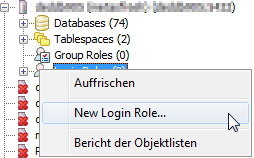
To get the database dump into your local database via command line, do as follows, as user postgres:
metasfreshcreateuser --login --createdb --no-createrole --no-superuser --encrypted --replication --inherit --pwprompt metasfreshFor convenience and since this is just your local development DB, you might want to also specify --superuser
metasfresh and owned by the newly created role:createdb metasfresh -O metasfreshpg_restore -Fc -j 2 -d metasfresh metasfresh_latest.pgdumpNote that metasfresh contains more than 1000 tables. Importing the dump might take a while.
To get the database dump into your local database via pgAdmin, do as follows:
metasfresh: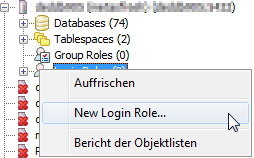
For development purposes, you can create the role with the role privileges LOGIN, SUPERUSER, INHERIT, CREATEDB and NOCREATEROLE
metasfresh and owned by the newly created role. You can open the dialog by right-clicking on the database connection: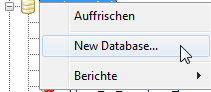
Make sure that the new database is owned by the metasfresh role.
If you have a docker host running locally, you can pull and run the latest metasfresh database in it.
To obtain a docker host, you can for example use our vagrant file.
See https://github.com/metasfresh/metasfresh-dev/tree/master/vagrant to get started.
In order to run the PostgreSQL server inside your local virtual machine and access it, you can edit the vagrant file and add a “forwarded port mapping”. To do this, find the respective section in the vagrant file and add something like
config.vm.network "forwarded_port", id: "metasfresh-db", guest: 5432 , host: 5432 , host_ip: "127.0.0.1"
Once your started your local virtual machine this way and sshed into it,
you can run
sudo docker run -p 5432:5432 -t metasfresh/metasfresh-db
To get our latest metasfresh-db and start it up.
master branchThis section describes how to update your local (developer) DB with the latest migration scripts that were just build from the master branch
You can get those migration script by downloading them as a tar.gz file from this URL
Note: under linux, you might want to run
wget --trust-server-names "https://repo.metasfresh.com/service/local/artifact/maven/redirect?g=de.metas.dist&a=metasfresh-dist-dist&v=LATEST&r=mvn-master&p=tar.gz&c=sql-only"
That tar.gz contains
de.metas.migration.cli.jar which applies those scripts that were not yet applied against your metasfresh databasesql_remote.sh which is just a thin wrapper around the actual tool which is in the jarWhat you still need to provide is the following:
METASFRESH_DB_SERVER=localhost
METASFRESH_DB_PORT=5432
METASFRESH_DB_NAME=metasfresh
METASFRESH_DB_USER=metasfresh
METASFRESH_DB_PASSWORD=
The values written here in this documentation are the defaults which the tool assumes if the respective value is missing.
By default, the tool will assume the settings file to be ~/local_settings.properties (i.e. usually /home/metasfresh/local_settings.properties).
If you need to specify a different settings file, please run sql_remote.sh -h and check out the help message (-d and -s options).
Note: it might generally be a good idea to first run sql_remote.sh -h and take a look at the help message.
When the tool runs, it scans a directory for SQL files and applies those files that were not yet recorded in the AD_MigrationScript table of the metasfresh database.
When you want to contribute SQL migration scripts, you need to obtain an account on our central ID server idserver.metas.de
Then, with those credentials, you can update your developer database as follows
UPDATE AD_SysConfig SET Value='metas' WHERE AD_SysConfig_ID=50005; --"PROJECT_ID_PROJECT"
UPDATE AD_SysConfig SET Value='<your-login>' WHERE AD_SysConfig_ID=50006; --"PROJECT_ID_USER"
UPDATE AD_SysConfig SET Value='<your-password>' WHERE AD_SysConfig_ID=50007; --"PROJECT_ID_PASSWORD"
UPDATE AD_SysConfig SET Value='http://idserver.metas.de/cgi-bin/metas_central_id/get_ID' WHERE AD_SysConfig_ID=50004; --"PROJECT_ID_WEBSITE"
UPDATE AD_SysConfig SET Value='Y' WHERE AD_SysConfig_ID=50010; --"PROJECT_ID_USE_CENTRALIZED_ID"
UPDATE AD_SysConfig SET Value='N' WHERE AD_SysConfig_ID=50009; --"DICTIONARY_ID_USE_CENTRALIZED_ID"
UPDATE AD_SysConfig SET Value='Y' WHERE AD_SysConfig_ID=50015; --"SYSTEM_INSERT_CHANGELOG"
UPDATE AD_SysConfig SET Value='' WHERE AD_SysConfig_ID=50008; --"PROJECT_ID_COMMENTS"
Then, when you insertfor example a new record into AD_Column, the system will obtain a unique AD_Column_ID from idserver.metas.de to make sure that the ID does not collide with another ID from another local DB.