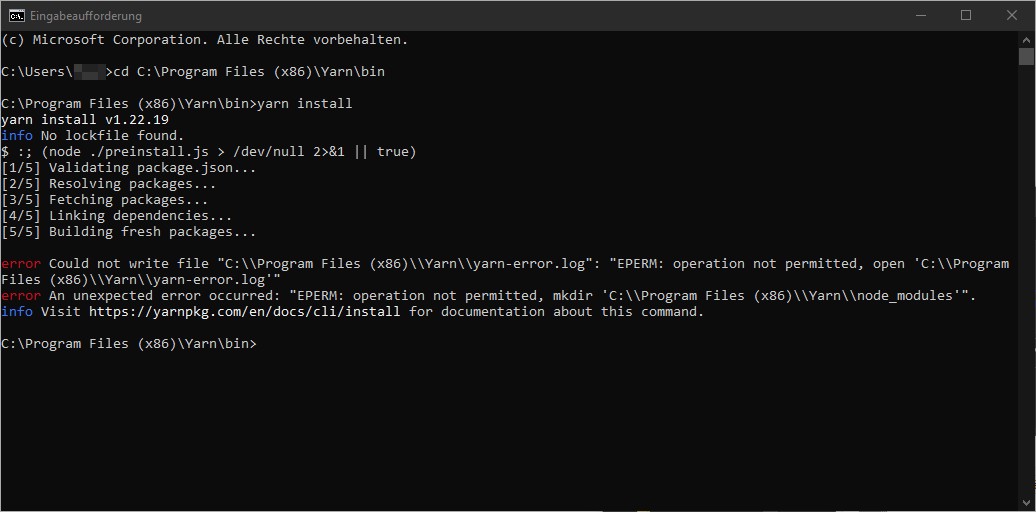
Go to https://classic.yarnpkg.com/lang/en/docs/install/#windows-stable and download the Yarn windows installer .msi file and follow the instructions in the Setup Wizard.
Open the windows Command Prompt and locate the yarn folder or use this path: C:\Program Files (x86)\Yarn\bin.
After locating the folder, run this command: yarn install.
Open windows Command Prompt and navigate to the metasfresh frontend folder, in the example it would be this path: C:\work-metas\metasfresh\frontend.
Than open IntelliJ, go to services and get ServerBoot and WebRestApiApplication up and running.
Than go back to Command Prompt and run this command : yarn install & yarn start;.
localhost:3000 that will be your local webUI.