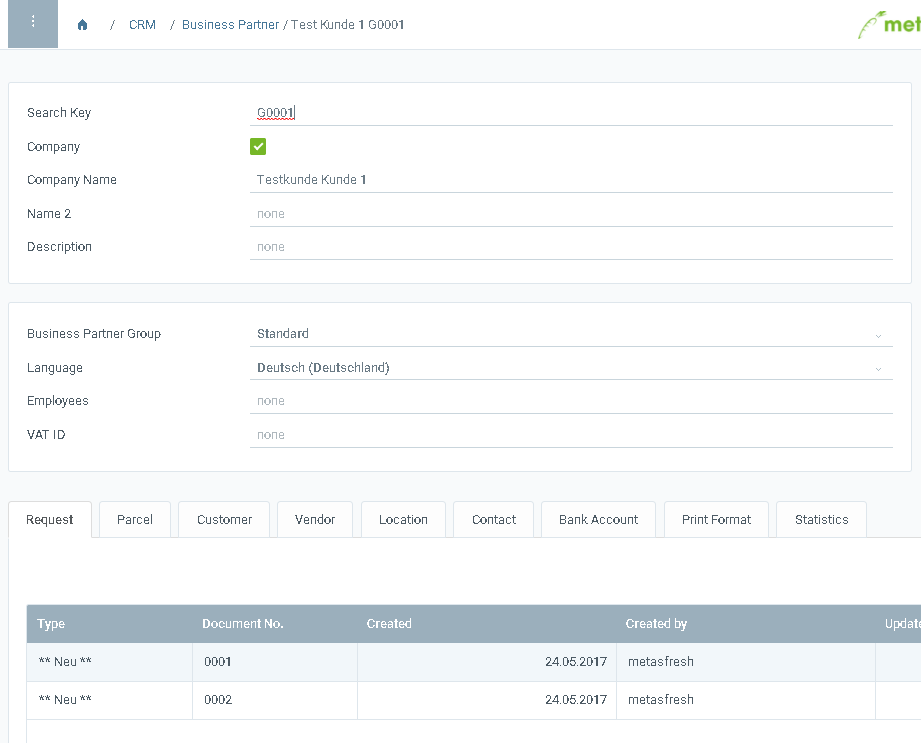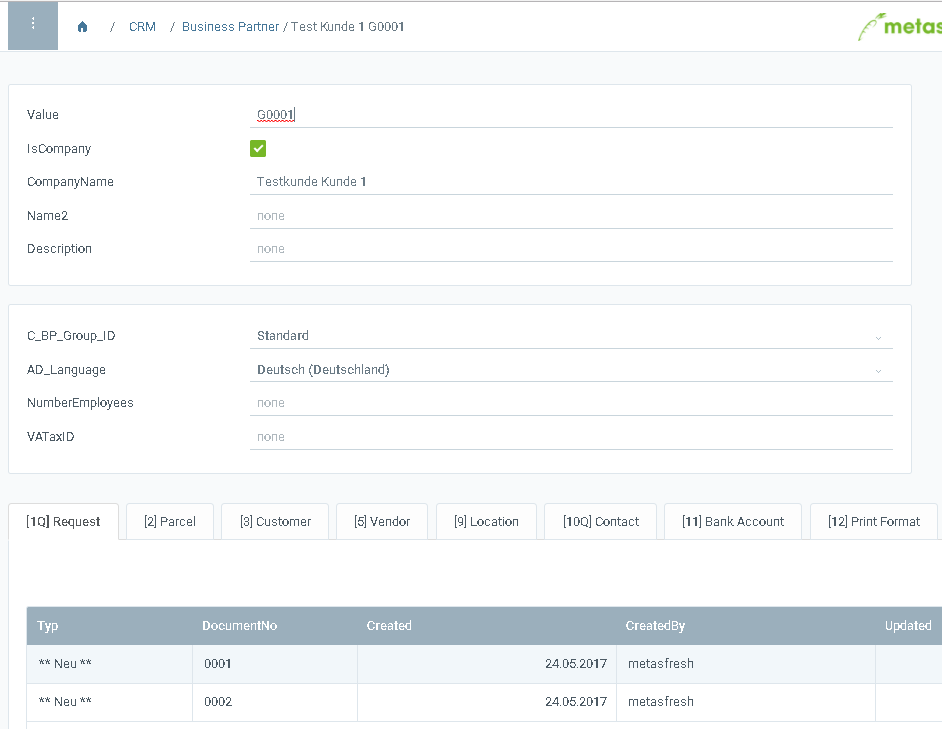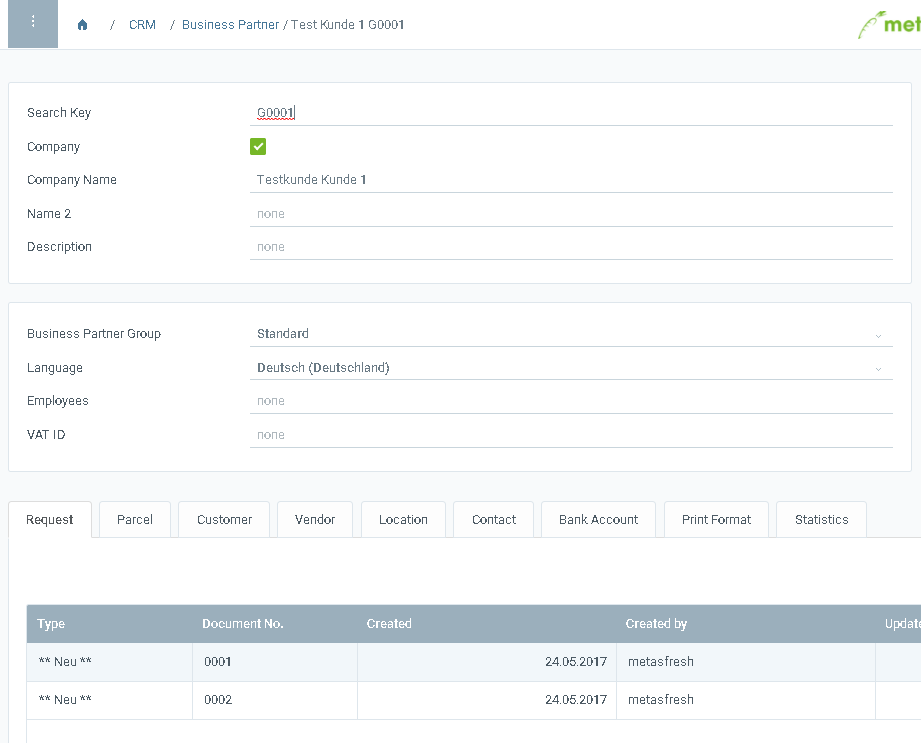
In case you want to see the columns behind the fields (independent from your language settings) and the ID of tabs, you may want to enable the Developer View.
/debug-rest-controller/setShowColumnNamesForCaptionUsingPUT https://<yourserver:port>/swagger-ui/index.html#/debug-rest-controller/setShowColumnNamesForCaptionUsingPUT.true into the field adLanguage.