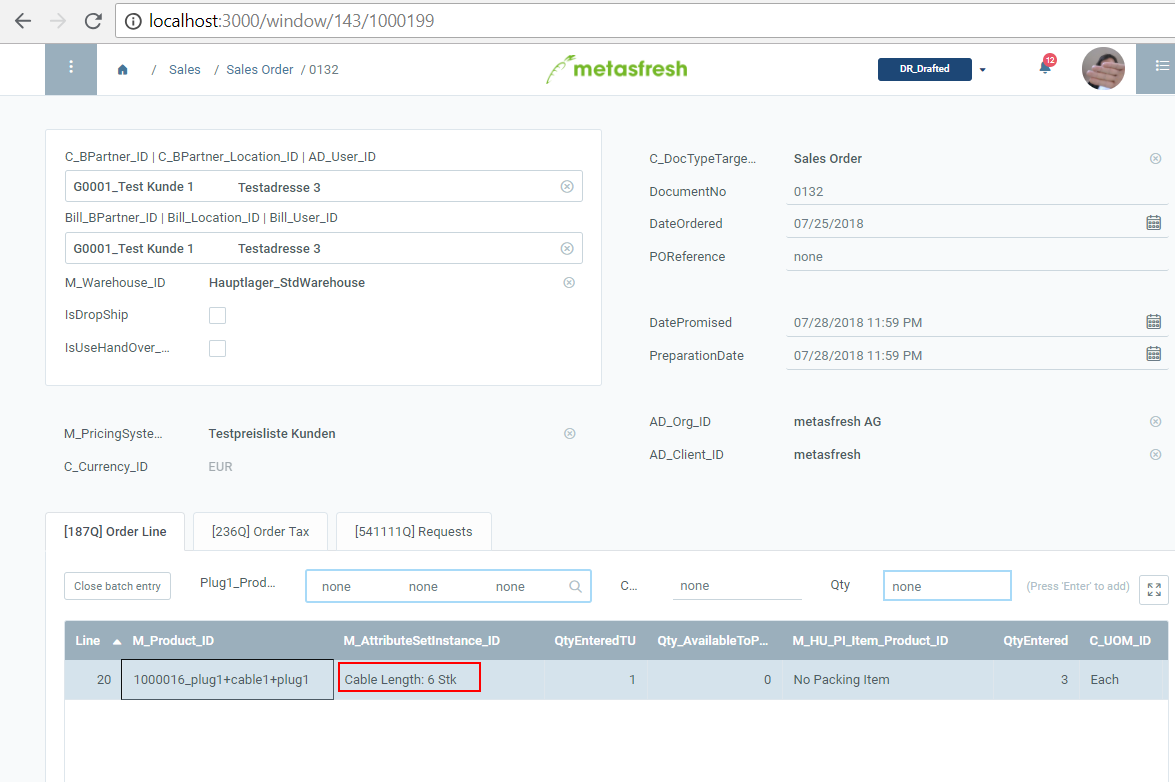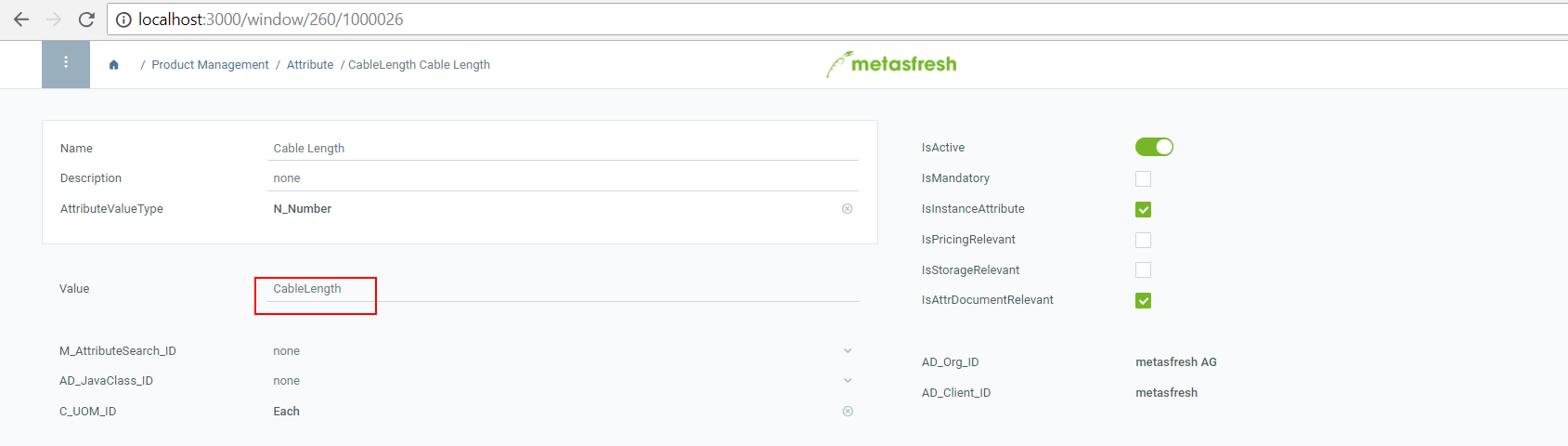
By enabling the de.metas.vertical.cables spring profile following changes will be applied:
The profile shall be enabled for metasfresh-webui-api service, e.g. add following to your application.properties.
In case you are using docker its here: <yourdockerfolder>/webapi/sources/configs/application.properties
just add this to the file:
spring.profiles.active=de.metas.vertical.cables
Alternatively you can set a sysconfig as described here : https://github.com/metasfresh/metasfresh/issues/4601
IMPORTANT: please use the CableLength as value.
It is hardcoded in the sales order batch entry.
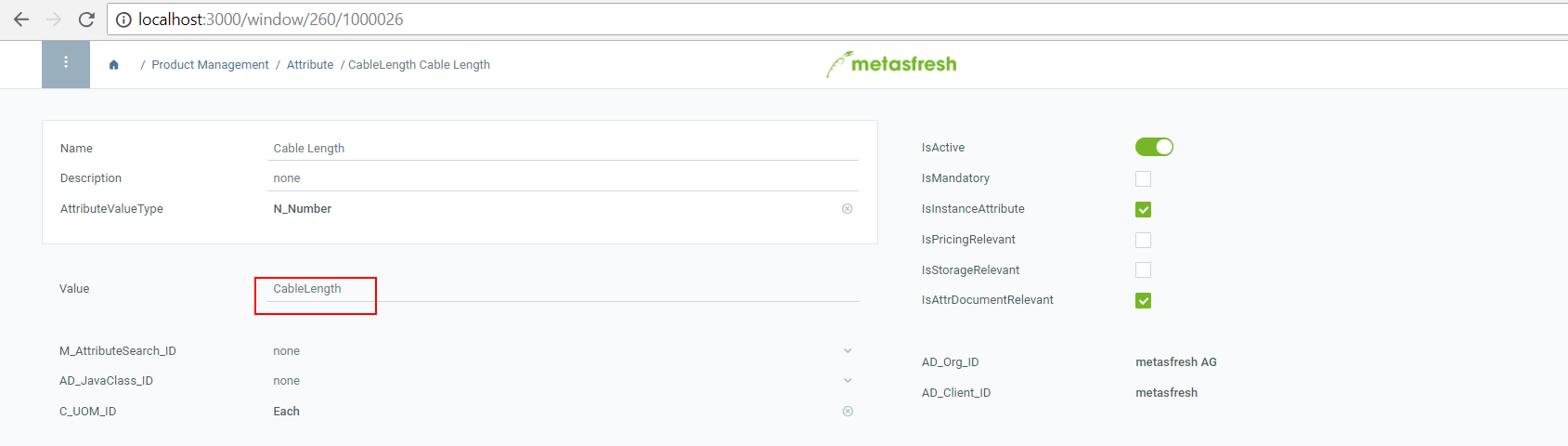
Remark:
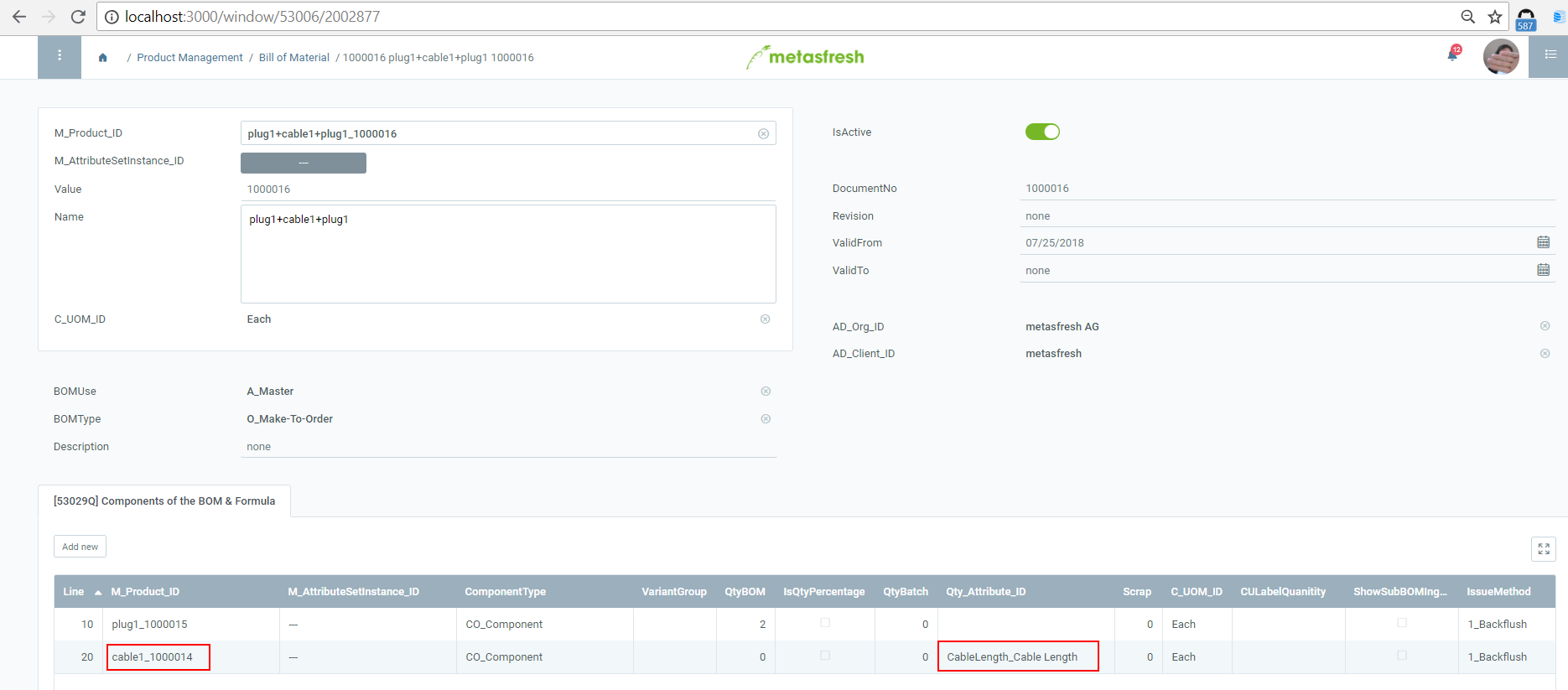
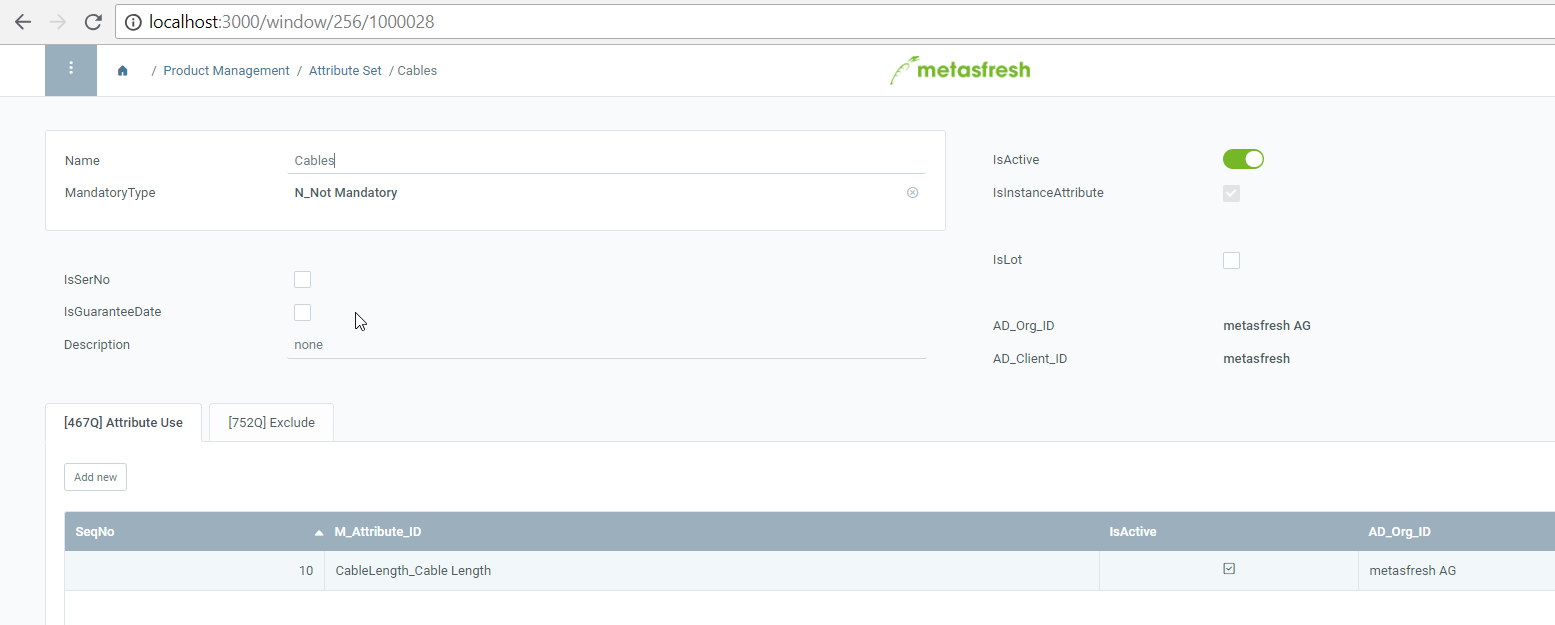
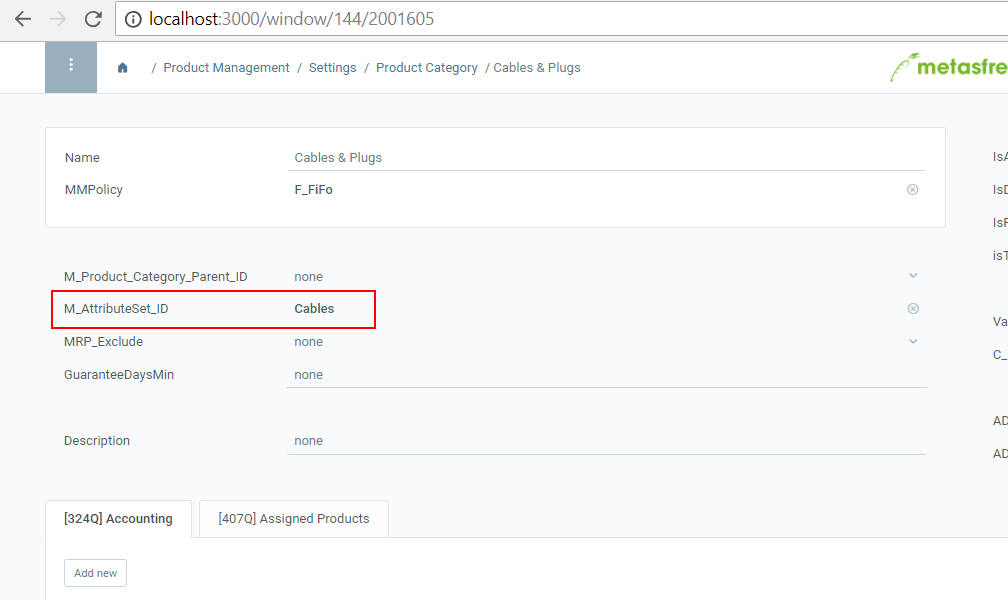
Remark:
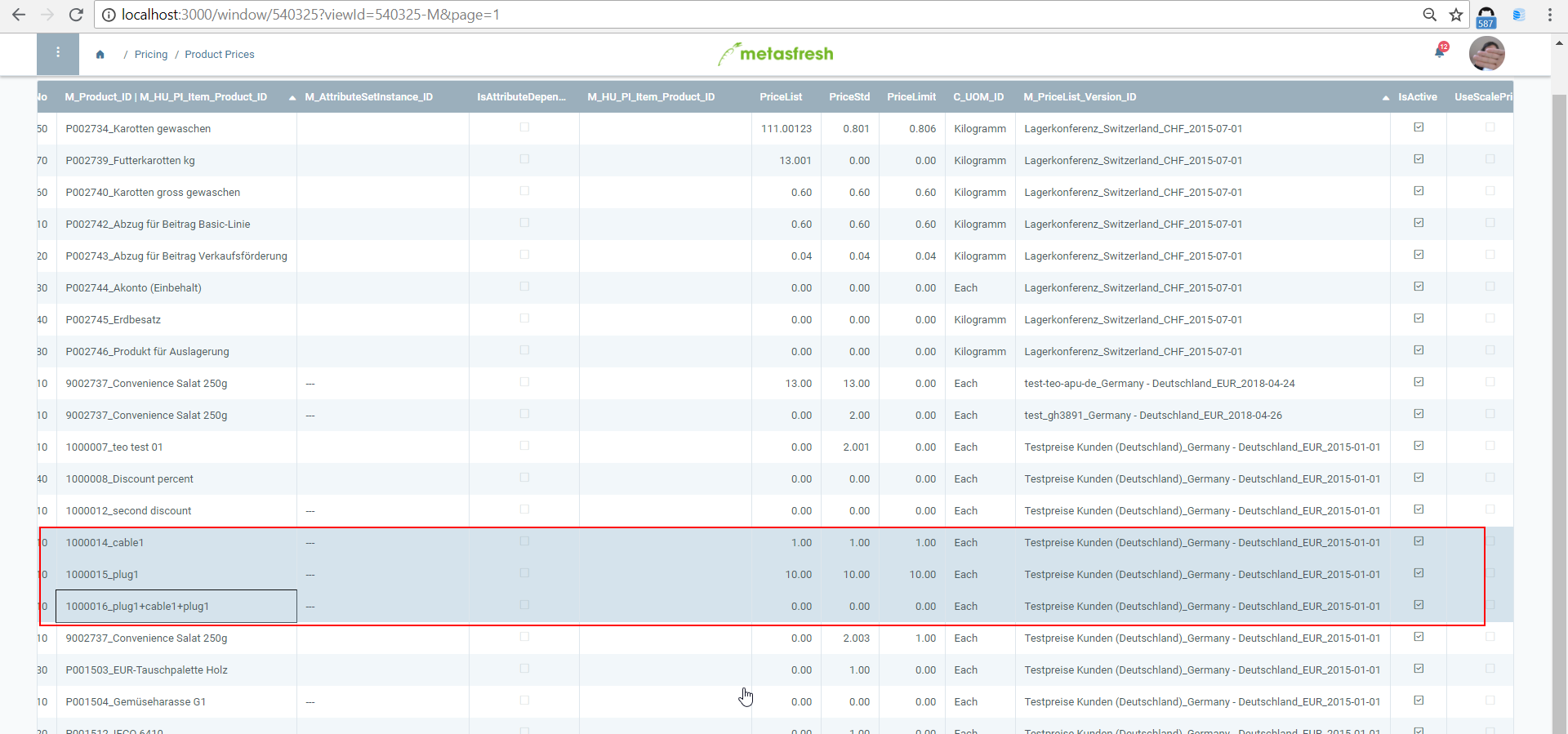
HINT: check product price’s Price Limit. If it’s set it will be enforced no matter of what discount you are setting in pricing conditions.
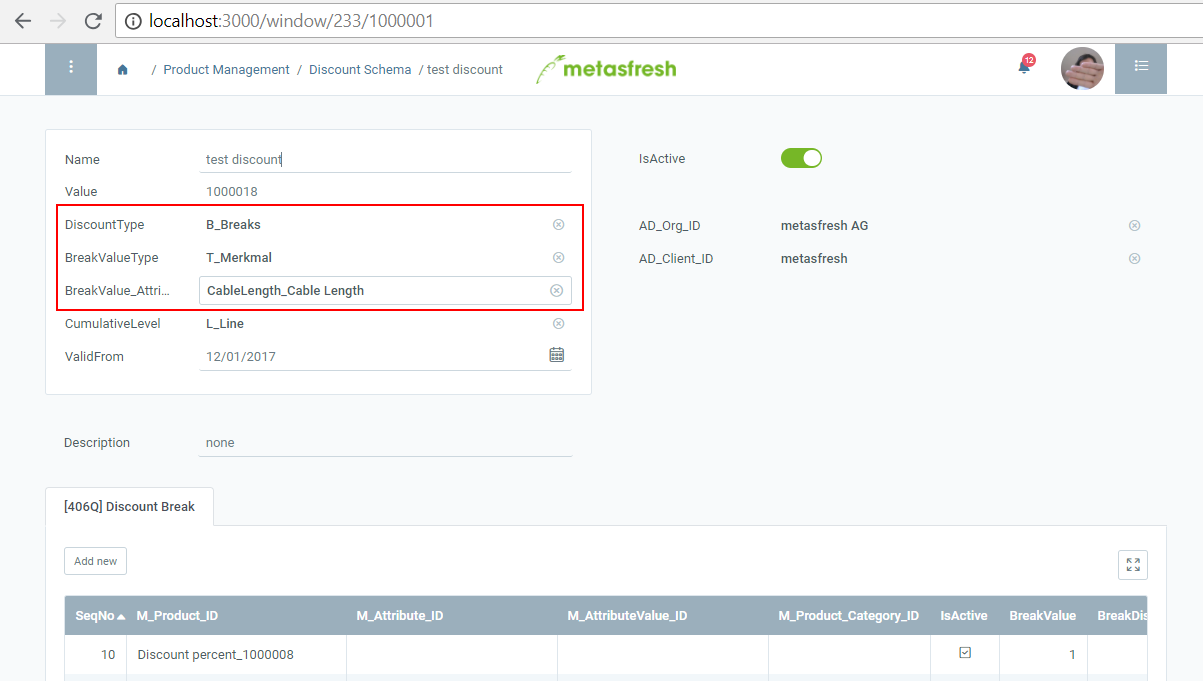
e.g. @Label@: @Value@ @UOM@
NOTE: if u will leave DescriptionPattern empty, will work as before, i.e. the attribute’s value will be rendered.
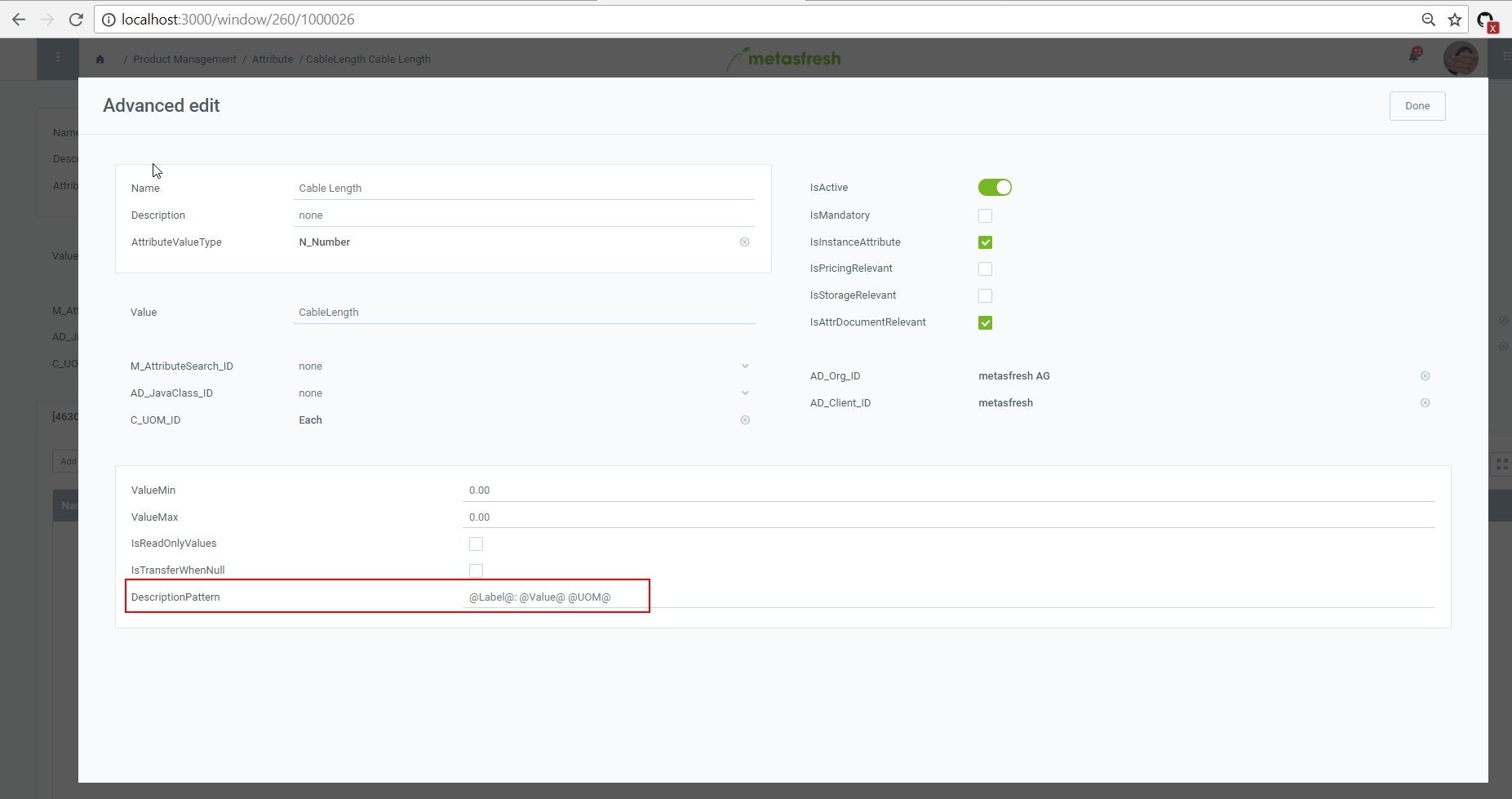
which might look like this: