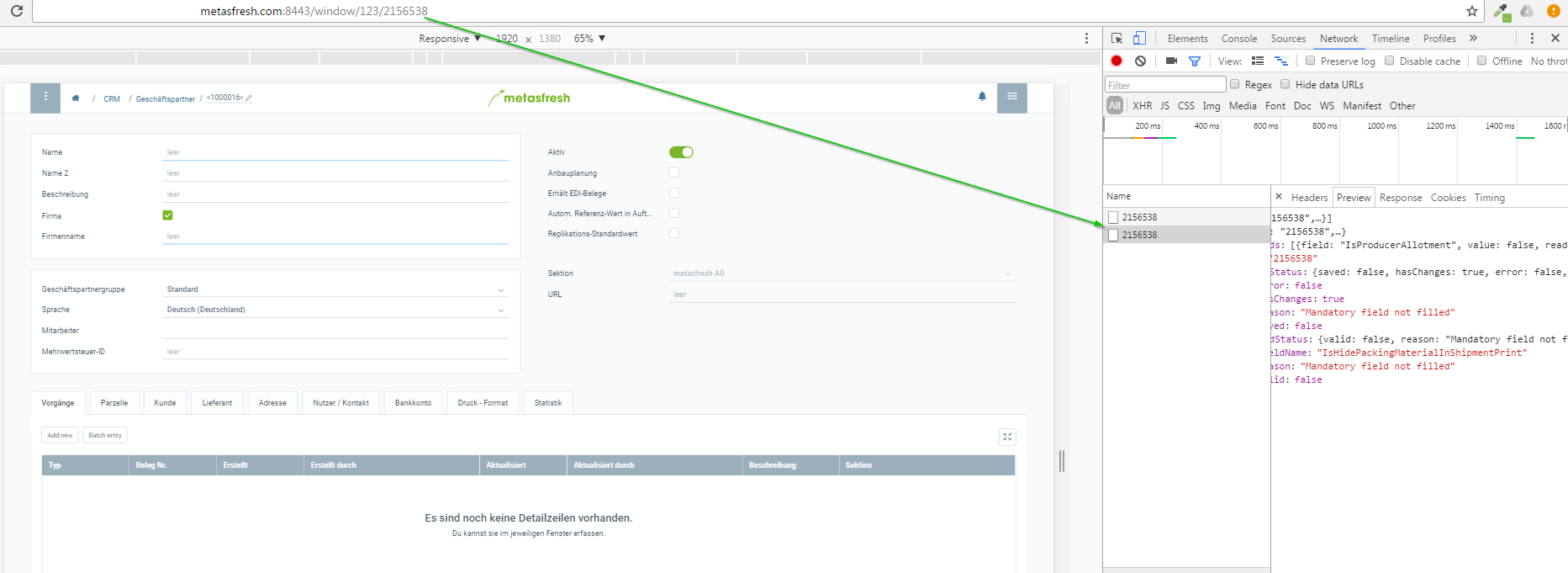CTRL + SHIFT + I to open Chrome DevTools. in the upper left corner.
in the upper left corner.Hint: You can click on the colored text to drill down.
CTRL + SHIFT + I to open Chrome DevTools. in the upper left corner.
in the upper left corner.Hint: You can click on the colored text to drill down.