 . An overlay window opens up.
. An overlay window opens up.Note: This description will be shown in a tooltip.
Note 1: Repeat steps 1 to 4 to add further list items.
Note 2: In case of multiple list items you can specify their order via the field SeqNo.
Note: The field name will be displayed in the appropriate place in the section line.
Note 1: The line sequence number is found at the end of the result.
Note 2: In case of multiple fields for the same section line you can specify their order via the field SeqNo.
Note: When choosing the data type List you also have to add list items that can be suggested and selected in the list later on (see below).
Note: This description will be shown in a tooltip.
 . An overlay window opens up.
. An overlay window opens up.Note: This description will be shown in a tooltip.
Note 1: Repeat steps 1 to 4 to add further list items.
Note 2: In case of multiple list items you can specify their order via the field SeqNo.
| Data Type | Example |
|---|---|
| Date | 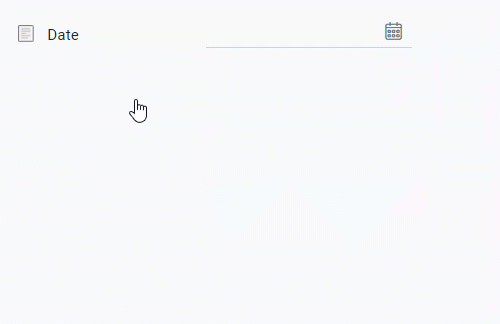 |
| List | 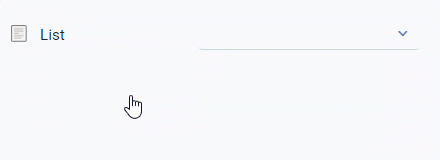 |
| Long text | 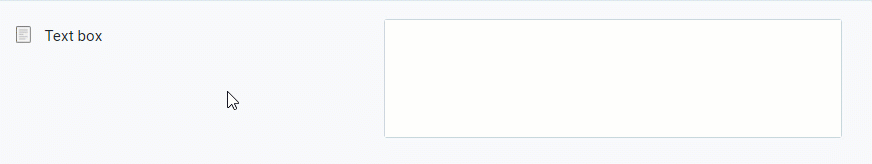 |
| Number |  |
| Text | 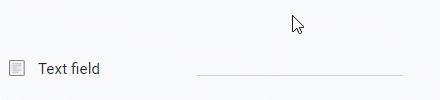 |
| Yes-No | 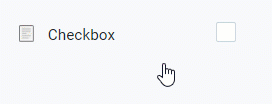 |