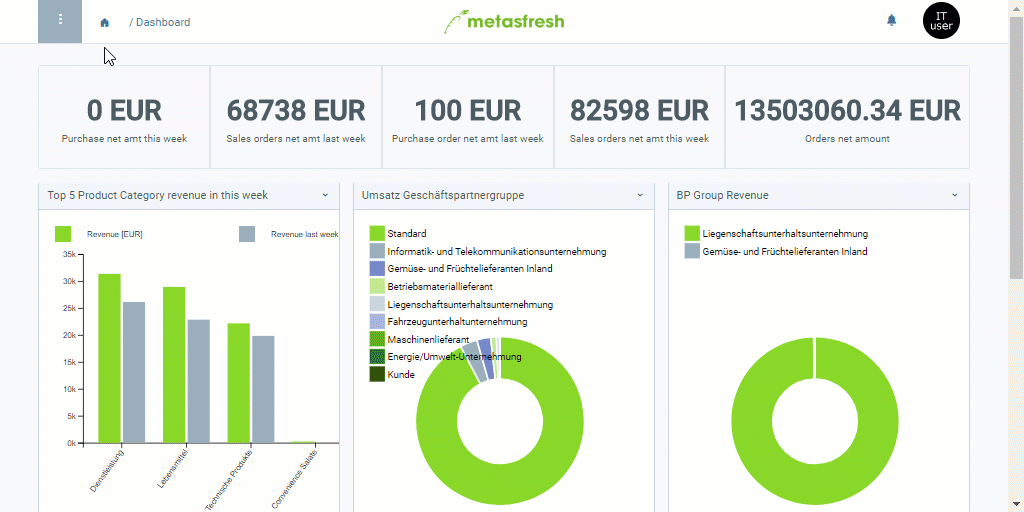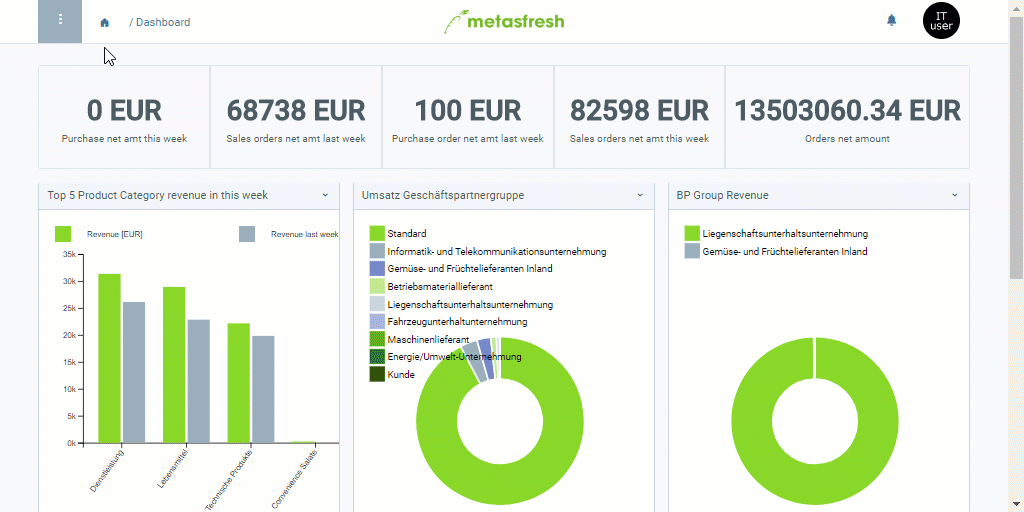
The print format enables you, among other things, to set paper size and page layout, e.g., portrait or landscape, for the documents intended for printing.
Note: Jasper creates the layouts for the documents according to the respective settings.
| Important note: |
|---|
| For the settings to take effect on the application server, it first has to be restarted by a user with administration rights. |