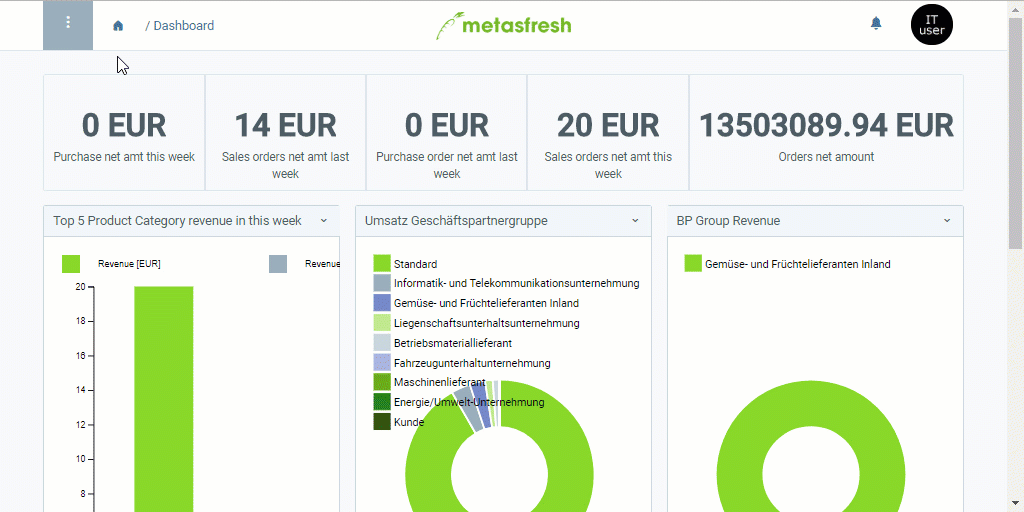Overview
A distribution network for empty containers becomes necessary at the point where empty containers that remain after the products they contain have been removed, have to be moved from one warehouse to another (here “empty container depot”) for storage. This movement is mapped in a distribution network.
Requirements
For the setup of the automatic distribution network for empty containers, the following data are required:
- a main warehouse (already exists as default in metasfresh).
- a shipper (already exists as default in metasfresh).
- an empty container depot.
Steps
- Open “Distribution Configuration” from the menu.
- Add a new distribution configuration entry.
- Give the distribution configuration entry a Name, e.g., “Auto Distribution Network”.
- Enter a No.
- Tick the checkbox IsHUDestroyed.
- Go to the record tab “Network Line” at the bottom of the page and click
 . An overlay window opens up.
. An overlay window opens up.
- Select a Source Warehouse, e.g., Main Warehouse.
- In the field Warehouse, select a target warehouse, e.g., Empty Container Depot.
- Select a Shipper, e.g., Own Transport.
- Click “Done” to close the overlay window and add the network line to the list.
Example
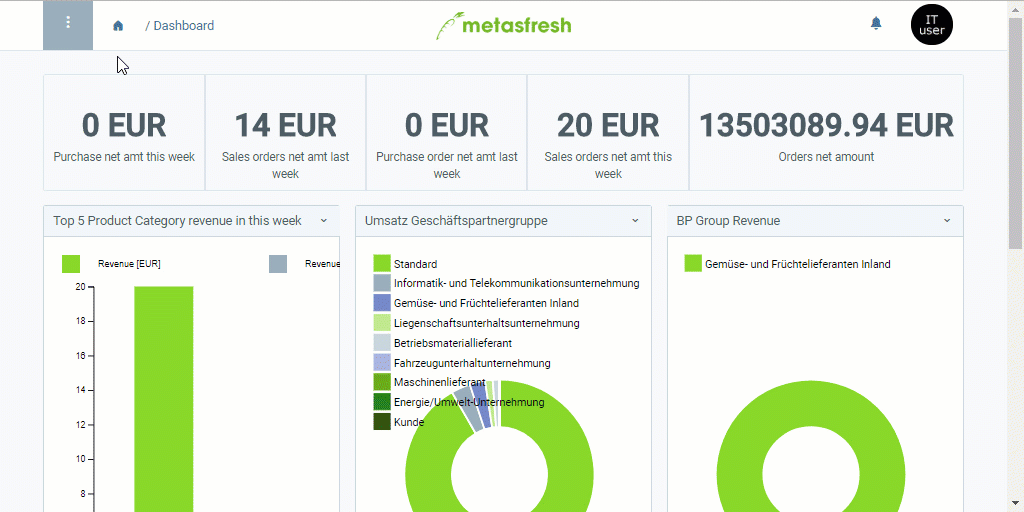
View source file on GitHub.com
 . An overlay window opens up.
. An overlay window opens up. . An overlay window opens up.
. An overlay window opens up.