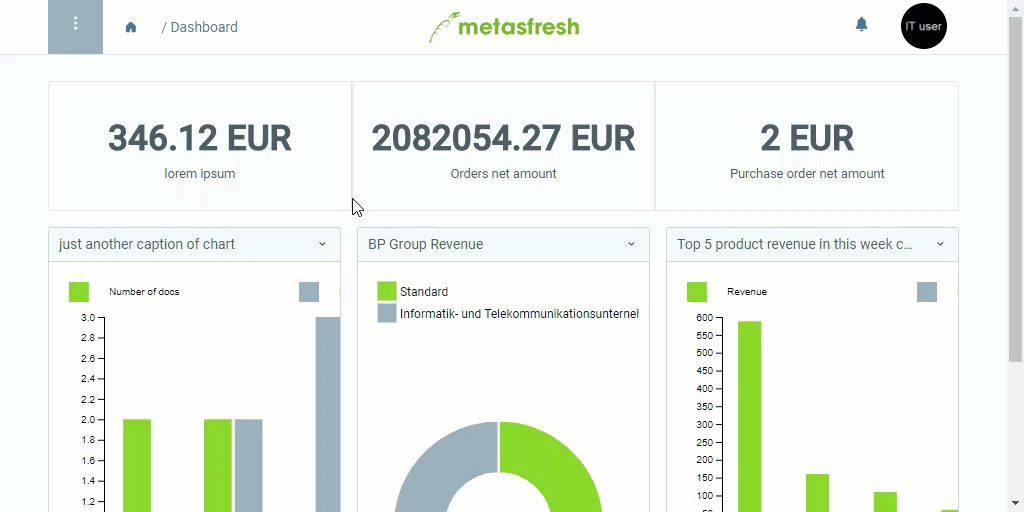appears beside the item.
appears beside the item. and will remain beside the item.
and will remain beside the item.
Note 1: To remove a bookmark from an item, simply click on the green star. It will turn back to blue and then disappear.
Note 2: Repeat steps 3 to 5 for all items you want to bookmark.
The default menu lists only a part of the available items.
Bookmarks can be used to structure the menu more clearly according to your personal needs. This way your most frequently used items are listed immediately after opening the menu.
 appears beside the item.
appears beside the item. and will remain beside the item.
and will remain beside the item.
Note 1: To remove a bookmark from an item, simply click on the green star. It will turn back to blue and then disappear.
Note 2: Repeat steps 3 to 5 for all items you want to bookmark.