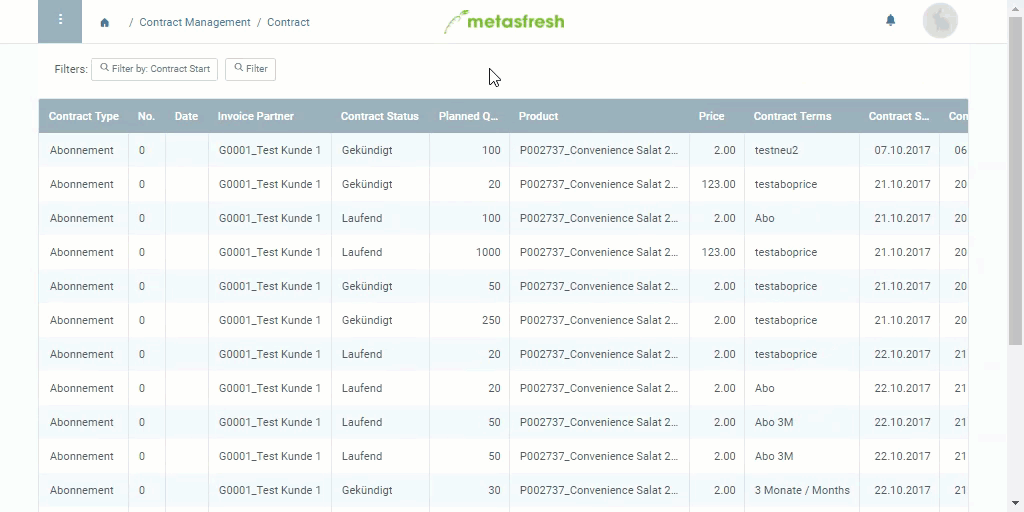Note: If you have selected the contract while in list view, you can also go to the quick actions button at the top right to start the action.
Note: If you have selected the contract while in list view, you can also go to the quick actions button at the top right to start the action.
| Note: |
|---|
| You can check the Contract Status under the record tab “Subscription Progress” at the bottom of the page of the respective contract. |