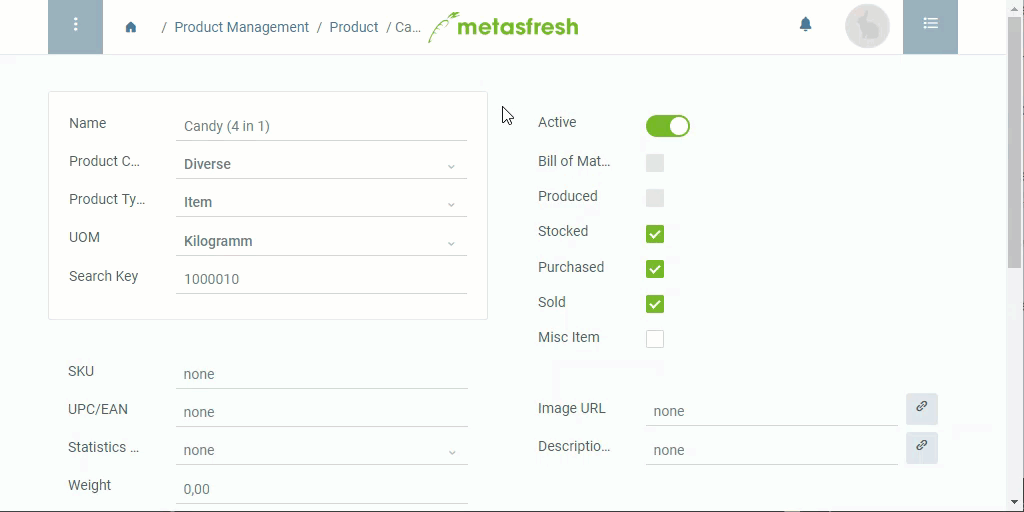Overview
If a product’s stock-keeping UOM does not match its sales UOM, you have to define a UOM conversion.
For instance:
You keep strawberries with the stock-keeping UOM “kilograms” in your inventory but you sell them in clamshells of 250g, so with the sales UOM “each”.
Ergo:
1 kilogram of strawberries can be distributed into 4 clamshells of 250g each (apiece).
1 clamshell therefore contains 0.25 kg of strawberries.
Steps
- Open the entry of an existing product or add a new one.
- Go to the record tab “UOM Conversion” at the bottom of the page and click
 . An overlay window opens up.
. An overlay window opens up.
- The field UOM specifies the source UOM and must be identical to the product’s stock-keeping UOM, e.g., here “kilograms”.
- The field Target UOM specifies the UOM to convert into, e.g., here “piece”.
- The field Factor from Target UOM specifies the value by which to multiply the amount in the source UOM to obtain the corresponding amount in the target UOM (i.e. 1 source =
? target).
Example: 1 kg × 4 = 4 pieces.
- The field Factor to Target UOM specifies the value by which to multiply the amount in the target UOM to obtain the corresponding amount in the source UOM (i.e. 1 target =
? source).
Example: 1 piece × 0.25 = 0.25 kg.
Note: Upon entering one of the values, the other will be calculated automatically.
- Tick the checkbox Target is catch UOM, if the catch weight of weight-dependent products is to be used for invoicing.
- Click “Done” to close the overlay window and add the conversion to the list.
Note: Repeat steps 2 to 8 to add further conversions.
Example
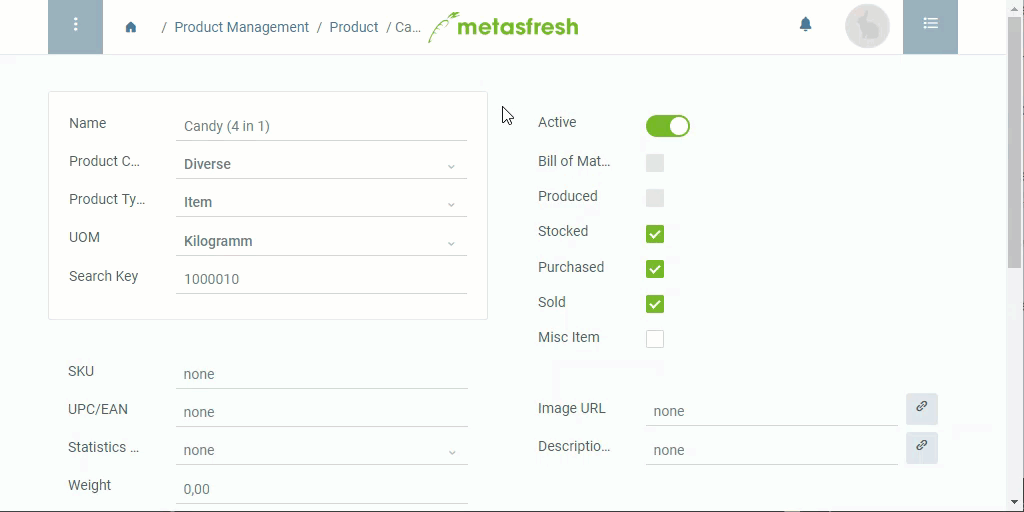
View source file on GitHub.com
 . An overlay window opens up.
. An overlay window opens up.