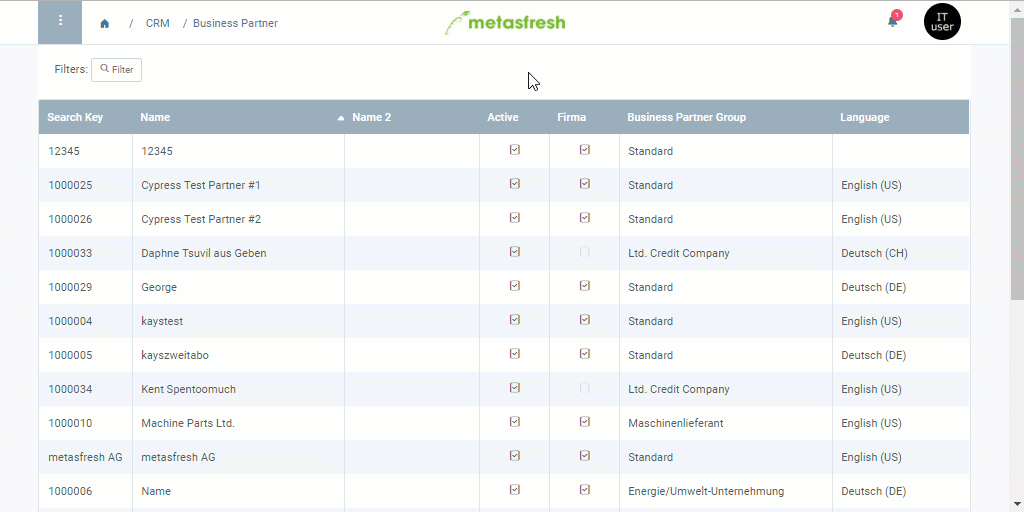Overview
Only authorized users can confirm requests for approval of credit limits. They receive a notification once an approval is requested.
Requirements
Steps
- Open the entry of the business partner for whom you have received a request for approval, or click on the notification
 to open the entry.
to open the entry.
- Go to the record tab “Credit Limit” at the bottom of the page and select the line of the credit limit you want to approve.
Note: The box in the column Approved of this line is unchecked.
- Start the action “Credit Limit Approve”.
- metasfresh saves the progress automatically.
Note: The message “Process completed successfully” is displayed in the upper right corner of the window, the box in the column Approved is checked and the field Approved by is filled in with the name of the authorized user.
| General Note: |
| You can also add credit limit types where the credit limit is approved automatically, i.e. no authorized user’s approval is required. In this case, the field Approved by of the credit limit line remains empty. |
Example
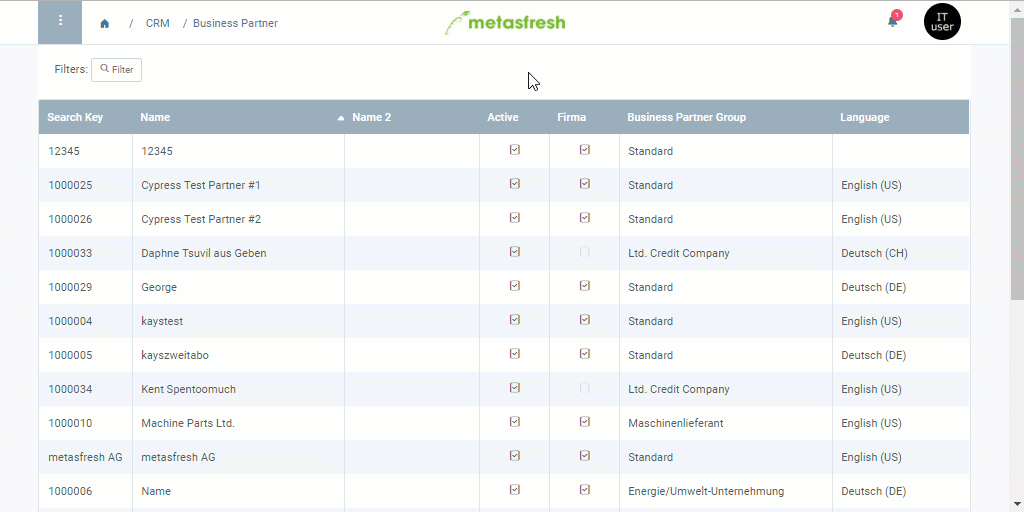
View source file on GitHub.com
 to open the entry.
to open the entry.