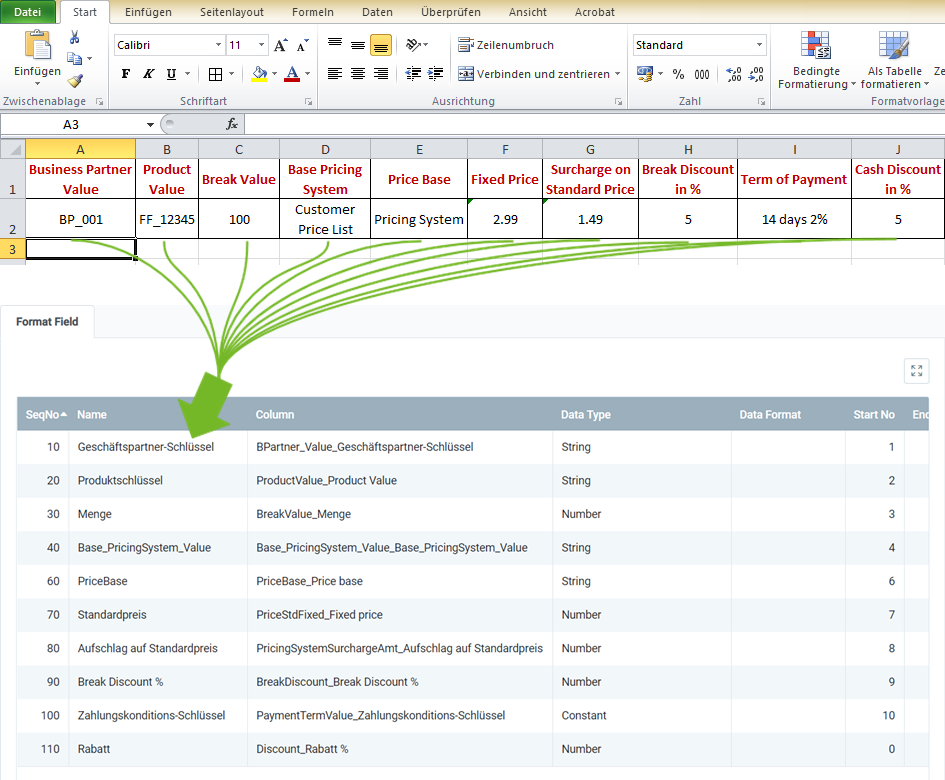
For importing discount schemas, you require an import format that is configured with the database table Discount Schema Import.
The example below compares the data content of a file from a spreadsheet software (here, e.g., an Excel file prior to its conversion to a CSV or TXT file) with the import format for discount schemas:
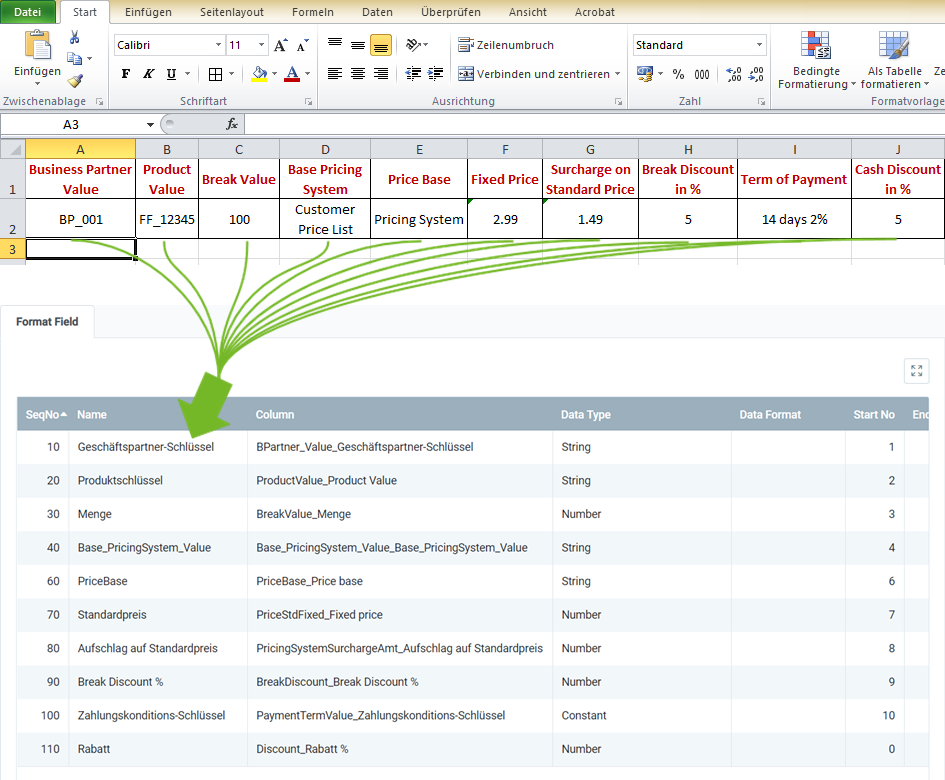
Note: metasfresh does not expect any column names in the import file. Simply the position of the column must correspond to the start number.
The mandatory fields are essential for a successful data import!
| Mandatory Field | Field Name | Example | Note |
|---|---|---|---|
| X | Business Partner Value | BP_001 | Business partner number (unique alphanumeric string) |
| X | Product Value | FF_12345 | Search Key of the product (alphanumeric string) |
| Break Value | 100 | Minimum amount of a product at which a pricing condition applies. | |
| Base Pricing System | Customer Price List | Search Key of the pricing system used as basis for price determination. | |
| Price Base | • Pricing System • Fixed |
Price base may be either the pricing system or an individually specified fixed price. | |
| Fixed Price | 2.99 | This information is only required if the Price base is set on Fixed. | |
| Surcharge on Standard Price | 1.49 | This information is only required if the Price base is set on Pricing System. | |
| Break Discount in % | 5 | Volume discount in percent | |
| Term of Payment | 14 days 2% | Payment term for a pricing condition | |
| Cash Discount in % | 5 | Cash discount for payment within the period. |