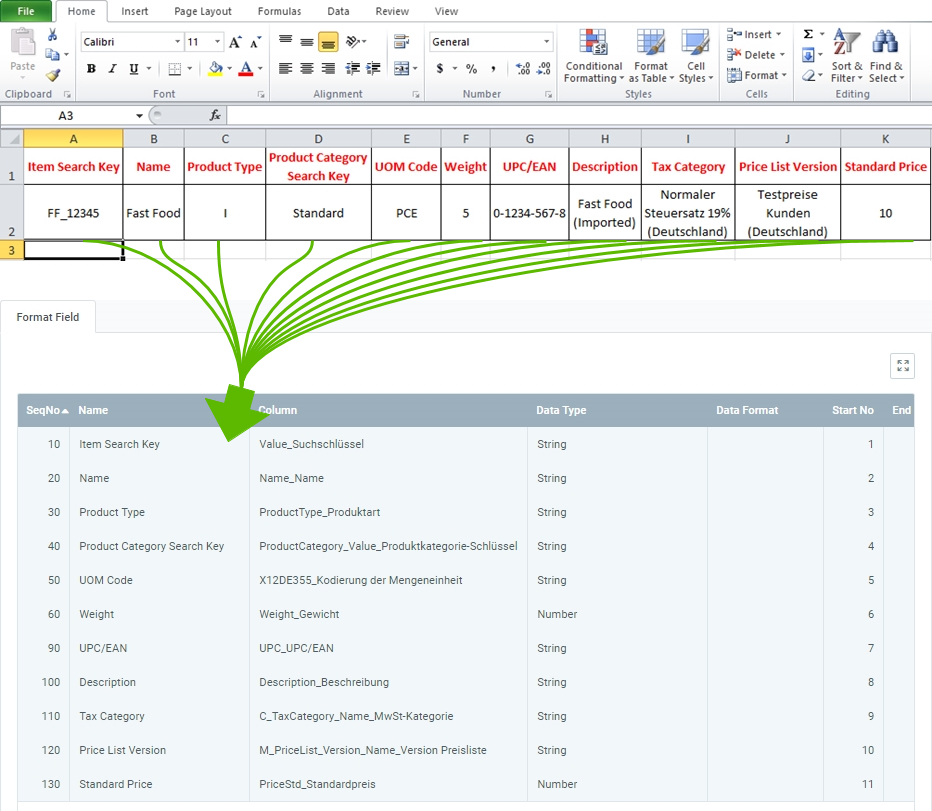
For importing product data, you require an import format that is configured with the database table Import Product.
The example below compares the data content of a file from a spreadsheet software (here, e.g., an Excel file prior to its conversion to a CSV or TXT file) with the import format for product data:
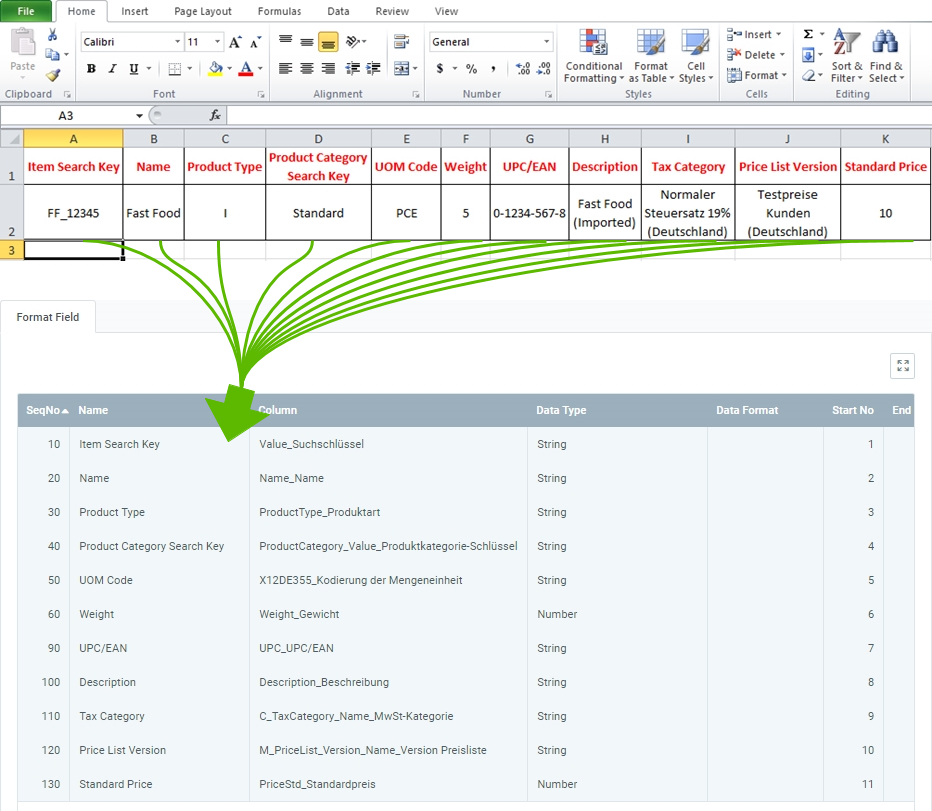
Note: metasfresh does not expect any column names in the import file. Simply the position of the column must correspond to the start number.
The mandatory fields are essential for a successful data import!
| Mandatory Field | Field Name | Example | Note |
|---|---|---|---|
| X | Item Search Key | FF_12345 | Search Key of the product (alphanumeric string) |
| X | Product Type | I | I = Item E = Expense Type R = Resource |
| X | Product Category Search Key | • Standard • 16 |
Search Key of the product category. Attention: Not the name! (You can look up the search key under “Product Category” in the menu.) |
| UOM Code | PCE | PCE = Each (Piece) (You can look up the UOM code under “Unit of Measure” in the menu.) |
|
| Tax Category | Reduzierter Steuersatz 7% (Deutschland) | You can look up the tax category under “Tax Category” in the menu. | |
| Price List Version | Testpreise Kunden (Deutschland) | You can look up the price list version under “Price List” in the menu. |