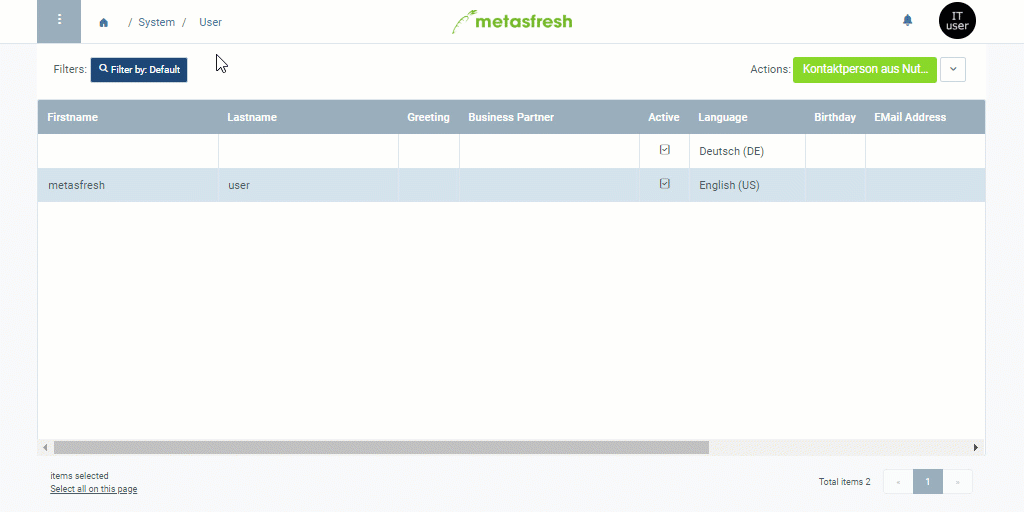Overview
System users are contacts (users) with access permissions to your system.
Steps
- Open the entry of an existing user or add a new one.
- Tick the checkbox System User to grant user permissions to the contact.
- In the field Login, enter a username.
Note 1: The system user can log in using either the Login or the Email Address as username.
Note 2: Please note that the username is case-sensitive!
Set a password
- Start the action “Change Password”. An overlay window opens up.
- Enter a New Password with at least 8 characters.
Note 1: An Old Password is not required if a new user is created.
Note 2: Make sure the password consists of at least 8 characters or the entry will not be saved!
Note 3: Please note that the password is case-sensitive!
Note 4: Press and hold  to see the password.
to see the password.
- Re-enter the password in the field New Password (retype).
- Click “Start” to accept the new password and close the overlay window.
- metasfresh saves the progress automatically.
Next Steps
Example
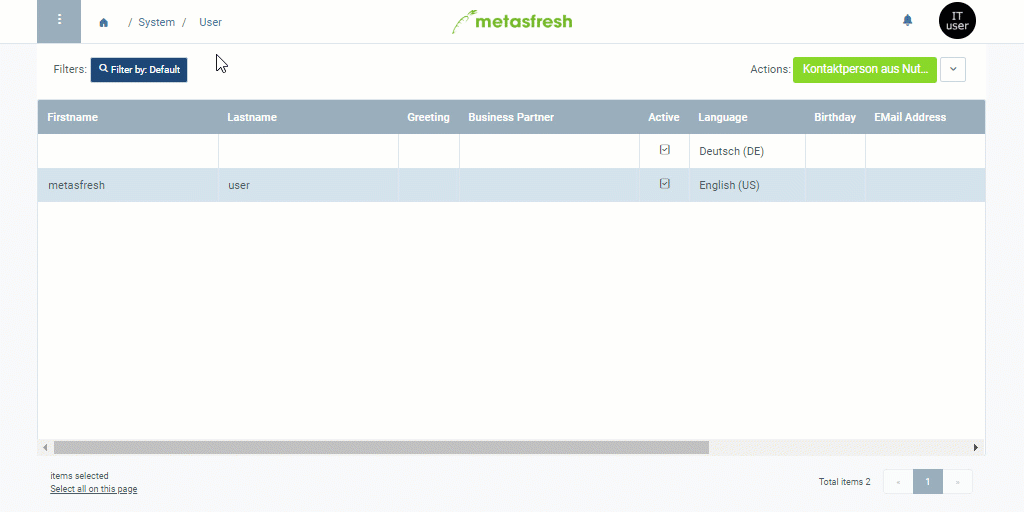
View source file on GitHub.com
to see the password.