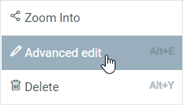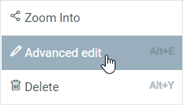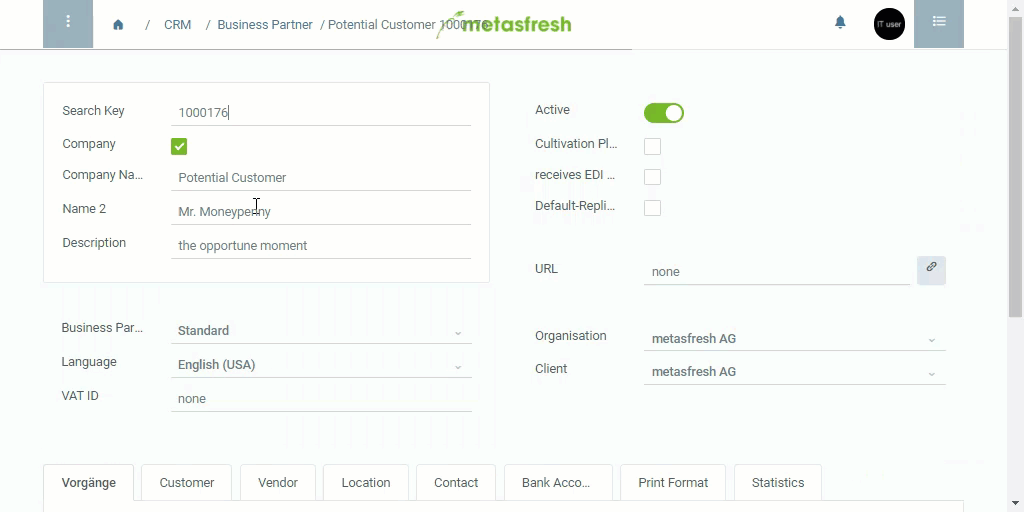Steps
- Go to the record tab in question, e.g., “Customer” under “Business Partner”.
- Hover with your mouse cursor over the line concerned and right-click it to open the context menu.
- Click on “Advanced edit” to open the advanced edit menu in an overlay window.
Note: Alternatively, press Alt + E / ⌥ alt + E when the line concerned is selected.
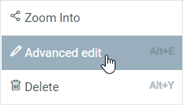
Example
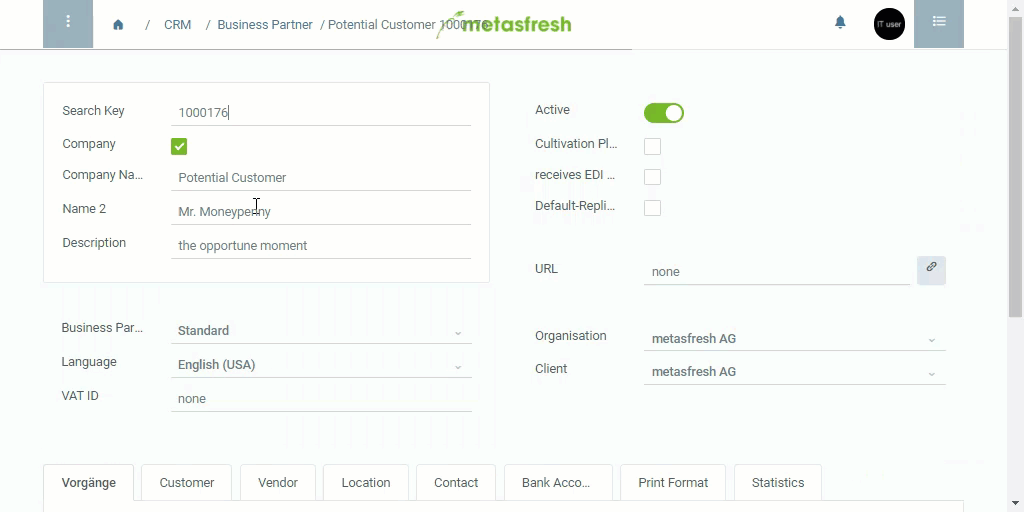
View source file on GitHub.com