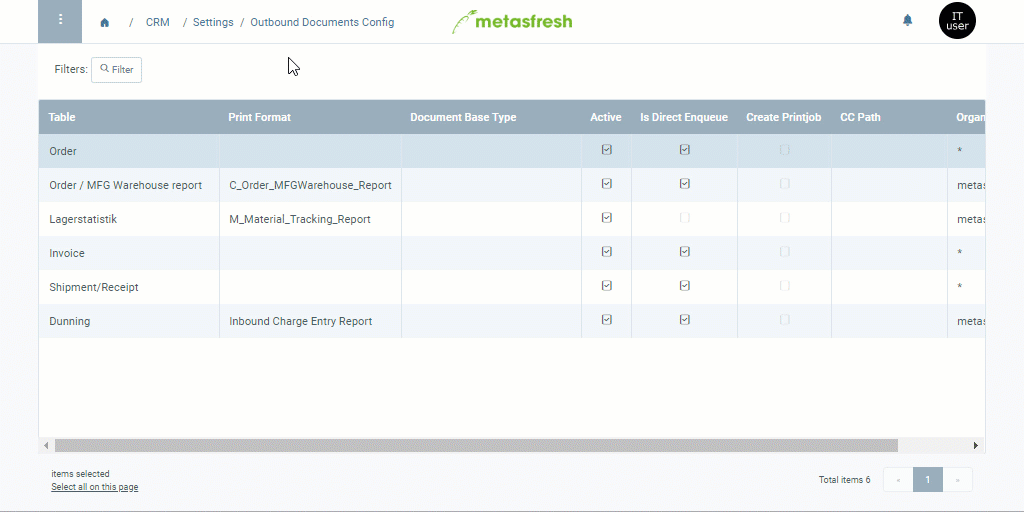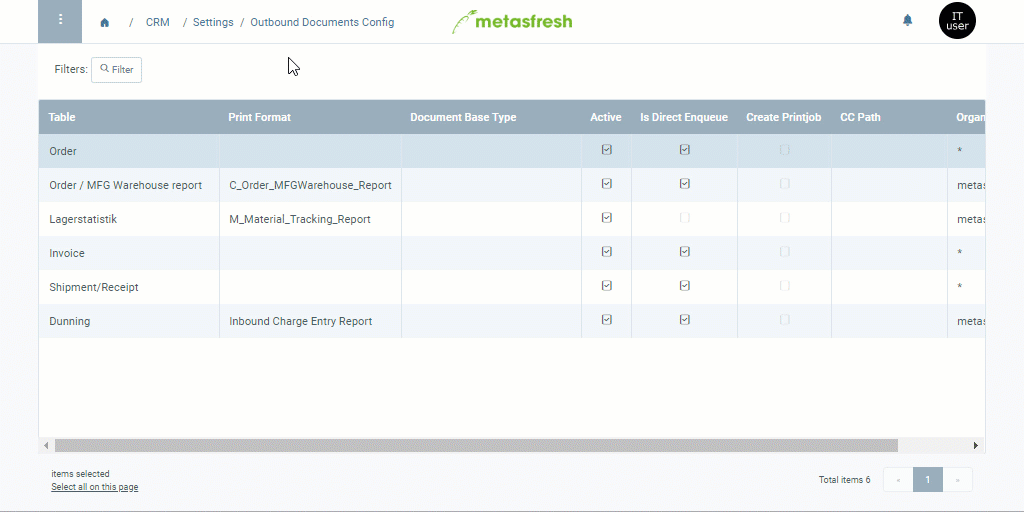
You need to set up outbound documents for the serial letter feature so the created serial letters will be listed under “Outbound Documents” in the menu as well where you can then continue to process them either one by one or collectively.
Follow these instructions and pick the Table Letter and the Print Format Serial Letter.
Note: Should the print format not be available, then add a new one and use the Table Letter and the Jasper Process Serial Letter.