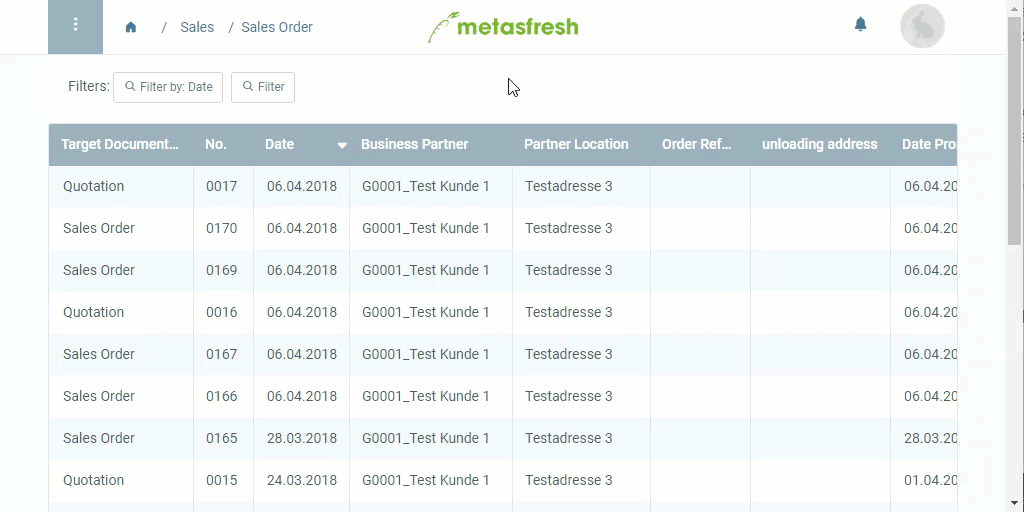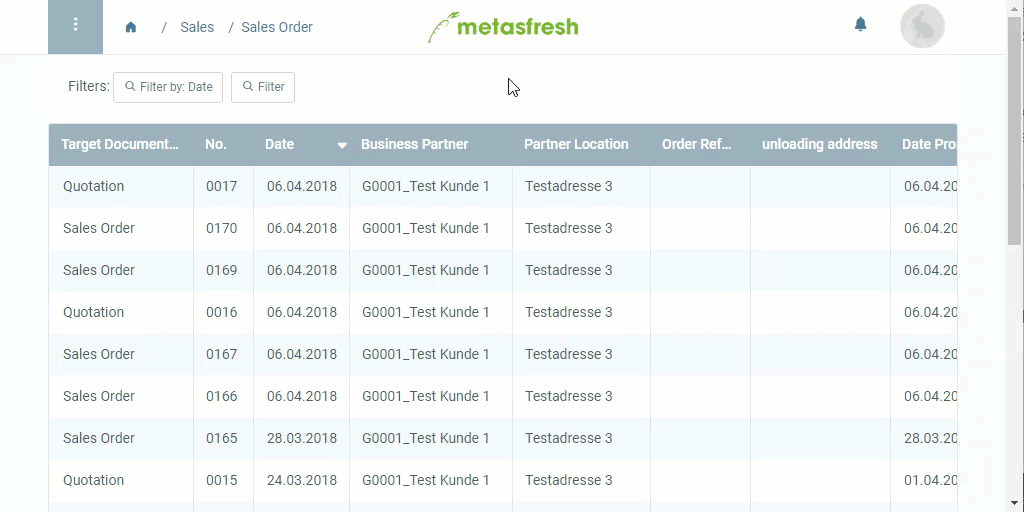Steps
- Open a completed quotation.
- Start the action “Create Sales Order from this Quotation”. An overlay window opens up.
- Set the field Document Type to Sales Order.
- Optional: Tick the checkbox Automatically complete if you want the sales order to be completed automatically after creation.
- Click “Start” to confirm and close the overlay window.
Note: You will find the newly created sales order under “Sales Order” in the menu.
Example
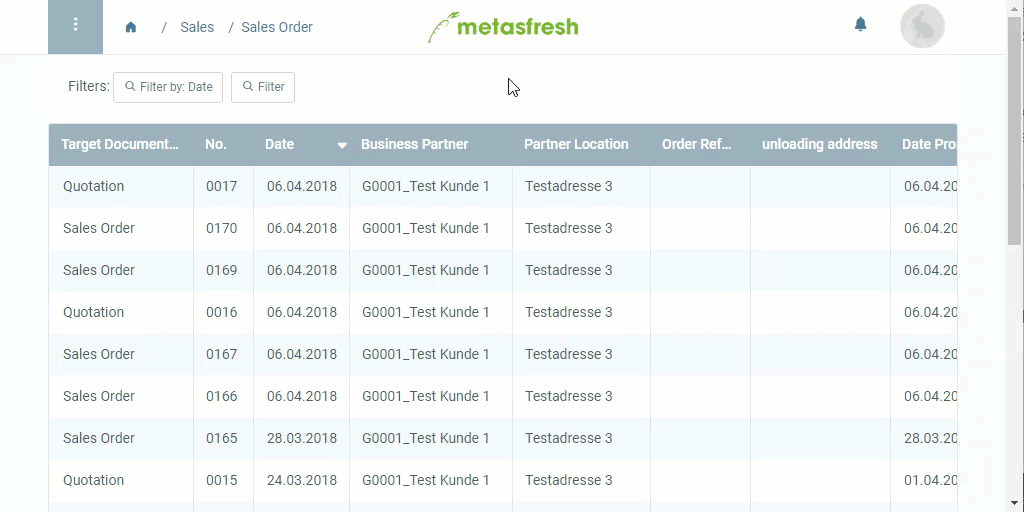
View source file on GitHub.com