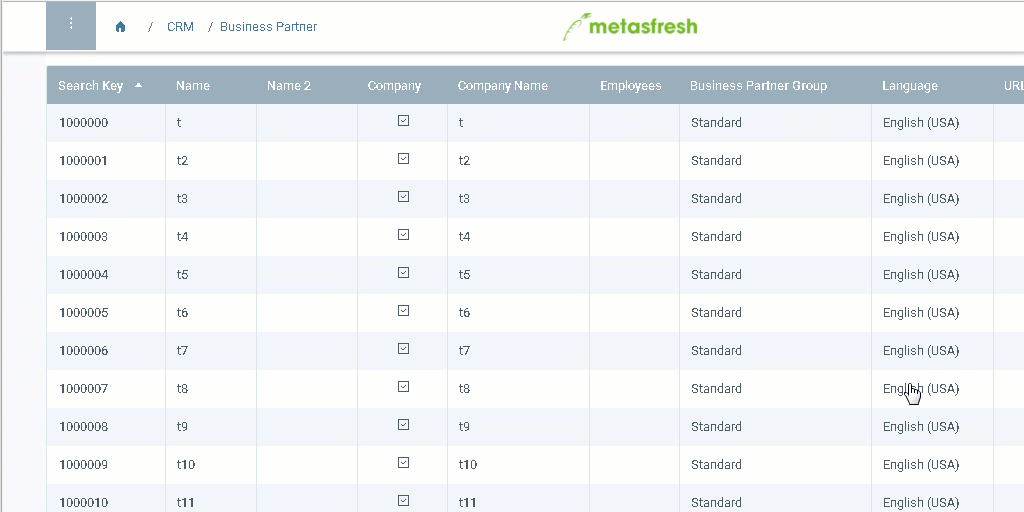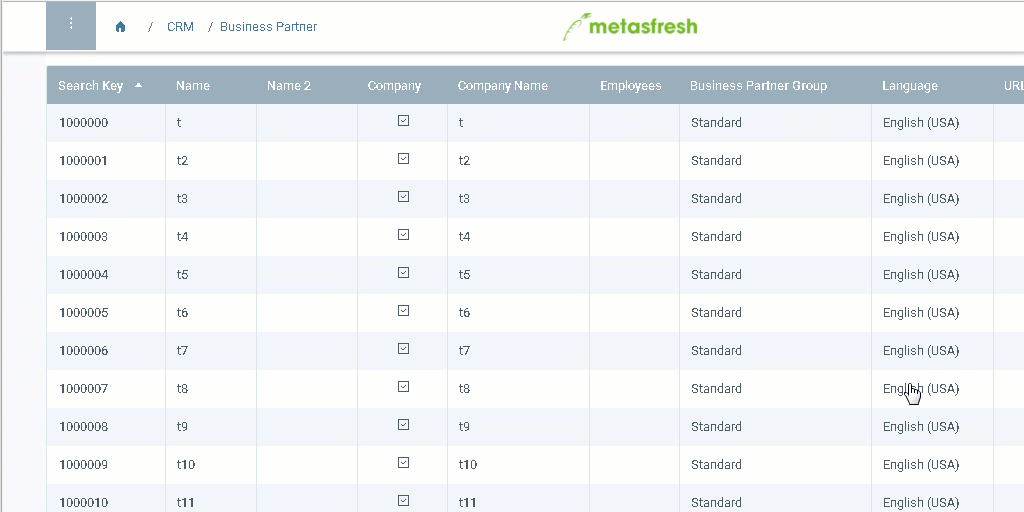Various Selection Types
- Press and hold
Ctrl to select multiple individual lines.
- Press and hold
⇧ Shift to select a range of multiple lines.
- Select all lines on the current page by clicking Select all on this page at the bottom left corner of the page.
Note: Use shortcut Alt + A / ⌥ alt + A.
- Select the entire lines of all pages by clicking Select all ## items at the bottom left corner of the page.
Note 1: This button will only appear after you clicked Select all on this page.
Note 2: Use shortcut Alt + A / ⌥ alt + A to toggle between the last two selection modes.
Example
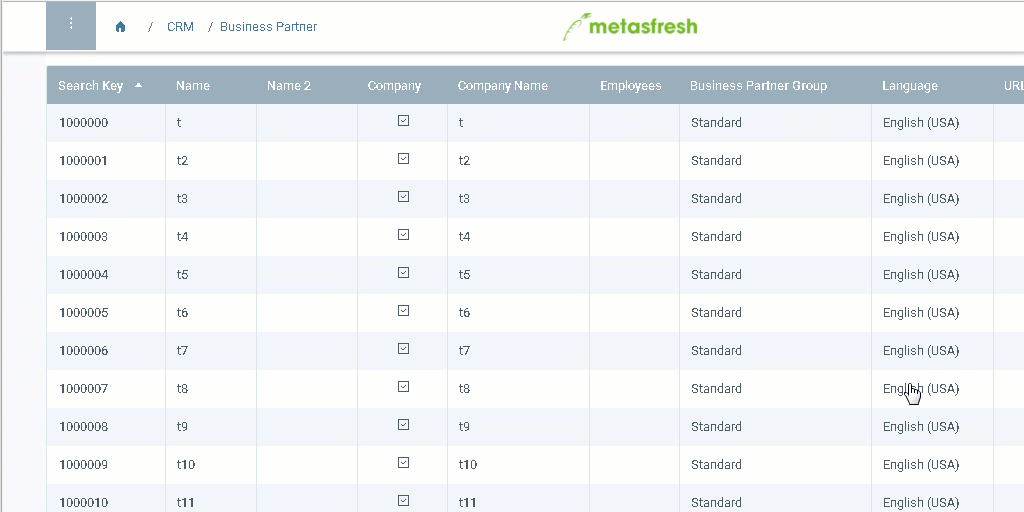
View source file on GitHub.com