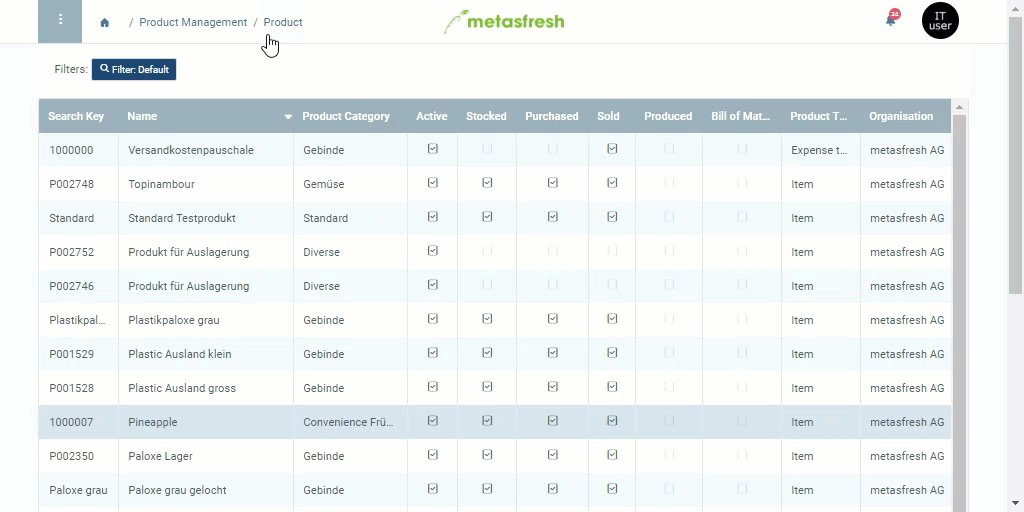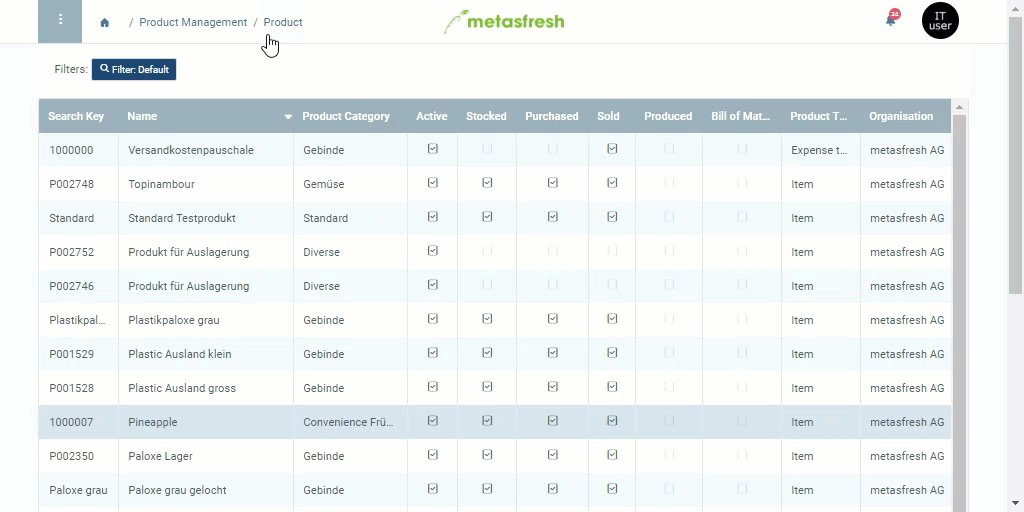Requirements
Steps
- Open the entry of an existing product or add a new one.
- Go to the record tab “Business Partner” at the bottom of the page.
- Open the advanced edit menu of the linked vendor.
- Tick the checkbox Current vendor.
- Click “Done” to apply the changes and close the advanced edit menu.
Next Steps (optional)
Example
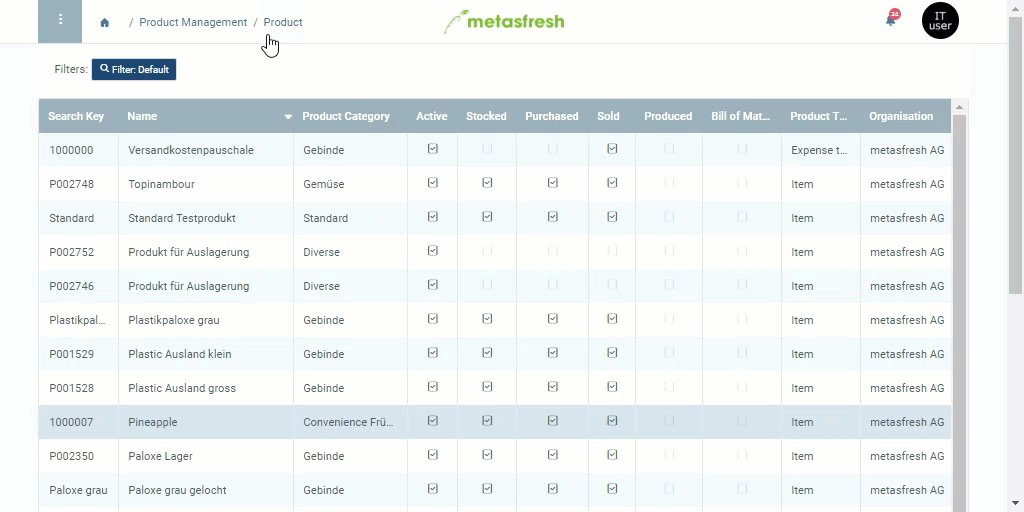
View source file on GitHub.com