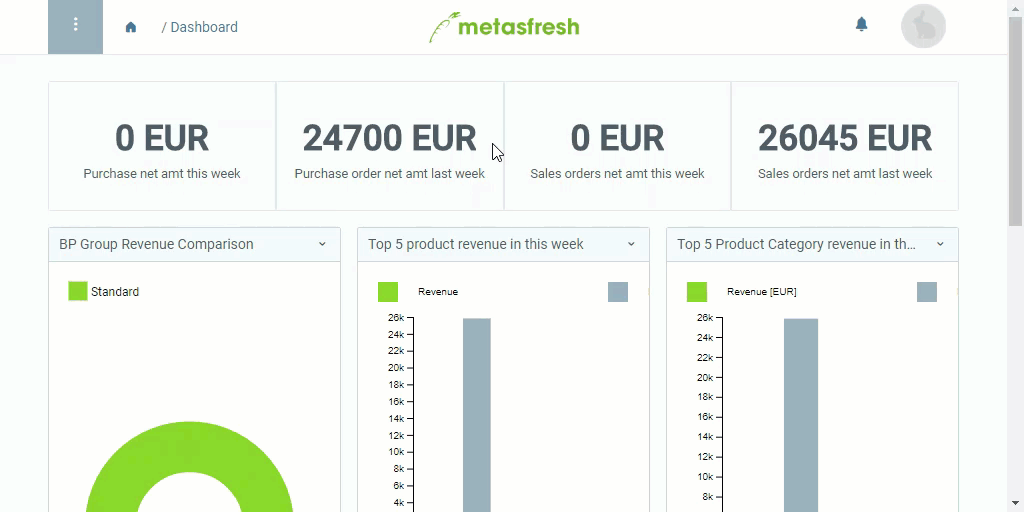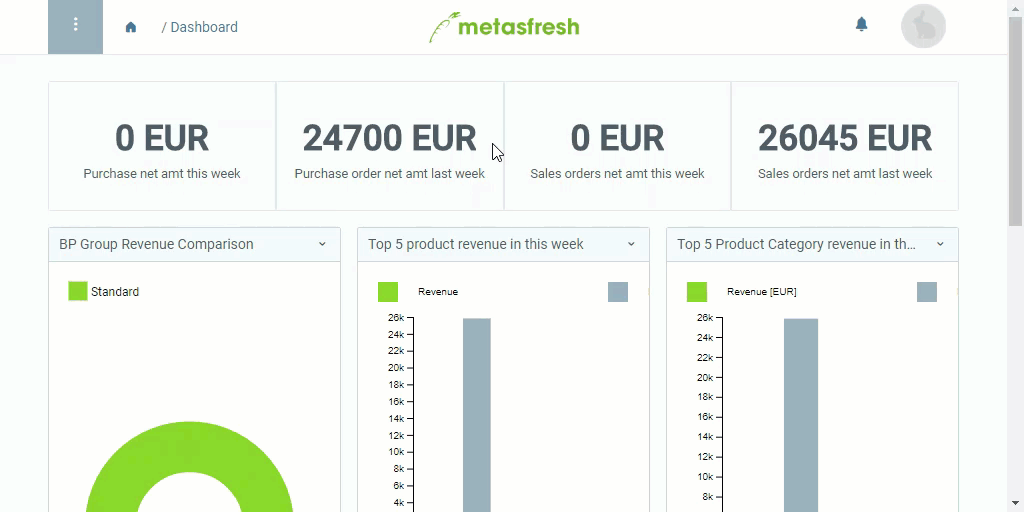Steps
- Open “Currency” from the menu.
- Add a new currency.
- Enter the ISO Currency Code, e.g., “USD”.
- Enter a Description of the currency, e.g., “Dollar (100 Cents)”.
- Enter the Symbol or abbreviation of the currency, e.g., “$”.
- Configure an exchange rate for this currency.
Example
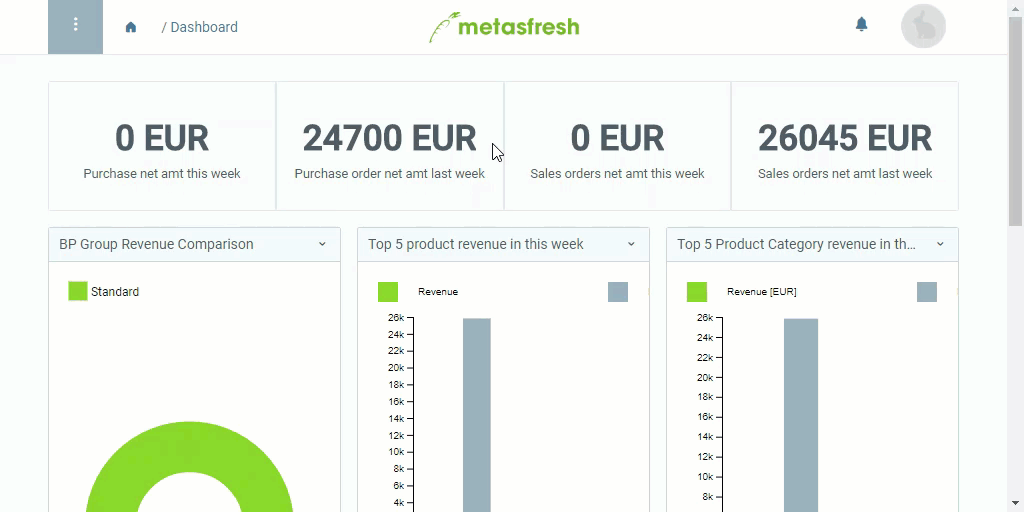
View source file on GitHub.com