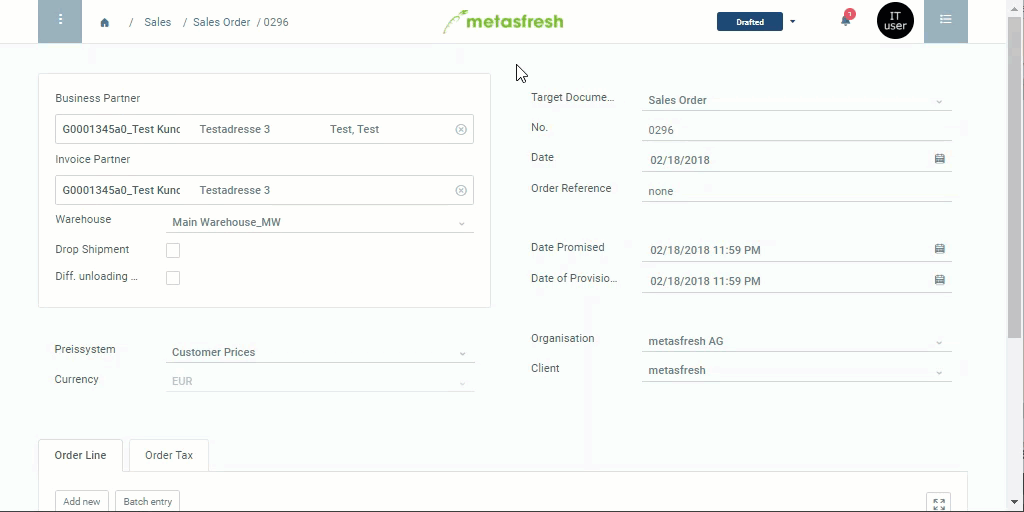Note: This action will only become available when at least one order line is selected.
 on the left of the purchase order line to expand it.
on the left of the purchase order line to expand it.
Note: Press
+.
↵ Enter to apply.If you want to carry over selected products in a self-determined quantity from a sales order to a purchase order, you can simply generate this purchase order directly from the (drafted or completed) sales order. To do so, please proceed as follows:
The following requirements must be fulfilled:
Note: This action will only become available when at least one order line is selected.
 on the left of the purchase order line to expand it.
on the left of the purchase order line to expand it.
Note: Press
+.
↵ Enter to apply.If you have only created a draft of the sales order, the purchase order will first be forwarded to the PO candidates and won’t be generated until the sales order is completed. To view the planned purchase orders, open “Purchase Disposition” from the menu.
If you complete the sales order or you create the purchase order from a completed sales order, the purchase order will be generated right away:
 in the upper right corner once the purchase order is created.
in the upper right corner once the purchase order is created.Note 1: You can also jump directly to the purchase order via the sales order’s related documents.
Note 2: The purchase order is already completed.