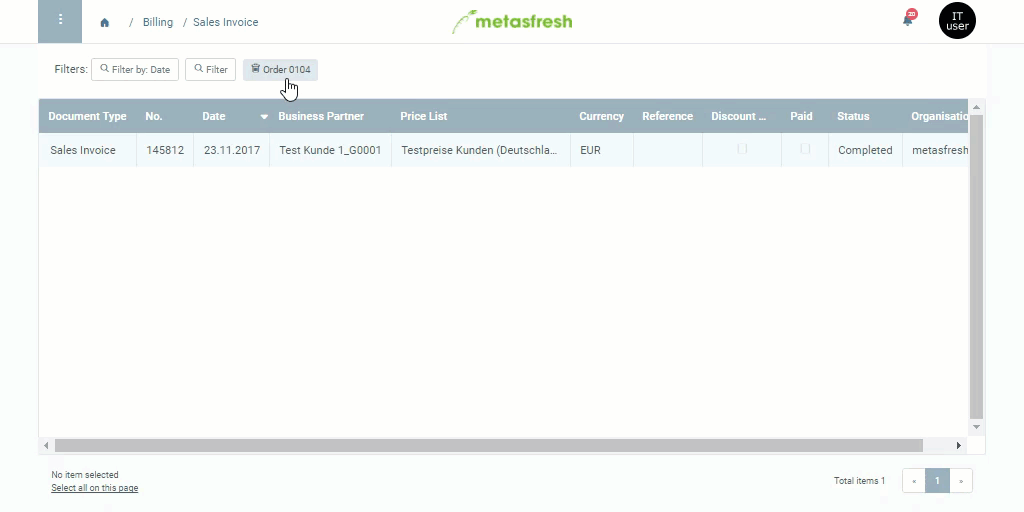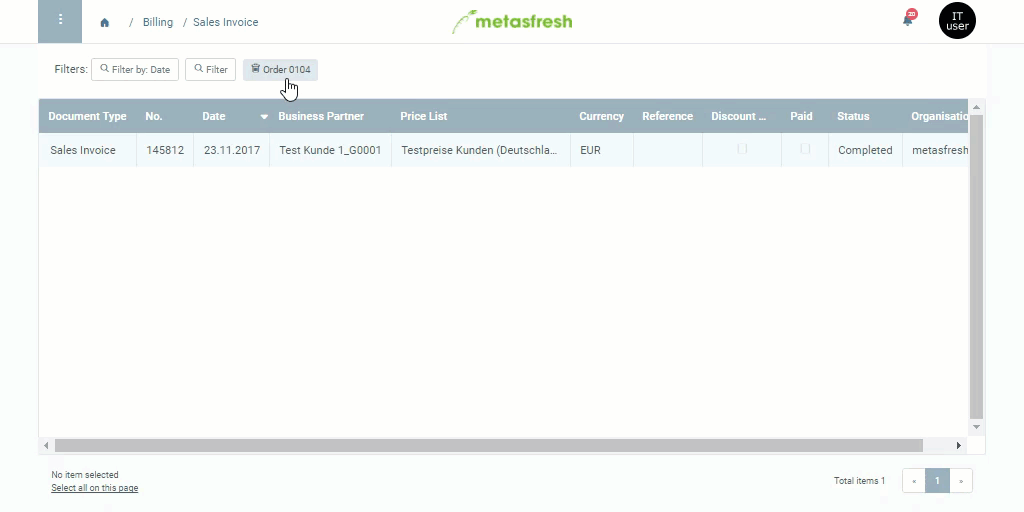Overview
After receiving a payment, you can enter the amount as an Incoming Payment in metasfresh, whereby the associated invoice will automatically receive the status Paid. To do so, please proceed as follows:
Requirements
- Make sure to have an outstanding invoice.
Steps
- Open “Payment” from the menu.
- Add a new payment entry.
- In the field Business Partner, enter part of the business partner name or number and click on the matching result in the drop-down list.
- Pick the Document Type Incoming Payment.
- Enter the Invoice for which you have received the payment.
Note: Hit SPACE to see a selection of available outstanding invoices of the business partner.
- The Payment amount and the Currency are taken over automatically from the invoice, but can also be changed manually if required.
- Complete the document.
- Jump into the field Invoice to review the invoice status, or alternatively, go to the record tab “Allocations” and zoom into the field in the column Invoice of the allocation line.
Next Steps (optional)
Example
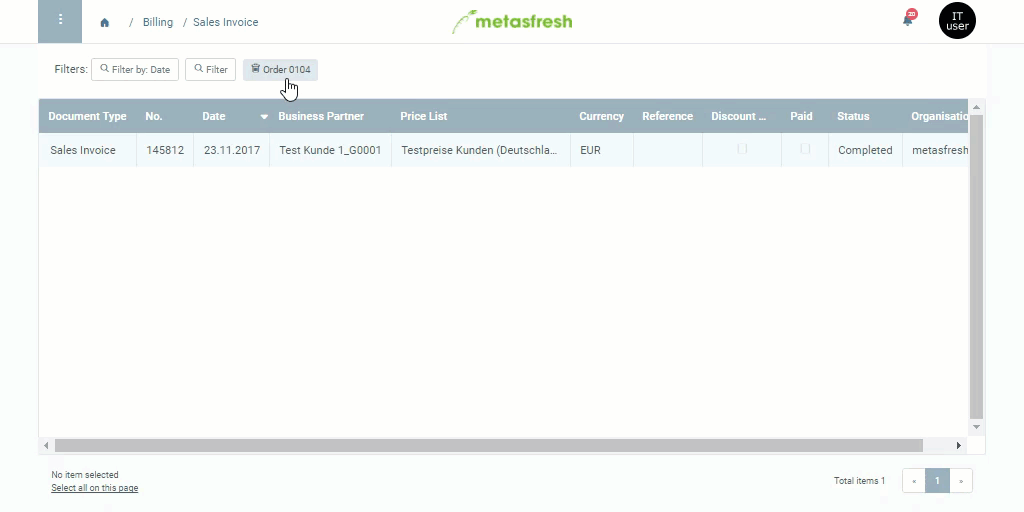
View source file on GitHub.com