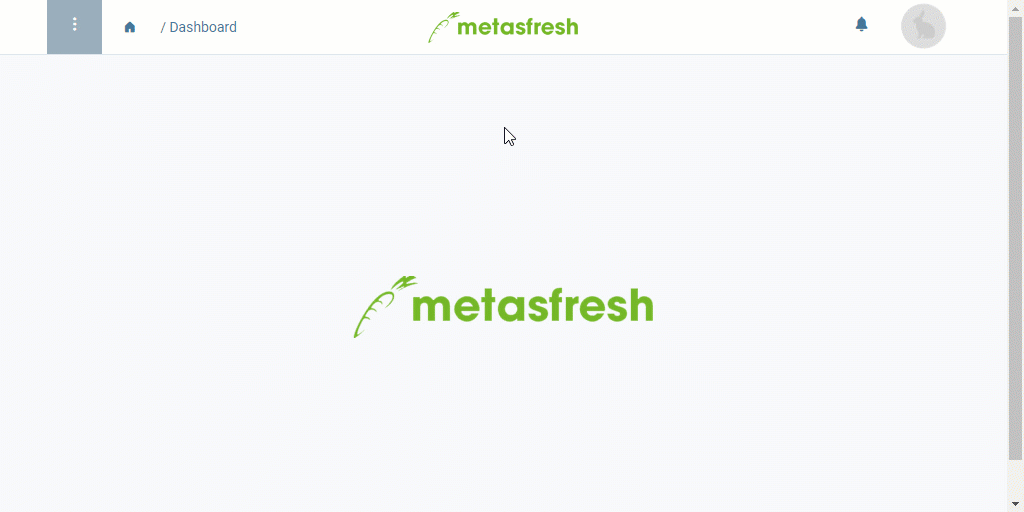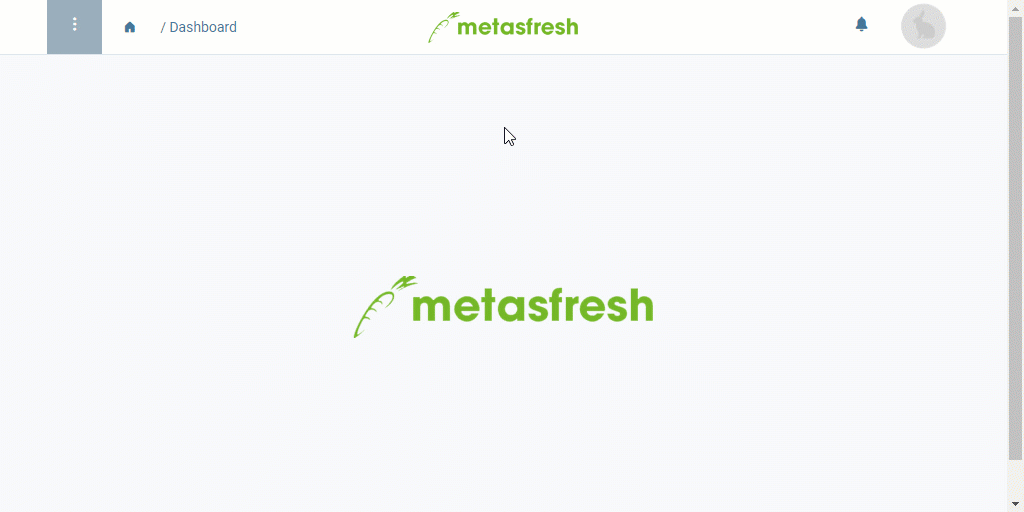Overview
In metasfresh, you can define different warehouse types and so organize your warehouses according to their respective properties and functions.
Steps
- Open “Warehouse Type” from the menu.
- Add a new warehouse type.
- Give the warehouse type a Name, e.g., “Distribution Center”.
- Optional: Enter a Description into the text box provided to give more information about the warehouse type.
- metasfresh saves the progress automatically.
Example
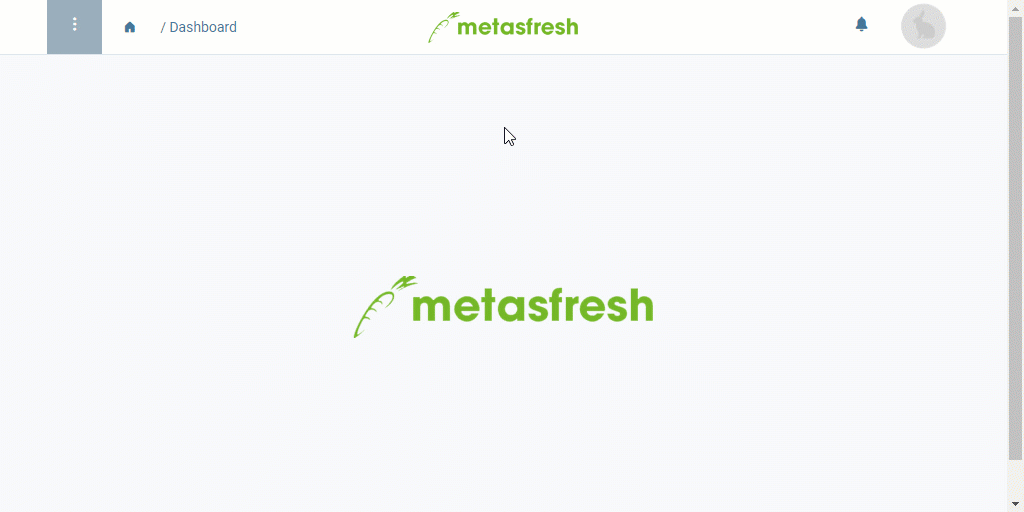
View source file on GitHub.com