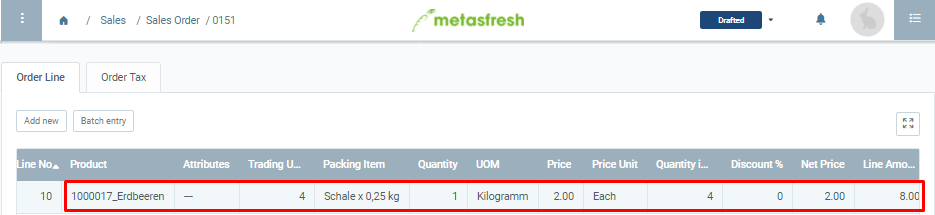When you sell a product you don’t always sell it by the stock-keeping UOM. Instead you might determine a different sales UOM which may also be packed into a transport unit (TU).
Therefore, under “Product Prices”, you can both select packing instructions as well as configure whether the price shall depend on either the stock-keeping UOM or the sales UOM.
Note: Packing items will only be suggested if they have been allocated to the product beforehand.
Note: If sales UOM ≠ stock-keeping UOM, you have to define a UOM conversion.
The box isAttributeDependent is unchecked:

| Results: |
|---|
| metasfresh calculates the order line total in the sales order based on the product’s stock-keeping UOM. |
Sales order:
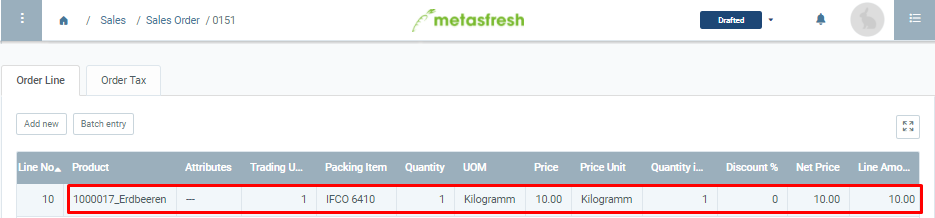
Stock-keeping UOM:
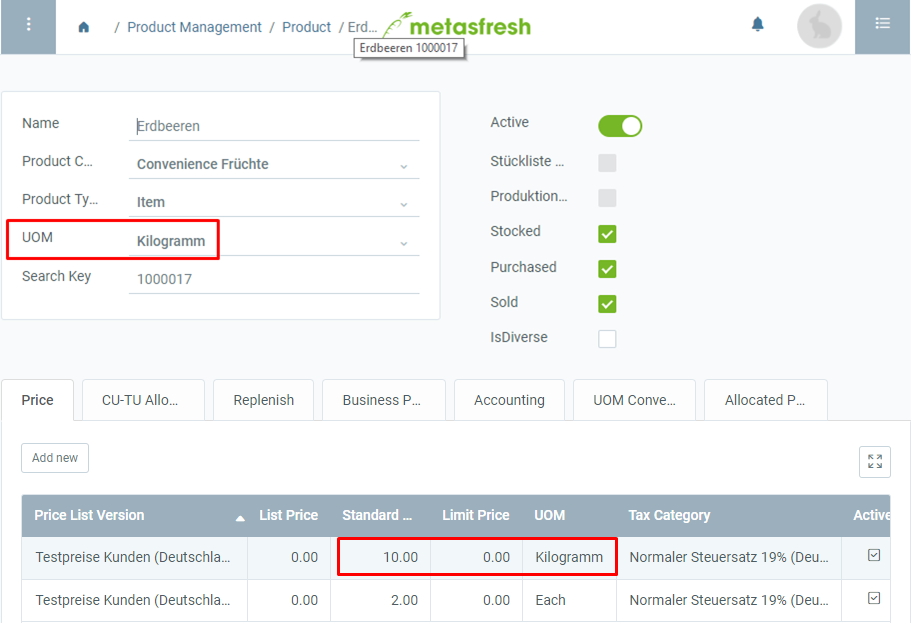
The box isAttributeDependent is checked:
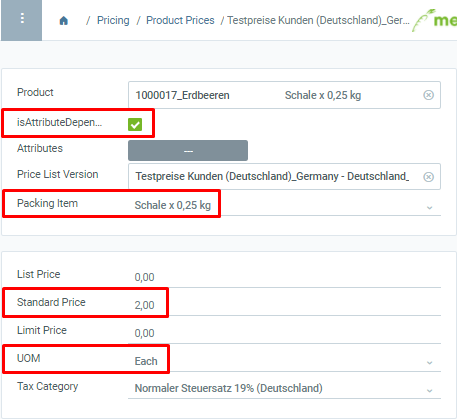
| Results: |
|---|
| metasfresh calculates the order line total in the sales order based on the product’s sales UOM (see above). |
Sales order: