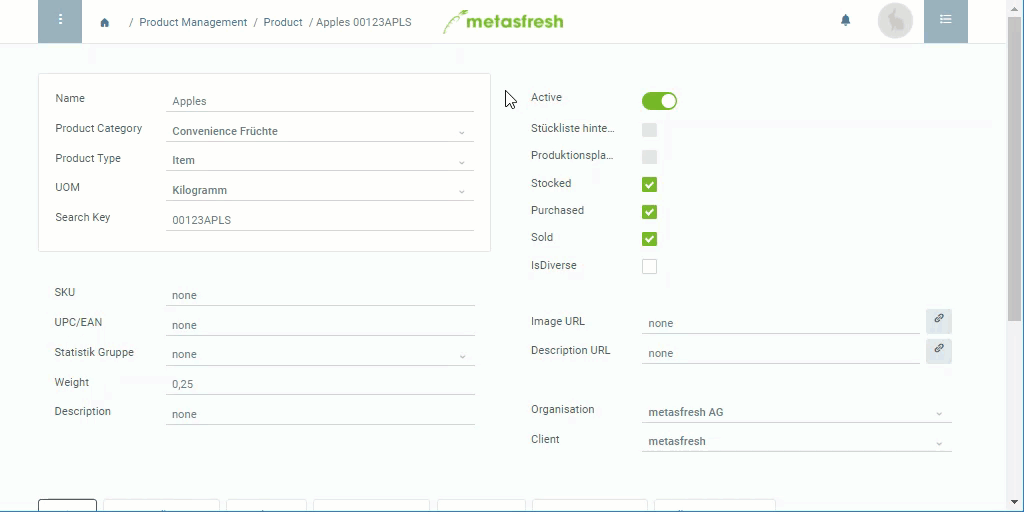Overview
A product is a consumer unit (CU) which in bigger amounts can be packed into a transport unit (TU). The type of TU to be used is specified by packing instructions.
Steps
- Open the entry of an existing product or add a new one.
- Go to the record tab “CU-TU Allocation” at the bottom of the page and click
 . An overlay window opens up.
. An overlay window opens up.
- Pick a Packing Instruction Item, e.g., IFCO.
- a) Enter a specific fixed Quantity to put into the TU. The UOM is always the product’s stock-keeping UOM.
b) If the quantity is unknown or variable, tick the checkbox Indefinite Capacity.
- Set a Valid from date.
Note: If this date lies in the past, the packing instructions will be effective immediately. If it lies in the future, they will only apply from that date. metasfresh suggests the currently valid packing instructions automatically based on the date promised of sales orders or purchase orders.
- Optional: Add a Business Partner if you want these packing instructions to apply to this one partner only.
- Click “Done” to close the overlay window and add the allocated packing instructions to the list.
Note: Repeat steps 2 to 7 to add further allocations with different packing instructions to the list.
Next Steps
Example
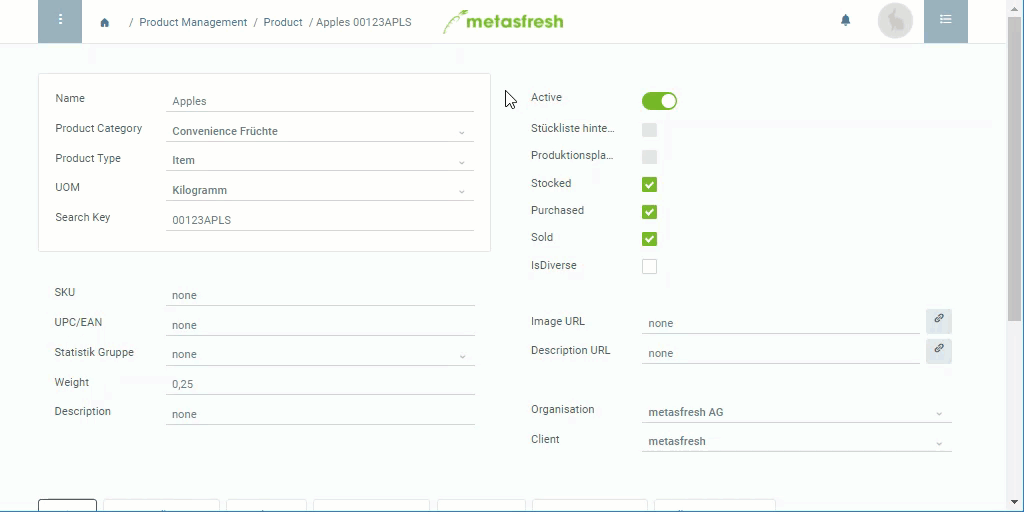
View source file on GitHub.com
 . An overlay window opens up.
. An overlay window opens up.