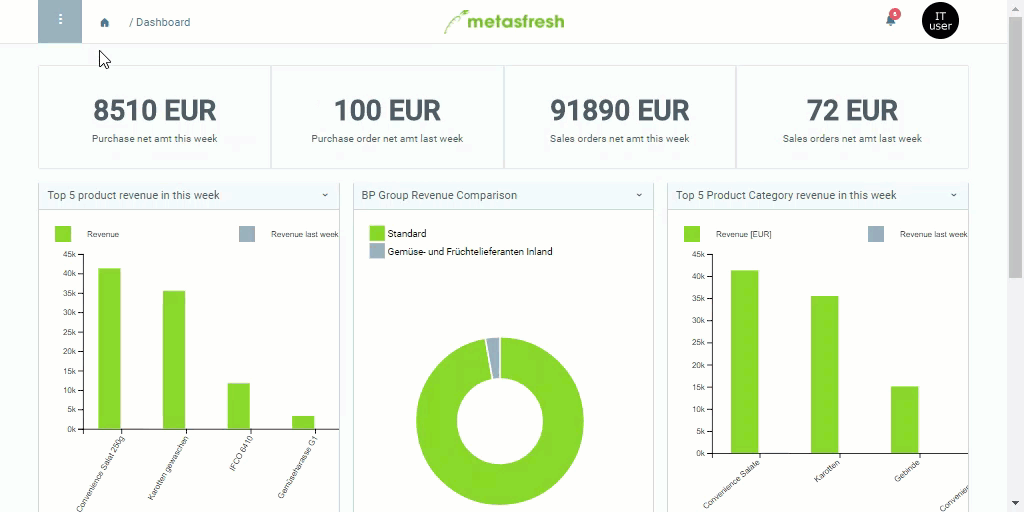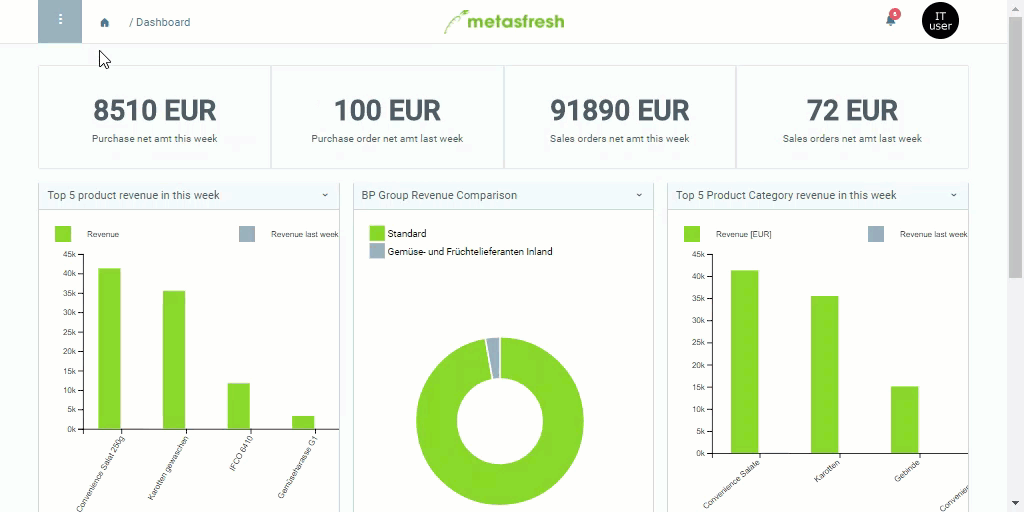Steps
- Open “Contract” from the menu.
- From the list view, select the contract you want to terminate.
Note: You can terminate several contracts at once. To do so, select all contracts concerned from the list view and continue with the following steps.
- Start the action “Contract Change”. An overlay window opens up.
Note: You can also start this action directly from the respective contract’s entry.
- Choose a Change effective by date.
- Pick the Action Terminate.
- Optional: Pick a Termination Reason.
- Click “Start” to execute the termination and close the overlay window.
Note: The contractual terms specify the date by which a contract can be terminated. If an error occurs, the termination may most likely not be permitted upon the date chosen.
- In the list view of the contracts you can review the Contract Status.
Example
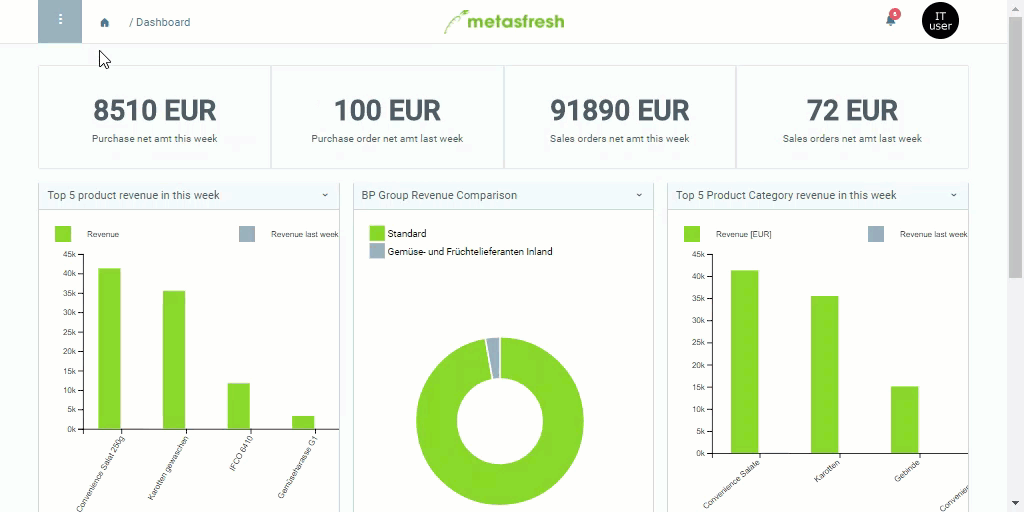
View source file on GitHub.com